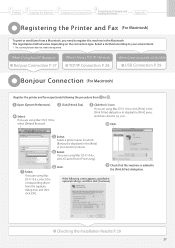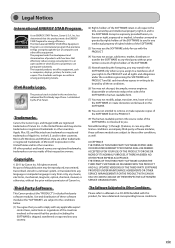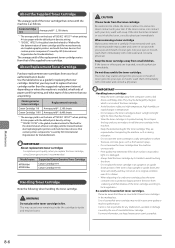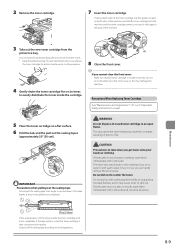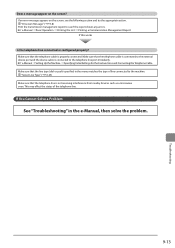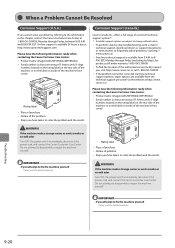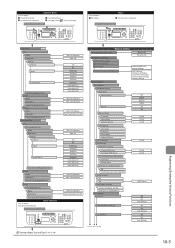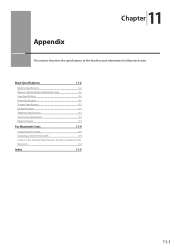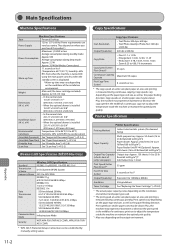Canon imageCLASS MF5950dw Support Question
Find answers below for this question about Canon imageCLASS MF5950dw.Need a Canon imageCLASS MF5950dw manual? We have 3 online manuals for this item!
Question posted by nickrisse on May 13th, 2017
Printer Error.
I try to print to my Canon MF5950dw and it just beeps with one long beep. It worked just a few days ago, and nothing has been changed within the settings. Do I need to update my driver, or is there an easier solution?
Current Answers
Related Canon imageCLASS MF5950dw Manual Pages
Similar Questions
Google Cloud Set Up
Will this printer "talk" to cloud and print PDF files?
Will this printer "talk" to cloud and print PDF files?
(Posted by Mychef43 8 years ago)
Error After Faxing
After faxing something the print flashes with an error. We have to go into copy/print status and cle...
After faxing something the print flashes with an error. We have to go into copy/print status and cle...
(Posted by marisaroy 9 years ago)
Printer Problem
Hello, we had this printer for a wile and it was working perfectly until now. When I need to prin or...
Hello, we had this printer for a wile and it was working perfectly until now. When I need to prin or...
(Posted by info92087 9 years ago)
Canon Mg5300 Printer How To Get It To Print In Just Black
(Posted by kitrd 10 years ago)
Canon Imageclass Mf8380cdw Laser Multi Printer; Need To Change Settings...
1. Need to change defaul to Bl & White (2) need one sided printing and it won't let me change (3...
1. Need to change defaul to Bl & White (2) need one sided printing and it won't let me change (3...
(Posted by sharon89369 12 years ago)