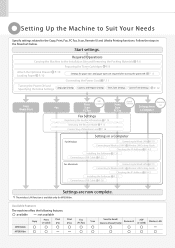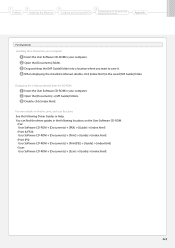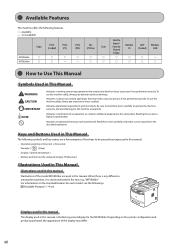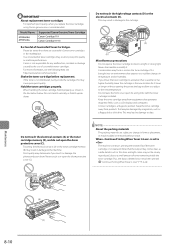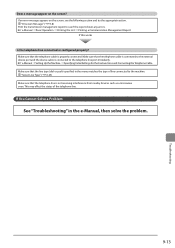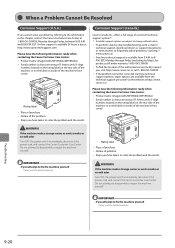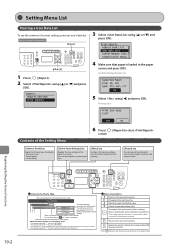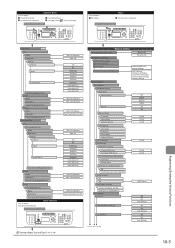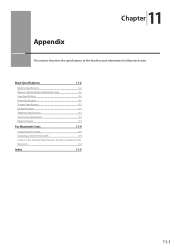Canon imageCLASS MF5950dw Support Question
Find answers below for this question about Canon imageCLASS MF5950dw.Need a Canon imageCLASS MF5950dw manual? We have 3 online manuals for this item!
Question posted by marisaroy on December 10th, 2014
Error After Faxing
After faxing something the print flashes with an error. We have to go into copy/print status and clear the "suspended" item thats there then the printer works fine. How do we stop this from happening? The faxes are going through okay, its like its trying to print a report but reports are off.
Current Answers
Answer #1: Posted by Odin on December 10th, 2014 6:31 PM
I don't have enough information from you to provide a specific answer. You'll find various possible solutions at this Canon page.
Hope this is useful. Please don't forget to click the Accept This Answer button if you do accept it. My aim is to provide reliable helpful answers, not just a lot of them. See https://www.helpowl.com/profile/Odin.
Related Canon imageCLASS MF5950dw Manual Pages
Similar Questions
Canon Imageclass Mf5950dw Errors - Cannot Print Rx Errors
(Posted by johmark 9 years ago)
Canon Imageclass Mf5950dw Errors Cant Print Rx Data When Trying To Fax
(Posted by muDo 9 years ago)
How Do I Get The Faxes To Print To The Computer From Imageclass Mf5960dn
(Posted by pinkrose 11 years ago)
My Printer Works Fine But It Does Not Scan Into Imac.
Am I missing a scanner driver, I can't get the scan function to work on my IMAC frommy MF 4350d. Tha...
Am I missing a scanner driver, I can't get the scan function to work on my IMAC frommy MF 4350d. Tha...
(Posted by jlustigs 11 years ago)
Wireless Setup Printer Works Fine - But Lost The Other Pcs Wireless Connectiity
(Posted by jajmken 11 years ago)