Canon imageCLASS MF5950dw Support Question
Find answers below for this question about Canon imageCLASS MF5950dw.Need a Canon imageCLASS MF5950dw manual? We have 3 online manuals for this item!
Question posted by johmark on June 14th, 2014
Canon Imageclass Mf5950dw Errors - Cannot Print Rx Errors
The person who posted this question about this Canon product did not include a detailed explanation. Please use the "Request More Information" button to the right if more details would help you to answer this question.
Current Answers
There are currently no answers that have been posted for this question.
Be the first to post an answer! Remember that you can earn up to 1,100 points for every answer you submit. The better the quality of your answer, the better chance it has to be accepted.
Be the first to post an answer! Remember that you can earn up to 1,100 points for every answer you submit. The better the quality of your answer, the better chance it has to be accepted.
Related Canon imageCLASS MF5950dw Manual Pages
imageCLASS MF5960dn/MF5950dw Starter Guide - Page 3


..., please contact our Canon
accessories are described in the e-Manual.
3
Starter Guide (This manual)
MF5960dn/MF5950dw Starter Guide
1 Preface...printer components" issued by ISO (International Organization for future reference. Canon Cartridge 119
Average yield*1: 2,100 sheets
*1 The average yield is on the basis of "ISO/IEC 19752"*2 when printing A4 size paper with the default print...
imageCLASS MF5960dn/MF5950dw Basic Operation Guide - Page 9
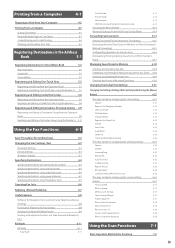
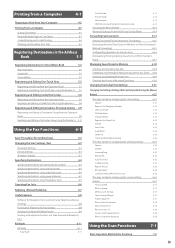
... (Adding Pauses)
6-9
Sending to Multiple Destinations at a Time (Sequential Broadcast)
6-10
RX Mode
6-11
RX Mode
6-11
Auto mode
6-11
Fax/Tel mode
6-12
Answer mode
6-13
Manual mode... to Other Destinations
(Manual Forwarding)
6-15
Configurating Operations for Transfer Errors
6-16
Re-fowarding/Printing/Deleting Documents in Which Transfer Is
Failed
6-17
Managing Faxes Stored ...
imageCLASS MF5960dn/MF5950dw Basic Operation Guide - Page 10


... Error Codes When Appears Troubleshooting
9-1
9-2 9-2 9-4 9-4 9-4 9-5 9-5 9-6 9-8 9-8 9-11 9-12
Check the Following First Is the power switched ON? Is the Error ...Printing a User Data List Contents of the Setting Menu
10-2 10-2 10-2
Appendix
11-1
Main Specifications
11-2
Machine Specifications
11-2
Wireless LAN Specification (MF5950dw Only)
11-2
Copy Specifications
11-2
Printer...
imageCLASS MF5960dn/MF5950dw Basic Operation Guide - Page 20


...of the use of such images as scanned, printed or otherwise reproduced by your product to scan, print or otherwise reproduce any interference received, including ...for Canon Facsimile Equipment
A. Disclaimers
The information in this document is subject to change without Permission of
Copyright Owner
FCC (Federal Communications Commission)
imageCLASS MF5960dn: F161302 imageCLASS MF5950dw: F161302...
imageCLASS MF5960dn/MF5950dw Basic Operation Guide - Page 21


...Direct Distance Dial) line if you communicate overseas
NOTE
Canon recommends an individual line following industry standards, i.e., ...connected to state tariffs. This equipment may cause a facsimile error.
However, if advance notice is completely resolved. A dedicated ... unit.
On the rear panel of this equipment (imageCLASS MF5960dn/MF5950dw) causes harm to a standard 120 volt AC, ...
imageCLASS MF5960dn/MF5950dw Basic Operation Guide - Page 44
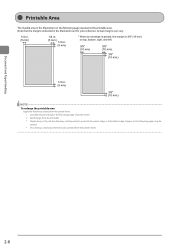
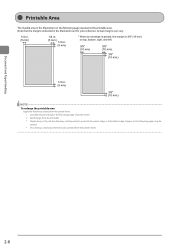
...] to [ON]. * Depending on the job, the data may be printed in a part of document edge, or the bottom edge of printer driver. 2. Note that the margins indicated in . (5 mm)
* When an envelope is printed, the margin is printed from the printer driver. 1. Click [Advanced Setting] in the [Finishing] page of paper or the following...
imageCLASS MF5960dn/MF5950dw Basic Operation Guide - Page 70
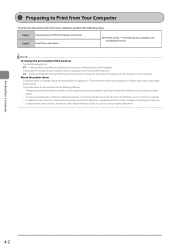
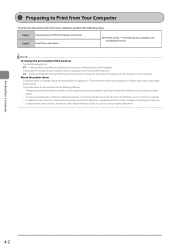
... required for this machine uses less memory to operate. • In addition to print data for the printer. Preparing to Print from Your Computer
To print your documents files from your computer when changing the port number of print data, the printer driver for printing from a Computer
4-2 e-Manual→Network Settings→Setting Up Your Computer to...
imageCLASS MF5960dn/MF5950dw Basic Operation Guide - Page 89


...Memory to Other Destinations
(Manual Forwarding)
6-15
Configurating Operations for Transfer Errors
6-16
Re-fowarding/Printing/Deleting Documents in Which Transfer Is Failed 6-17
Managing Faxes Stored in...Options
6-25
ECM RX
6-25
Incoming Ring
6-25
Remote RX
6-25
Auto RX Switch
6-25
2-Sided Printing
6-25
Reduce RX Size
6-26
RX Page Footer
6-26
Continue Printing When Toner Is Low...
imageCLASS MF5960dn/MF5950dw Basic Operation Guide - Page 103


Transfer is received, an destination unknown forwarding error occurs. CANON03 0011223... System Settings
3 Select using [ ] ...OK]. Printer Settings Adjustment/Maintena...
When the destination is deleted from an address book When you need to close the menu screen.
System Settings Security Settings Communication Manag... Status Monitor/Cancel Device Status Copy/Print Job TX Job RX Job...
imageCLASS MF5960dn/MF5950dw Basic Operation Guide - Page 104


... to forward using [ ] or [ ] and
press [OK]. Menu USB Direct Print Se... When a document is transferred, that document is printed.
6-16 Printer Settings Adjustment/Maintena... Store/Print Forwarding Print Images Store Images in a memory or printed. Only when a transfer error occurs, that you want to be used for Transfer Errors
When received documents are transferred or when a transfer...
imageCLASS MF5960dn/MF5950dw Basic Operation Guide - Page 105
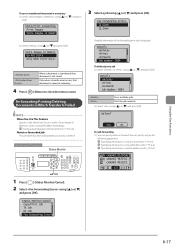
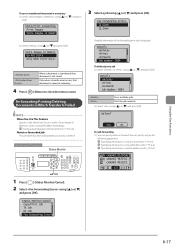
... Functions
To save a transferred document in a memory (1) Select using [ ] or [
[OK].
] and press
Store/Print Forwarding Print Images Store Images in Memory Do Not Store Only When Error Occu... Status Monitor/Cancel Copy/Print Job TX Job RX Job Fax Forwarding Error
3 Select a job using the address book" (→P. 6-5)
CANON01 01234567 CANON02 9876543...
Keys to delete...
imageCLASS MF5960dn/MF5950dw Basic Operation Guide - Page 111
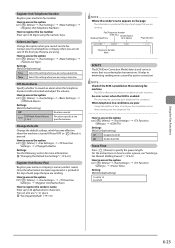
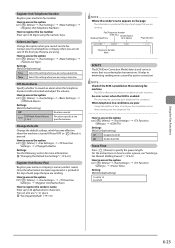
... a pulse line. Tone
Off-Hook Alarm Volume: 1 to sound an alarm when the telephone handset is printed at the top of each page that you are using a tone line. "Changing the Default Fax Settings...Page Number
01/01/2011 02:07 PM FAX
123XXXXXXX
CANON
P.0001
Telephone Number Mark
ECM TX
The ECM (Error Correction Mode) detects and corrects errors that you are poor
It may be caused by a...
imageCLASS MF5960dn/MF5950dw Basic Operation Guide - Page 112
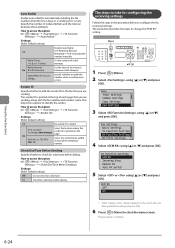
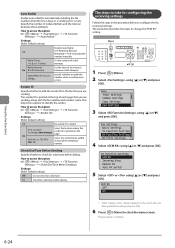
... when a sending error occurs. How to 15 (times)
Set the number of redial attempts and the interval between redial attempts.
Keys to take for a dial tone.
Using the Fax Functions
Auto Redial
Enable auto redial for a dial tone before dialing.
Fax Settings Basic Settings TX Function Settings RX Function Settings RX Print Settings
4 Select...
imageCLASS MF5960dn/MF5950dw Basic Operation Guide - Page 113
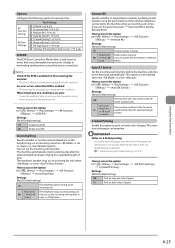
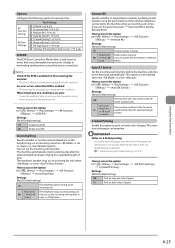
...(→P. 6-25) "Incoming Ring" (→P. 6-25) "Remote RX" (→P. 6-25) "Auto RX Switch" (→P. 6-25) " 2-Sided Printing" (→P. 6-25) "Reduce RX Size" (→P. 6-26) " RX Page Footer" (→P. 6-26) " Continue Printing When Toner Is Low" (→P. 6-26)
ECM RX
The ECM (Error Correction Mode) detects and corrects errors that occur during fax transmissions. On
Enable the...
imageCLASS MF5960dn/MF5950dw Basic Operation Guide - Page 130
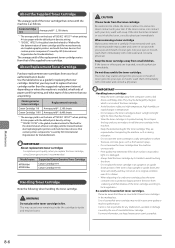
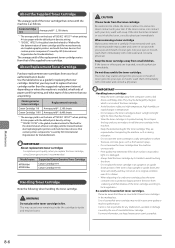
...more information, see http://www.canon.com/counterfeit. Model name
MF5960dn/ MF5950dw
Supported Canon Genuine Toner Cartridge Canon Cartridge 119 Canon Cartridge 119 II
Handling Toner ...authorized Canon dealer.
They are printing.
Use of toner cartridge yield for monochromatic electrophotographic printers and multi-function devices that there are counterfeit Canon toner...
imageCLASS MF5960dn/MF5950dw Basic Operation Guide - Page 148
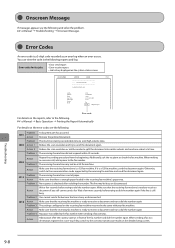
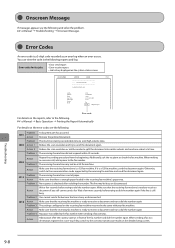
...; Printing the Report Automatically
For details on the error code, see the following reports and log:
Error codes for fax jobs
• Error send report • Error receive...CANON
đđđ Error Report (Send)
đđđ
Send job resulted in the following and solve the problem. e-Manual → Troubleshooting → Onscreen Messages
Error Codes
An error...
imageCLASS MF5960dn/MF5950dw Basic Operation Guide - Page 151
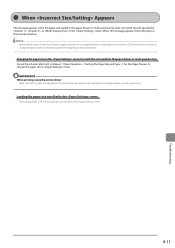
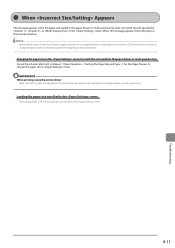
...; Basic Operation → Setting the Paper Size and Type → For the Paper Drawer, to print on paper currently set in the paper drawer or multi-purpose tray.
Note that the paper size specified in the printer driver also matches the size loaded in the paper drawer or multi-purpose tray and...
imageCLASS MF5960dn/MF5950dw Basic Operation Guide - Page 164
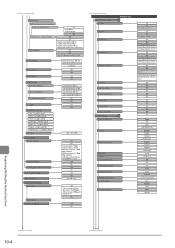
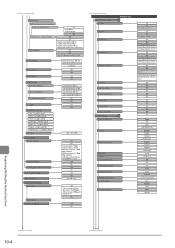
...Off, On
WINS Settings
LPD Settings
RAW Settings WSD Settings
WSD Print Settings: WSD Scan Settings: Use Multicast Discovery: Use HTTP ... MTU Size SNMP Settings*1 SNMPv1 Settings
SNMPv3 Settings Printer Management Information From Host Dedicated Port Settings Startup Settings... to 3
Off On - Fax Volume: 1 to 3 Only When Error Occurs - RX Done Volume: 1 to 3
Off On - DNS Dynamic Update Time:...
imageCLASS MF5960dn/MF5950dw Basic Operation Guide - Page 166
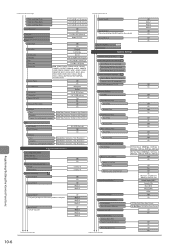
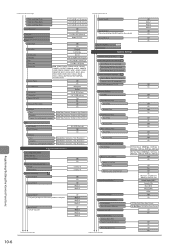
... Resolution
Special Mode B
Special Mode C* *Only when printing a fax RX report or other reports
Special Mode D
Clean Fixing Unit... Off On Off On
Copy Image Adjustment Printer Density Toner Saver Mode
Adjustment/Maintenance
Black ... Color Tone, Resolution, Gradation, High Resolution
PS*2 Job Timeout Print PS Errors
Halftones Text Graphics Images (e.g. Continues from the previous page
Continues ...
imageCLASS MF5960dn/MF5950dw Basic Operation Guide - Page 167
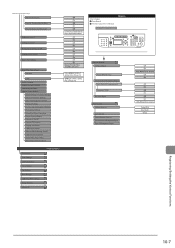
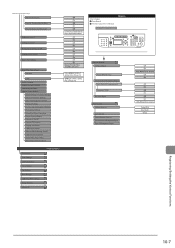
... Report
Auto Print (40 Transmissions) Separate TX/RX RX Result Report
Print Reports
CD-...Settings Fax Settings Scan Settings USB Direct Print Settings Printer Settings Initialize All
Initialize Menu
CD-ROM ...Error Occurs Coded Dial One-Touch Group
Registering/Setting the Various Functions
10-7 ID Management On/Off Network Settings Communication Management Settings Forwarding Settings Store/Print...
Similar Questions
How To Access And Clean The Rollers Canon Imageclass Mf5950dw
How to access and clean the rollers Canon imageCLASS MF5950dw
How to access and clean the rollers Canon imageCLASS MF5950dw
(Posted by jim91192 8 years ago)
Canon Mf5950dw Error Cannot Communicate With Scanner
(Posted by bufNajm 9 years ago)
Canon Imageclass Mf5950dw Errors Cant Print Rx Data When Trying To Fax
(Posted by muDo 9 years ago)
I Get An Error Message: 'cannot Print Rx Data'
The Canon MF8380cdw answers and "talks" to the sending fax machine, but doesn't print the fax. Inste...
The Canon MF8380cdw answers and "talks" to the sending fax machine, but doesn't print the fax. Inste...
(Posted by mkbruns 10 years ago)

