Canon imageCLASS MF5950dw Support Question
Find answers below for this question about Canon imageCLASS MF5950dw.Need a Canon imageCLASS MF5950dw manual? We have 3 online manuals for this item!
Question posted by muDo on May 20th, 2014
Canon Imageclass Mf5950dw Errors Cant Print Rx Data When Trying To Fax
The person who posted this question about this Canon product did not include a detailed explanation. Please use the "Request More Information" button to the right if more details would help you to answer this question.
Current Answers
There are currently no answers that have been posted for this question.
Be the first to post an answer! Remember that you can earn up to 1,100 points for every answer you submit. The better the quality of your answer, the better chance it has to be accepted.
Be the first to post an answer! Remember that you can earn up to 1,100 points for every answer you submit. The better the quality of your answer, the better chance it has to be accepted.
Related Canon imageCLASS MF5950dw Manual Pages
imageCLASS MF5960dn/MF5950dw Starter Guide - Page 3


...
Canon Cartridge 119
Average yield*1: 2,100 sheets
*1 The average yield is on the basis of "ISO/IEC 19752"*2 when printing A4 size paper with the default print ... Wireless LAN Setting Guide
(MF5950dw only)
Wireless LAN Setting Guide
SXetXtiXngXtXhXe XwXirXelXesXsXLXAXNX
P.1-1
Troubleshooting
ʁ P.2-1
Starter Guide
For procedures other than printer installation and wireless LAN setup...
imageCLASS MF5960dn/MF5950dw Basic Operation Guide - Page 3
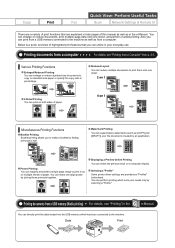
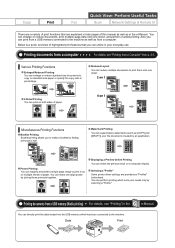
...can make a booklet by selecting a "Profile." You can superimpose watermarks (such as "Profiles" beforehand.
Data
Print
e-Manual. Also you to the machine as well as in percentage.
Printing documents from a computer
For details, see "Printing" in the
You can utilize in half. Selecting a "Profile" Some printer driver settings are explained in later pages of paper.
imageCLASS MF5960dn/MF5950dw Basic Operation Guide - Page 10


...Printing a User Data List Contents of the Setting Menu
10-2 10-2 10-2
Appendix
11-1
Main Specifications
11-2
Machine Specifications
11-2
Wireless LAN Specification (MF5950dw Only)
11-2
Copy Specifications
11-2
Printer Specification
11-2
Scanner Specifications
11-3
Fax... telephone line connected or configured properly? Is the Error indicator on the Output or the Output Is Partially...
imageCLASS MF5960dn/MF5950dw Basic Operation Guide - Page 18
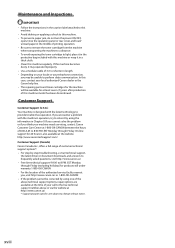
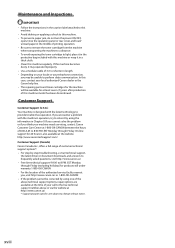
...Canon Canada Inc., offers a full range of 8:00 A.M. EST Monday through Friday.
On-line support for 24 hours is designed with the machine's operation, try...Canon dealer or the Canon help line. • The repairing parts and toner cartridges for the machine will be unable to perform data...cover, and load/ unload paper in the middle of printing operation. • Be sure to remove the toner ...
imageCLASS MF5960dn/MF5950dw Basic Operation Guide - Page 20


...encouraged to try to ...printed...Canon Facsimile Equipment
A. A single telephone line (touch-tone or rotary) should consult in advance with your telephone
xx Pre-Installation Requirements for the machine. A non-exhaustive list of these documents is subject to change without Permission of
Copyright Owner
FCC (Federal Communications Commission)
imageCLASS MF5960dn: F161302 imageCLASS MF5950dw...
imageCLASS MF5960dn/MF5950dw Basic Operation Guide - Page 21


... electronic device, including FAX machines, to the... requested, this equipment (imageCLASS MF5960dn/MF5950dw) causes harm to the...CANON). Air conditioners, electric typewriters, copiers, and machines of equipment, Information regarding Authorized Service Facility locations can be connected to send any other entity, or individual. (The telephone number provided may cause a facsimile error...
imageCLASS MF5960dn/MF5950dw Basic Operation Guide - Page 38
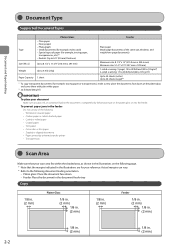
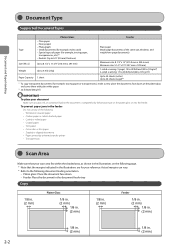
...; Curled or rolled paper • Coated paper • Torn paper • Onion skin or thin paper • Stapled or clipped documents • Paper printed by a thermal transfer printer • Transparencies
Scan Area
Make sure that your scan area fits within the shaded area, as shown in the illustrations on the following page...
imageCLASS MF5960dn/MF5950dw Basic Operation Guide - Page 43
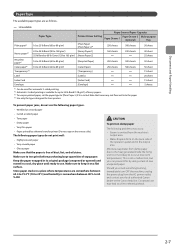
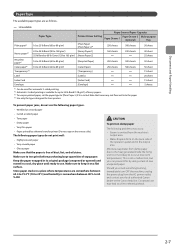
... Moisture evaporates from the AC power outlet, and contact your local authorized Canon dealer or the Canon help line. Document and Paper Handling
Paper Type
The available paper types ...print before purchasing large quantities of copy paper. Store paper stacks in a cool, dry place until ready to a fire or electrical shock.
2-7
Should you can prevent this by a thermal transfer printer...
imageCLASS MF5960dn/MF5950dw Basic Operation Guide - Page 69


...8594; Starter Guide or Printer Driver Installation Guide
• To view how to use each function → Print Driver's Help
To view how to print from a Computer
4-3
Scaling Documents
4-3
Printing Multiple Pages on One Sheet
4-3
1-sided Printing and 2-sided Printing
4-4
Checking and Canceling Print Jobs
4-5
4-1 Preparing to Print from Your Computer
4-2
Printing from computers.
* If...
imageCLASS MF5960dn/MF5950dw Basic Operation Guide - Page 70
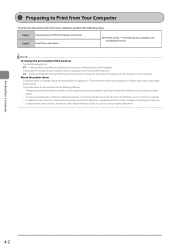
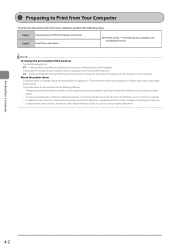
... for this machine enables you to output print data at an optimum speed by dividing the workload using a computer and the printer. • As well as scaling or gutter adjustment. e-Manual→Network Settings→Setting Up Your Computer to Print and Send Faxes→Configuring Printer Settings on your computer when changing the port number...
imageCLASS MF5960dn/MF5950dw Basic Operation Guide - Page 102
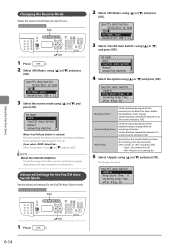
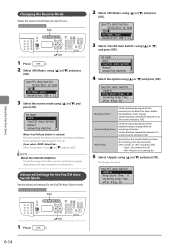
... Answering Machine
4 Select the option using [ ] or [ ] and press [OK]. After Ring: RX
Set the duration during which the machine tries to specify the advanced settings. Specify how the machine behaves when an incoming call is selected Proceed to detect fax tones before the telephone starts ringing. Changing the Receive Mode
Select the...
imageCLASS MF5960dn/MF5950dw Basic Operation Guide - Page 104


... in a memory or printed.
RX Job Status/History Job Status Job History
Configurating Operations for Transfer Errors
When received documents are transferred or when a transfer error occurs, its details can be used for this operation
Menu
4 Select the job that document is printed. Details Job Number: 0004 Status: Waiting to specify destinations. Printer Settings Adjustment/Maintena...
imageCLASS MF5960dn/MF5950dw Basic Operation Guide - Page 134
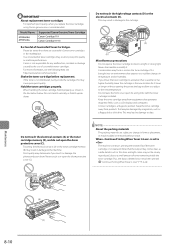
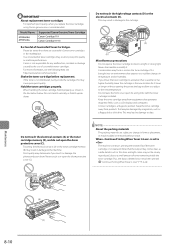
... that may form in damage to The machine continues printing the received fax if the toner cartridge is recommended. NOTE About the packing materials
The packing materials are counterfeit Canon toner cartridges in the illustration below. Model Name
MF5960dn/ MF5950dw
Supported Canon Genuine Toner Cartridge Canon Cartridge 119 Canon Cartridge 119 II
Be Careful of toner remaining...
imageCLASS MF5960dn/MF5950dw Basic Operation Guide - Page 148
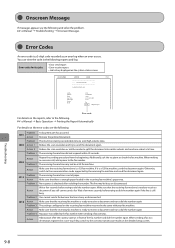
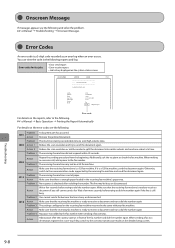
... a few more seconds before trying to the overseas transmission mode on the system status screen
01/01/2011 02:07 PM FAX
123XXXXXXX
CANON
đđđ Error Report (Send)
đđđ
Send job resulted in the following reports and log:
Error codes for fax jobs
• Error send report • Error receive report • Job history...
imageCLASS MF5960dn/MF5950dw Basic Operation Guide - Page 149
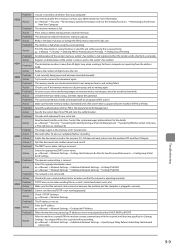
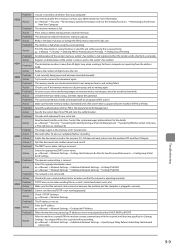
...error occurs when transferring images to reduce the data size.
Wait a few seconds before resending. Problem 2 The data size exceeds the machine's memory capacity.
#037 Action
Reduce the data...fax from a computer or importing from your administrator for Printing (Secure Printing) → Setting Secure Printing
Problem 1 An abbreviation of the sender's name or sender's fax...incorrect. Try to...
imageCLASS MF5960dn/MF5950dw Basic Operation Guide - Page 150
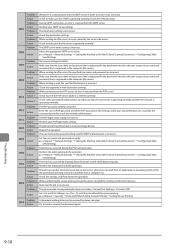
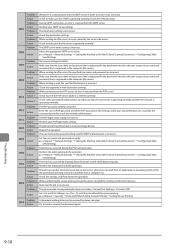
...Printing (Secure Printing) → Setting Secure Printing A document waiting to be sent or received has been canceled.
e-Manual → Security → Entering PIN for running out of time to process. Try to Be Able To Send Scanned Documents → Configuring E-Mail Send Settings The error...from an application or operating system while the print data was not able to be processed due ...
imageCLASS MF5960dn/MF5950dw Basic Operation Guide - Page 162
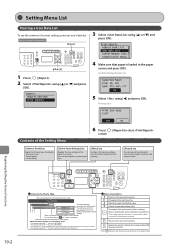
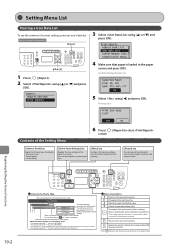
... Reset
Press [
Resets the settings. (Resets the copy/scan/fax/USB direct print mode.)
] (Menu) to exit the menu screen and return to the next hierarchy. Print User Data List? One-touch keys -
Also, a setting value is... • The settings marked with "*1" are only for MF5950dw. • The settings marked with "*2" are only for various report output conditions and output a report.
imageCLASS MF5960dn/MF5950dw Basic Operation Guide - Page 164
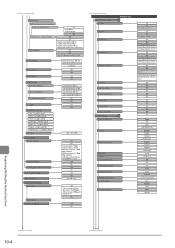
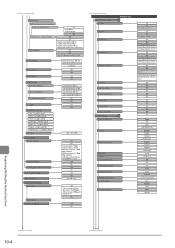
... On
Off On Off On
Copy Fax Scan USB Direct Print
English French Spanish Portuguese
English French Spanish... Portuguese
-4 to 0 -3 to 0 to +3
Off On
mm Inch
Gram Pound
1 to 2 to 5 (seconds)
Slow Normal
Fast
Auto Manual
Registering/Setting the Various Functions
Continues to the next page
10-4
Continues to 3 Only When Error Occurs - RX...
imageCLASS MF5960dn/MF5950dw Basic Operation Guide - Page 167
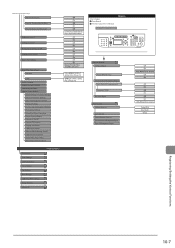
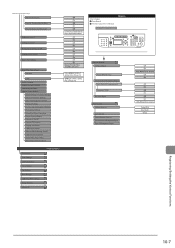
...-ROM
TX Result Report
Report With TX Image Communication Management Report
Auto Print (40 Transmissions) Separate TX/RX RX Result Report
Print Reports
CD-ROM
Address Book List
User Data List System Manager Data List Communication Management Report Dept. Reports
Keys to 240 (min.)
FAX, UFRII LT, UFRII LT (XPS), PCL5, PCL6, PS
UFRII LT, UFRII LT...
imageCLASS MF5960dn/MF5950dw Basic Operation Guide - Page 173
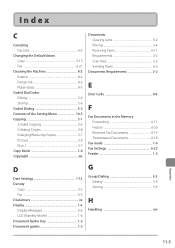
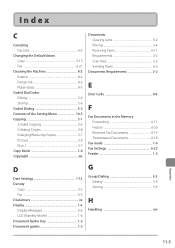
... 1 3-7 Copy Mode 1-6 Copyright xix
Documents Clearing Jams 9-2 Placing 2-4 Receiving Faxes 6-11 Requirements 2-2 Scan Area 2-2 Sending Faxes 6-2
Documents Requirements 2-2
E
Error Code 9-8
F
Fax Documents in the Memory Forwarding 6-15 History 6-20 Received Fax Documents 6-19 Transmission Documents 6-18
Fax mode 1-6 Fax Settings 6-22 Feeder 1-2
D
Date Settings 1-12 Density
Copy...
Similar Questions
How To Access And Clean The Rollers Canon Imageclass Mf5950dw
How to access and clean the rollers Canon imageCLASS MF5950dw
How to access and clean the rollers Canon imageCLASS MF5950dw
(Posted by jim91192 8 years ago)
Canon Mf5950dw Error Cannot Communicate With Scanner
(Posted by bufNajm 9 years ago)
Canon Imageclass Mf5950dw Errors - Cannot Print Rx Errors
(Posted by johmark 9 years ago)
I Get An Error Message: 'cannot Print Rx Data'
The Canon MF8380cdw answers and "talks" to the sending fax machine, but doesn't print the fax. Inste...
The Canon MF8380cdw answers and "talks" to the sending fax machine, but doesn't print the fax. Inste...
(Posted by mkbruns 9 years ago)

