Canon imageCLASS MF5950dw Support Question
Find answers below for this question about Canon imageCLASS MF5950dw.Need a Canon imageCLASS MF5950dw manual? We have 3 online manuals for this item!
Question posted by bufNajm on August 18th, 2014
Canon Mf5950dw Error Cannot Communicate With Scanner
The person who posted this question about this Canon product did not include a detailed explanation. Please use the "Request More Information" button to the right if more details would help you to answer this question.
Current Answers
There are currently no answers that have been posted for this question.
Be the first to post an answer! Remember that you can earn up to 1,100 points for every answer you submit. The better the quality of your answer, the better chance it has to be accepted.
Be the first to post an answer! Remember that you can earn up to 1,100 points for every answer you submit. The better the quality of your answer, the better chance it has to be accepted.
Related Canon imageCLASS MF5950dw Manual Pages
imageCLASS MF5960dn/MF5950dw Starter Guide - Page 3


...Wireless LAN Setting Guide
(MF5950dw only)
Wireless LAN Setting Guide
SXetXtiXngXtXhXe XwXirXelXesXsXLXAXNX
P.1-1
Troubleshooting
ʁ P.2-1
Starter Guide
For procedures other than printer installation and wireless LAN ... problems and countermeasures for Standardization). Authorized Service Facilities or the Canon Customer Care Center. Please read this product.
Power cord
Toner...
imageCLASS MF5960dn/MF5950dw Starter Guide - Page 4
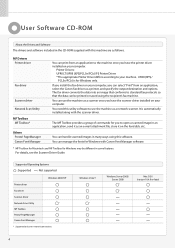
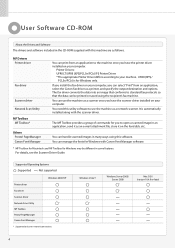
... on the hard disk, etc. It is for you have the printer driver installed on your computer.
You can print from an application, select the Canon fax driver as a network scanner. Supported Operating Systems : Supported : Not supported
Windows 2000/XP
Printer driver
Fax driver
Scanner driver
Network Scan Utility
*
2 pt
MF Toolbox
Presto! Windows Vista...
imageCLASS MF5960dn/MF5950dw Starter Guide - Page 5


...] • Printer Driver Installation Guide (PS) → [Documents] - [Print(PS)] - [Guide] - [index.html] • Fax Driver Installation Guide → [Documents] - [FAX] - [Guide] - [index.html] • Scanner Driver Guide &#...(MF5950dw only)
Wireless LAN Setting Guide
SXetXtiXngXtXhXe XwXirXelXesXsXLXAXNX
P.1-1
Troubleshooting
ʁ P.2-1
Starter Guide
For procedures other than printer ...
imageCLASS MF5960dn/MF5950dw Starter Guide - Page 18
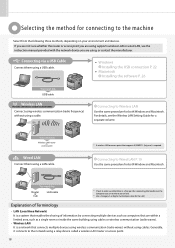
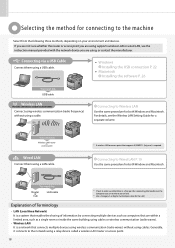
...that supports IEEE802.11 (b/g or n) is available only for the LAN. Connect using wireless communication (radio frequency) without using , or contact the manufacturer. You need this
Wireless LAN ...Connecting to the router or hub.
* Use a Category 5 or higher twisted pair cable for MF5950dw. Generally, it connects to the machine
Select from the following three methods, depending on your ...
imageCLASS MF5960dn/MF5950dw Starter Guide - Page 29
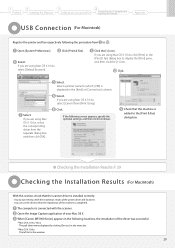
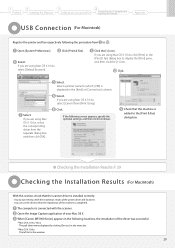
Check that the scanner driver is installed correctly.
• You do not need to display the [Print] pane, and then click the [+] icon. When [Canon MF5900 Series] appears in ..., and then click [Continue]. Click the [+] icon. Select. Select a printer name for which [USB] is connected with the scanner. If the following locations, the installation of this machine is completed. Checking...
imageCLASS MF5960dn/MF5950dw Starter Guide - Page 33


... the following procedure.
1.
For MF Toolbox From the [Start] menu, click [(All) Programs] → [Canon] → [MF Toolbox 4.9] → [Toolbox Uninstall]. Click. Refer to "Uninstalling the Software" in case...is connected to Uninstall the Installed Software
If you do not need the printer driver, fax driver, scanner driver, or MF Toolbox, you want to install MF Drivers. Click.
For Windows...
imageCLASS MF5960dn/MF5950dw Starter Guide - Page 34


... Dock to display the [Print] pane, and then click the [-] icon. Software Printer Driver (UFR II)
Printer Driver (CUPSPS2)
Fax Driver
Scanner Driver / MF Toolbox
Location of the folder to enter /Library/Printers/Canon/ /Library/LaunchAgents/ • When using Mac OS X 10.4.x: /Library/Printers/PPDs/Contents/Resources/en.lproj/ • When using Mac OS X 10.5 or...
imageCLASS MF5960dn/MF5950dw Basic Operation Guide - Page 7


...8594; Starting the Remote UI
3 Log on your everyday use the MF5950dw, you can also perform efficient management by configuring the machine using ...details, see "Security" in the e-Manual. Sharing settings for the printer
Miscellaneous Settings
Communication mode/ Communication speed Waiting time for communicating with a computer
Configuring the machine - Manager ID/PIN Device information...
imageCLASS MF5960dn/MF5950dw Basic Operation Guide - Page 10


...Replacing Toner Cartridge
8-9
Recycling Used Cartridges
8-11
The Clean Earth Campaign
8-11
U.S.A. Is the Error indicator on the
Macintosh
11-4
Index
11-5
x If You Cannot Solve a Problem
When a ... Specifications
11-2
Wireless LAN Specification (MF5950dw Only)
11-2
Copy Specifications
11-2
Printer Specification
11-2
Scanner Specifications
11-3
Fax Specifications
11-3
Telephone...
imageCLASS MF5960dn/MF5950dw Basic Operation Guide - Page 11


...(MF5950dw only)
Wireless LAN Setting Guide
SXetXtiXngXtXhXe XwXirXelXesXsXLXAXNX
P.1-1
Troubleshooting
?
P.2-1
Starter Guide
For procedures other than printer ...] • Printer Driver Installation Guide (PS) → [Documents] - [Print(PS)] - [Guide] - [index.html] • Fax Driver Installation Guide → [Documents] - [FAX] - [Guide] - [index.html] • Scanner Driver Guide ...
imageCLASS MF5960dn/MF5950dw Basic Operation Guide - Page 20


...consult in advance with Part 15 of
Copyright Owner
FCC (Federal Communications Commission)
imageCLASS MF5960dn: F161302 imageCLASS MF5950dw: F161302 Contains Transmitter Module FCC ID: AZDFM48944
This device complies...
Supply a suitable table, cabinet, or desk for specific dimensions and weight. One Canon Plaza, Lake Success, NY 11042, U.S.A. Disclaimers
The information in this document is ...
imageCLASS MF5960dn/MF5950dw Basic Operation Guide - Page 21


... all areas, the sum of this equipment (imageCLASS MF5960dn/MF5950dw) causes harm to the telephone network, the ...generate electrical noise that may cause a facsimile error. Users in the format of Equipment Malfunction
Should... line -orIDDD (International Direct Distance Dial) line if you communicate overseas
NOTE
Canon recommends an individual line following industry standards, i.e., 2,500 ...
imageCLASS MF5960dn/MF5950dw Basic Operation Guide - Page 103


... [ ] or [ ] and press [OK]. System Settings Security Settings Communication Manag... Using the Fax Functions
Forwarding Fax Documents
Received fax documents are transferred...destinations using [ ] or [ ] and press
[OK].
Printer Settings Adjustment/Maintena...
OK
1 Press [ ] (Menu). 2...Transfer is received, an destination unknown forwarding error occurs. When is selected You can ...
imageCLASS MF5960dn/MF5950dw Basic Operation Guide - Page 104


...] (Menu). 2 Select using [ ]
or [ ] and press [OK]. Printer Settings Adjustment/Maintena... System Settings Communication Manag... Select Country/Regi... When a document is in a memory or printed.
... (1) Select using the address book" (→P. 6-5)
CANON 0123456789 GroupA 2 Destin...
Print Images Off On Only When Error Occu... Store/Print Forwarding Print Images Store Images in ...
imageCLASS MF5960dn/MF5950dw Basic Operation Guide - Page 130
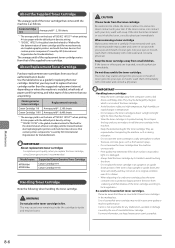
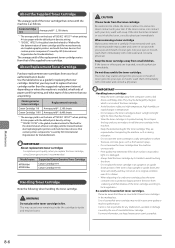
...the determination of toner cartridge yield for monochromatic electrophotographic printers and multi-function devices that contain printer components" issued by the use of the replacement toner... the toner cartridge. Maintenance
8-6 Model name
MF5960dn/ MF5950dw
Supported Canon Genuine Toner Cartridge Canon Cartridge 119 Canon Cartridge 119 II
Handling Toner Cartridge
Note the following when...
imageCLASS MF5960dn/MF5950dw Basic Operation Guide - Page 134
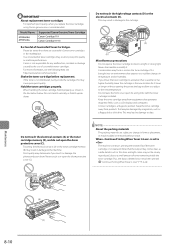
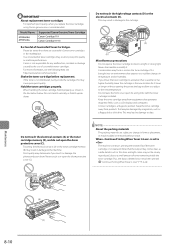
... drive. Do not stand it vertically or hold it properly, as LCD displays and computers.
NOTE About the packing materials
The packing materials are counterfeit Canon toner cartridges in the marketplace. Model Name
MF5960dn/ MF5950dw
Supported Canon Genuine Toner Cartridge Canon Cartridge 119 Canon Cartridge 119 II
Be Careful of counterfeit toner cartridges.
imageCLASS MF5960dn/MF5950dw Basic Operation Guide - Page 148
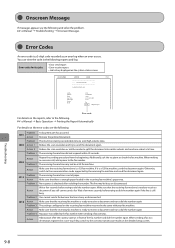
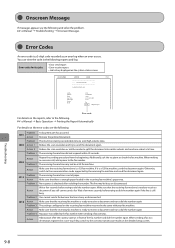
...history displayed on the system status screen
01/01/2011 02:07 PM FAX
123XXXXXXX
CANON
đđđ Error Report (Send)
đđđ
Send job resulted in the receiving fax ...the fax number when sending a fax overseas. Wait a few more seconds before trying to the communication mode supported by the receiving fax machine and send the document again. If it is busy or...
imageCLASS MF5960dn/MF5950dw Basic Operation Guide - Page 160
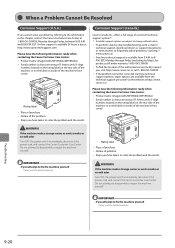
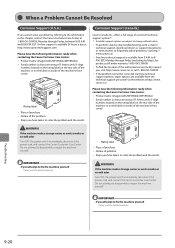
... authorized service facility nearest you attempt to fix the machine yourself
It may void the limited warranty. canon.ca/
Please have the following information ready when contacting the Canon Customer Care Center:
• Product name (imageCLASS MF5960dn/MF5950dw)
• Serial number (a character string of the machine's front cover)
WARNING
If the machine makes strange...
imageCLASS MF5960dn/MF5950dw Basic Operation Guide - Page 169
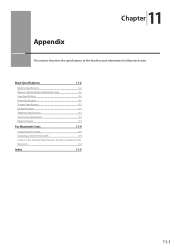
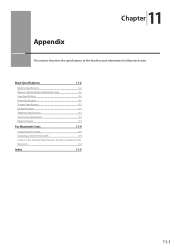
Main Specifications
11-2
Machine Specifications
11-2
Wireless LAN Specification (MF5950dw Only)
11-2
Copy Specifications
11-2
Printer Specification
11-2
Scanner Specifications
11-3
Fax Specifications
11-3
Telephone Specifications
11-3
Transmission Specification
11-3
Optional Drawer
11-3
For Macintosh Users
11-4
Displaying Driver Guides
11-4
Displaying a Driver's Help ...
imageCLASS MF5960dn/MF5950dw Basic Operation Guide - Page 170
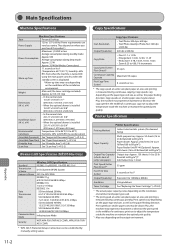
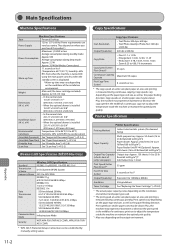
... Area" (→P. 2-2)
Wireless LAN Specification (MF5950dw Only)
Standard Transmission Scheme Frequency Range
Data Transmission Rate
Communication Mode Security
Wireless LAN Specification IEEE802.11g/IEEE802....Plus, the machine may be established by manually setting values. Printer Specification
Printer Specification
Printing Method
Indirect electrostatic system (On-demand fixing)
Paper...
Similar Questions
How To Access And Clean The Rollers Canon Imageclass Mf5950dw
How to access and clean the rollers Canon imageCLASS MF5950dw
How to access and clean the rollers Canon imageCLASS MF5950dw
(Posted by jim91192 8 years ago)
Canon Imageclass Mf5950dw Errors - Cannot Print Rx Errors
(Posted by johmark 9 years ago)
Canon Imageclass Mf5950dw Errors Cant Print Rx Data When Trying To Fax
(Posted by muDo 9 years ago)
How To Fix Canon System Error E225 On A Imageclass D480
(Posted by pjlmctc 10 years ago)
How To Scan And Email A Document With Canon Printer Imageclass D420
(Posted by wscol 10 years ago)

