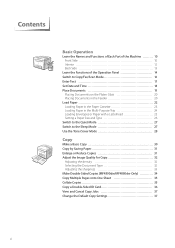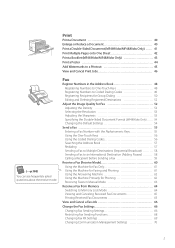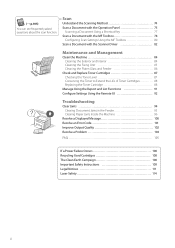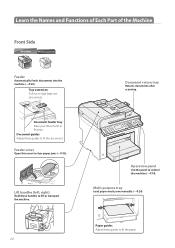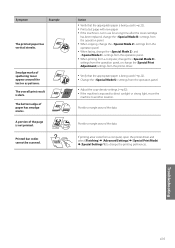Canon imageCLASS MF4770n Support and Manuals
Get Help and Manuals for this Canon item

View All Support Options Below
Free Canon imageCLASS MF4770n manuals!
Problems with Canon imageCLASS MF4770n?
Ask a Question
Free Canon imageCLASS MF4770n manuals!
Problems with Canon imageCLASS MF4770n?
Ask a Question
Most Recent Canon imageCLASS MF4770n Questions
How Do I Do Double-sided Printing With My Imageclass Mf4770n Printer ?
(Posted by iruok 1 year ago)
Canon Imageclass Mf4770n Won't Pull Paper Thru Feeder.
(Posted by taiazzi 1 year ago)
How To Exit Download Mode Waiting For This Printer
can The problem be easily corrected or is the printer useless
can The problem be easily corrected or is the printer useless
(Posted by Randallmarvin 2 years ago)
My Printer Say Download Mode Usb Available. Mf4880 How Did I Fix ?
(Posted by pollywong0802 3 years ago)
Popular Canon imageCLASS MF4770n Manual Pages
Canon imageCLASS MF4770n Reviews
We have not received any reviews for Canon yet.