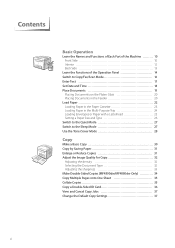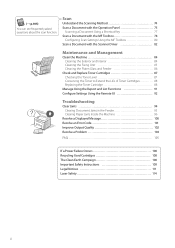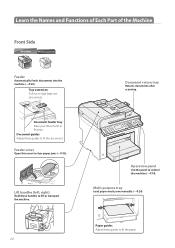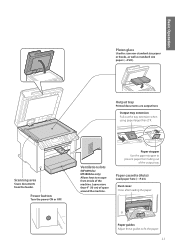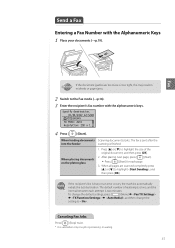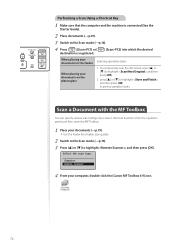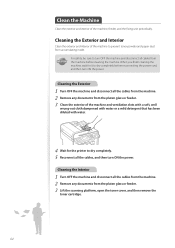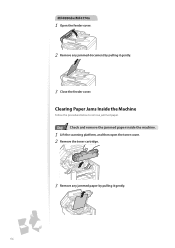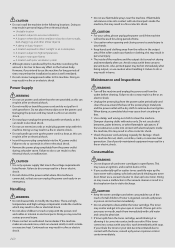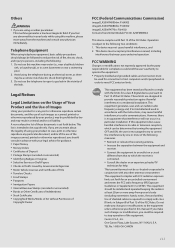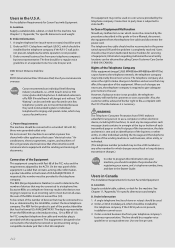Canon imageCLASS MF4770n Support Question
Find answers below for this question about Canon imageCLASS MF4770n.Need a Canon imageCLASS MF4770n manual? We have 1 online manual for this item!
Question posted by taiazzi on June 8th, 2022
Canon Imageclass Mf4770n Won't Pull Paper Thru Feeder.
Current Answers
Answer #1: Posted by Odin on June 8th, 2022 6:30 PM
If the issue persists or if you require further advice, you may want to consult the company: use the contact information at https://www.contacthelp.com/canon.
Hope this is useful. Please don't forget to click the Accept This Answer button if you do accept it. My aim is to provide reliable helpful answers, not just a lot of them. See https://www.helpowl.com/profile/Odin.
Answer #2: Posted by SonuKumar on June 8th, 2022 9:57 PM
https://www.youtube.com/watch?v=yPIqbFSt5bs
Why is my Canon printer not pulling paper through?
Solution. If the paper feed rollers are dirty or have paper dust on them, the paper may not be fed properly. When this happens, you'll need to clean the rollers twice: once with paper loaded, and once without.
Please respond to my effort to provide you with the best possible solution by using the "Acceptable Solution" and/or the "Helpful" buttons when the answer has proven to be helpful.
Regards,
Sonu
Your search handyman for all e-support needs!!
Related Canon imageCLASS MF4770n Manual Pages
Similar Questions
Printer doesn't pull paper from the tray. After starting printing or pushing copy button printer mak...
The printer took a stack of papers, causing a jam. They just stopped dead. It took me an hour to pul...
does the canon imageclass mf4770n have a counter on it