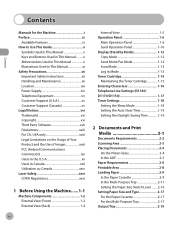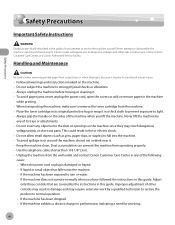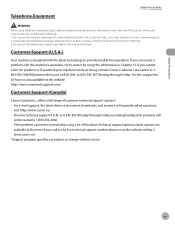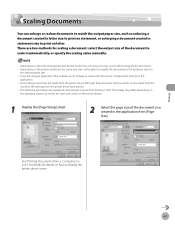Canon imageCLASS D1150 Support and Manuals
Get Help and Manuals for this Canon item

View All Support Options Below
Free Canon imageCLASS D1150 manuals!
Problems with Canon imageCLASS D1150?
Ask a Question
Free Canon imageCLASS D1150 manuals!
Problems with Canon imageCLASS D1150?
Ask a Question
Most Recent Canon imageCLASS D1150 Questions
Change Language So I Reset
(Posted by Anonymous-174973 5 months ago)
What Is Check Tonor Connect Error
What is check tonor connect error
What is check tonor connect error
(Posted by Anonymous-165925 4 years ago)
Factory Reset Imageclass D1150?
I'm trying to wipe clean my copy machine in order to sell. I'm not having any luck with the manual. ...
I'm trying to wipe clean my copy machine in order to sell. I'm not having any luck with the manual. ...
(Posted by rgadd25 4 years ago)
Jala Más De Lo Que Mandas A Copiar
Tengo una canon d 1150 y si mando a copiar 5 manda 6 o 7 y se atora una hoja dentro de la máqui...
Tengo una canon d 1150 y si mando a copiar 5 manda 6 o 7 y se atora una hoja dentro de la máqui...
(Posted by laguerenne1 5 years ago)
Popular Canon imageCLASS D1150 Manual Pages
Canon imageCLASS D1150 Reviews
We have not received any reviews for Canon yet.