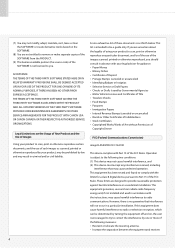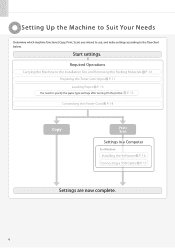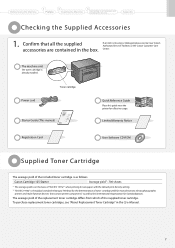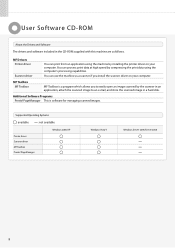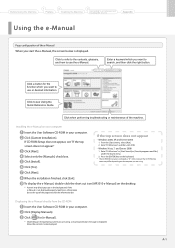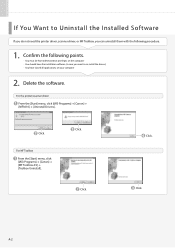Canon imageCLASS MF3010 Support Question
Find answers below for this question about Canon imageCLASS MF3010.Need a Canon imageCLASS MF3010 manual? We have 2 online manuals for this item!
Question posted by kerrylloyd on July 9th, 2012
Installing Mf3010 Printer
When I try to install the printer on my laptop, it says that my set conditions are not correct?
Current Answers
Related Canon imageCLASS MF3010 Manual Pages
Similar Questions
Mf3010 Printer Whole Page Grey. How To Clean The Printer Or Cartridge?
How to clean the printer if whole page is grey after shaking the tonef cartridge foe uneven color on...
How to clean the printer if whole page is grey after shaking the tonef cartridge foe uneven color on...
(Posted by drmwcheung 8 years ago)
Printer Keeps Saying 'set Toner Again' Even Though Changed Cartridge
Printer won't print saying "Set Toner Again" although I have done so repeatedly and even changed out...
Printer won't print saying "Set Toner Again" although I have done so repeatedly and even changed out...
(Posted by dowlaw 9 years ago)
I Have Mg2170. I Just Change The Ink Cartridge. But The Printer Still Say No Ink
I have just change the cartridge. But the printer still says my ink is low and have E13 indicate on ...
I have just change the cartridge. But the printer still says my ink is low and have E13 indicate on ...
(Posted by mj1984ho 10 years ago)
How I Can Install Canon Imageclass Mf3010 Printer On My Linux Operating System?
plaese send me the steps of how to install a Canon imageCLASS MF3010 printer in my linux os system ...
plaese send me the steps of how to install a Canon imageCLASS MF3010 printer in my linux os system ...
(Posted by patelvip2012 11 years ago)