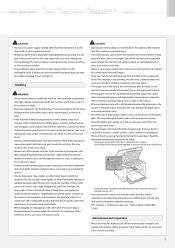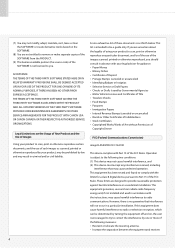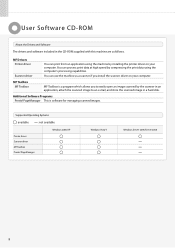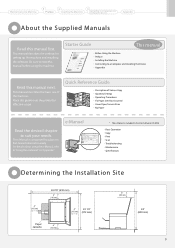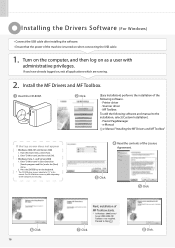Canon imageCLASS MF3010 Support and Manuals
Get Help and Manuals for this Canon item

View All Support Options Below
Free Canon imageCLASS MF3010 manuals!
Problems with Canon imageCLASS MF3010?
Ask a Question
Free Canon imageCLASS MF3010 manuals!
Problems with Canon imageCLASS MF3010?
Ask a Question
Most Recent Canon imageCLASS MF3010 Questions
Canon Laser Printer Mf3010 Error Solving
How to reset my canon mf 3010 laser printer and black print out paper erroe?
How to reset my canon mf 3010 laser printer and black print out paper erroe?
(Posted by htetwailwingtone 1 year ago)
My Printer Error Is That Last Two Switch Has Green And Red Light And Error
(Posted by rampalbhagat131 3 years ago)
I Get A Faded Line About An Inch Wide On The Left Side Of The Page
This happens even when I a printing directly from the computer
This happens even when I a printing directly from the computer
(Posted by karljacobs 8 years ago)
I Am Starting To Get A Blank Line About An Inch Wide Toward The Left
big blank line toward the left of each copy- do i need to buy new toner cartridge?
big blank line toward the left of each copy- do i need to buy new toner cartridge?
(Posted by karljacobs 8 years ago)
Canon imageCLASS MF3010 Videos
Popular Canon imageCLASS MF3010 Manual Pages
Canon imageCLASS MF3010 Reviews
We have not received any reviews for Canon yet.