Canon imageCLASS MF3010 Support Question
Find answers below for this question about Canon imageCLASS MF3010.Need a Canon imageCLASS MF3010 manual? We have 2 online manuals for this item!
Question posted by patelvip2012 on October 6th, 2012
How I Can Install Canon Imageclass Mf3010 Printer On My Linux Operating System?
plaese send me the steps of how to install a
Canon imageCLASS MF3010 printer in my linux os system
my email is: [email protected]
Current Answers
There are currently no answers that have been posted for this question.
Be the first to post an answer! Remember that you can earn up to 1,100 points for every answer you submit. The better the quality of your answer, the better chance it has to be accepted.
Be the first to post an answer! Remember that you can earn up to 1,100 points for every answer you submit. The better the quality of your answer, the better chance it has to be accepted.
Related Canon imageCLASS MF3010 Manual Pages
Starter Guide - Page 2


...to do
so can lead to these instructions and operational requirements. Lightning can result in a fire.
&#... the connection part, and continuous stress is stepped on, fixed with electrical parts inside the ...installing the machine, gently lower the machine to the
installation site so as not to catch your local authorized Canon dealer.
(2)
(1)
(3)
OFF
(3)
(1)
CAUTION
• Do not install...
Starter Guide - Page 3


... from the AC power outlet and contact your local authorized Canon dealer.
• When plugging or unplugging a USB cable... Never open covers other than the control,
adjustment, and operating procedures prescribed in this manual, this can result in burns....roller in an emergency. Before Using the Machine
1 Preface
2 Installing the Machine
3
Connecting to catch your hand.
The laser beam...
Starter Guide - Page 5


...OR OTHER SERVICE ARRANGEMENTS FOR THE PRODUCT WITH CANON USA OR CANON CANADA OR THEIR RESPECTIVE AUTHORIZED SERVICE ORGANIZATIONS. ... such transferee agrees in writing to a Computer and Installing the Drivers
Appendix
Legal Notices
International ENERGY STAR Program
.../or of the use of such images as computers, displays, printers, facsimiles, and copiers. A non-exhaustive list of these software...
Starter Guide - Page 6


...against harmful interference in a particular installation. These regulations apply to stop operation of the FCC Rules. FCC (Federal Communications Commission)
imageCLASS MF3010: F162100
This device complies with 21... television reception, which the receiver is not in the United States.
4
Canon U.S.A., Inc. If this manual. Since radiation emitted inside the machine and ...
Starter Guide - Page 7


... which machine functions (Copy, Print, Scan) you intend to use, and make settings according to specify the paper type settings after turning On the printer.
Required Operations
Carrying the Machine to the Installation Site and Removing the Packing Materials P. 9 Preparing the Toner Cartridges P. 10 Loading Paper P. 12
You need to the flowchart below.
Starter Guide - Page 8


... toner cartridge differs from which of the included toner cartridge is already installed.
Center. Canon Cartridge 125 Starter
Average yield*1: 700 sheets
*1 The average yield is... contact our Canon Authorized Service Facilities or the Canon Customer Care
accessories are contained in the e-Manual.
6 Checking the Supplied Accessories
1. Confirm that contain printer components" issued...
Starter Guide - Page 9


... to easily open an image scanned by the scanner in an application, attach the scanned image to a Computer and Installing the Drivers
Appendix
User Software CD-ROM
About the Drivers and Software The drivers and software included in a hard disk.
Supported Operating Systems
: available
: not available
Printer driver Scanner driver MF Toolbox Presto!
Starter Guide - Page 10


...Operating Procedures • If a Paper Jam Has Occurred • Cover Open/Service Error • No Paper
e-Manual
Read the desired chapter to a Computer and Installing the Drivers • Appendix
Read this guide near the printer for setting up the machine and installing...the User Software CD-ROM. • Mac UFR II Printer Driver Installation Guide → [Documents] → [Print] →...
Starter Guide - Page 22


... pull-down menu displayed by clicking [Devices] in the menu bar.
•Mac OS X 10.6.x/10.7.x
The left list in the [Kind] or [Connection] column.
Click. Printer driver: Canon MF3010 (US)
Select.
If the following locations, the installation of this machine is installed correctly.
• You do not need to .
Open the Image Capture application of...
Starter Guide - Page 23


..., and then click the right button.
Click [Custom Installation]. Click [Install]. To display the e-Manual, double-click the short cut icon [MF3010 e-Manual] on the computer you want to use the... an information bar at the top of the page and click the information bar. Installing the e-Manual on the operating system you start the e-Manual, the screen below is indicated as "D:" in [...
Starter Guide - Page 25


...[(All) Programs] → [Canon] → [MF3010] → [Uninstall Drivers]. Before Using the Machine
1 Preface
2 Installing the Machine
3
Connecting to a Computer and Installing the Drivers
Appendix
If You Want to re-install the drivers) • You have the installation software (in case you want to Uninstall the Installed Software
If you do not need the printer driver, scanner driver...
imageCLASS MF3010 Starter Guide - Page 3
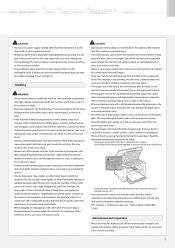
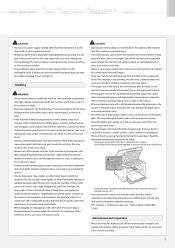
...cable if it is confirmed as for several days.
• Open or close covers and install or remove cassettes gently and carefully. This may
result in personal injury.
• The ...may suddenly rotate and catch your local authorized Canon dealer.
• When plugging or unplugging a USB cable when the power plug is hot during normal machine operation. Do not allow
children to touch the...
imageCLASS MF3010 Starter Guide - Page 5


...
Partner, Canon U.S.A., Inc. The targeted products are uniform among participating nations. The standards and logos are office equipment, such as computers, displays, printers, facsimiles,...consult a physician. Before Using the Machine
1 Preface
2 Installing the Machine
3
Connecting to a Computer and Installing the Drivers
Appendix
• Do not attempt to human readable...
imageCLASS MF3010 Starter Guide - Page 6
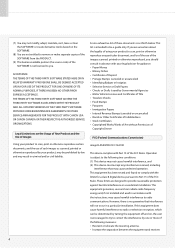
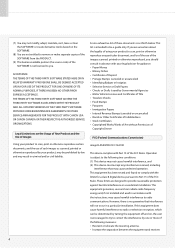
... of
Copyright Owner
FCC (Federal Communications Commission)
imageCLASS MF3010: F162100
This device complies with your product, ...ARRANGEMENTS FOR THE PRODUCT WITH CANON USA OR CANON CANADA OR THEIR RESPECTIVE AUTHORIZED...operation. Operation is encouraged to try to radio or television reception, which can radiate radio frequency energy and, if not installed and used in a residential installation...
imageCLASS MF3010 Starter Guide - Page 7
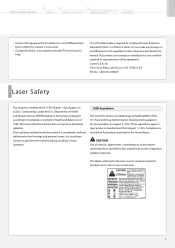
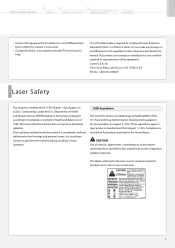
...operation. Canon U.S.A., Inc. Food and Drug Administration implemented regulations for products marketed in hazardous radiation exposure. Before Using the Machine
1 Preface
2 Installing the Machine
3
Connecting to a Computer and Installing... other than those specified in this manual. TEL No. 1-800-OK-CANON
Laser Safety
This machine complies with class B limits in a user access...
imageCLASS MF3010 Starter Guide - Page 8
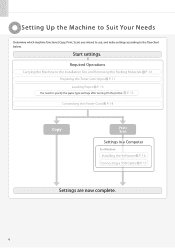
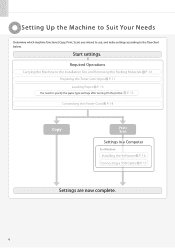
... Cord P. 14
Copy
Print Scan
Settings in a Computer
For Windows
Installing the Software P. 16 Connecting a USB Cable P. 17
Settings are now complete.
6 Start settings. Required Operations
Carrying the Machine to the Installation Site and Removing the Packing Materials P. 10 Preparing the Toner Cartridges... make settings according to specify the paper type settings after turning On the printer.
imageCLASS MF3010 Starter Guide - Page 9
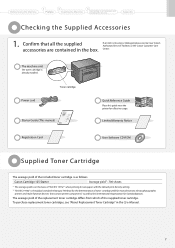
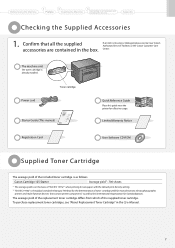
..., please contact our Canon Authorized Service Facilities or the Canon Customer Care
accessories are contained in the e-Manual.
7 Confirm that contain printer components" issued by ...toner cartridge is the global standard relating to a Computer and Installing the Drivers
Appendix
Checking the Supplied Accessories
1. Canon Cartridge 125 Starter
Average yield*1: 700 sheets
*1 The average ...
imageCLASS MF3010 Starter Guide - Page 10
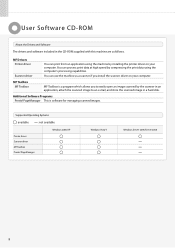
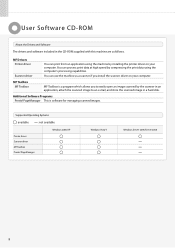
Supported Operating Systems
: available
: not available
Printer driver Scanner driver MF Toolbox Presto! MF Drivers Printer driver
Scanner driver
You can print from an application using the machine by compressing the print data using the computer's processing capabilities.
You can process print data at high speed by installing the printer driver on your computer. MF Toolbox...
imageCLASS MF3010 Starter Guide - Page 11
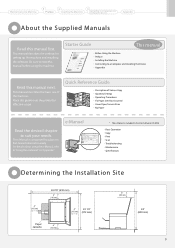
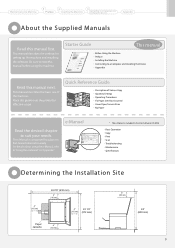
... Software CD-ROM.
• Basic Operation • Copy • Print • Scan • Troubleshooting • Maintenance • Specifications
Determining the Installation Site
4" (100 mm)
24 7/8"...Installing the Machine
3
Connecting to a Computer and Installing the Drivers
Appendix
About the Supplied Manuals
Read this guide near the printer for setting up the machine and installing...
imageCLASS MF3010 Starter Guide - Page 22
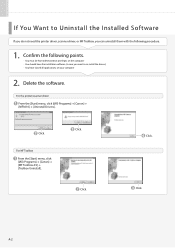
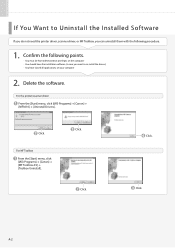
..., click [(All) Programs] → [Canon] → [MF Toolbox 4.9] → [Toolbox Uninstall]. If You Want to re-install the drivers) • You have closed all applications on the computer • You should have the installation software (in case you want to Uninstall the Installed Software
If you do not need the printer driver, scanner driver, or...
Similar Questions
How Do I Scan Documents From My Printer To An Email Address
I am not sure if my printer is set up for scanning. I need to scan several documents to an email add...
I am not sure if my printer is set up for scanning. I need to scan several documents to an email add...
(Posted by lwolcovitch 8 years ago)
Want Driver For Secnd Printer New Os Numbrer Canon Mg 2120
Driver only needed
Driver only needed
(Posted by gata 10 years ago)
Installing Mf3010 Printer
When I try to install the printer on my laptop, it says that my set conditions are not correct?
When I try to install the printer on my laptop, it says that my set conditions are not correct?
(Posted by kerrylloyd 11 years ago)

