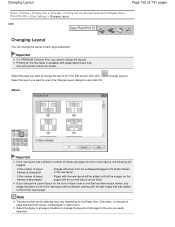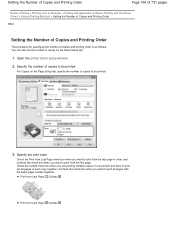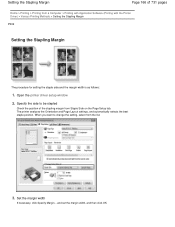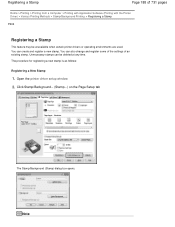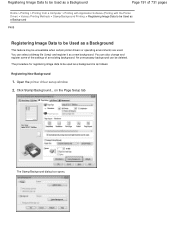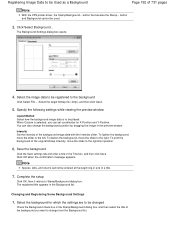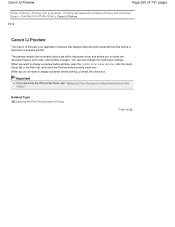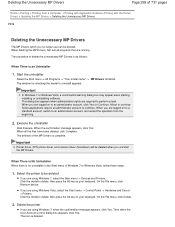Canon PIXMA MG2120 Support Question
Find answers below for this question about Canon PIXMA MG2120.Need a Canon PIXMA MG2120 manual? We have 3 online manuals for this item!
Question posted by gata on May 1st, 2013
Want Driver For Secnd Printer New Os Numbrer Canon Mg 2120
Current Answers
Answer #1: Posted by RathishC on May 1st, 2013 8:40 AM
Since you have lost the printer disk, would recommend clicking the below mentioned link to download the drivers for Canon PIXMA MG2120 printer:
Please select the Operating System you are using and download the driver.
Hope this helps.
Thanks & Regards
Rathish C
#iworkfordell
Related Canon PIXMA MG2120 Manual Pages
Similar Questions
Our Canon Pixma MG 2120 printer is not working after installing new cartridges. The strip has been r...
I have an B200 fail code on my MG 2120 annd is totaly inoperative . Tnks for you help.
How can I set my Canon MG 2120 to print my documents darker?
When I try to print it comes up that the USB device is not working so have bought a new one but it h...