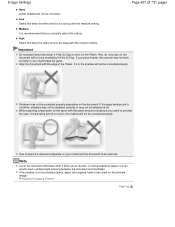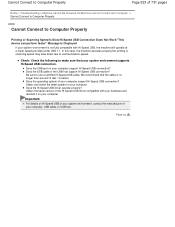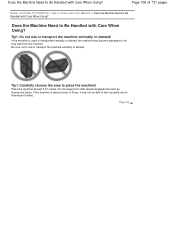Canon PIXMA MG2120 Support Question
Find answers below for this question about Canon PIXMA MG2120.Need a Canon PIXMA MG2120 manual? We have 3 online manuals for this item!
Question posted by snorris0551 on February 11th, 2015
Mg 2120 Isn't Working Properly
Current Answers
Answer #1: Posted by Odin on February 11th, 2015 10:13 AM
The likely problem is either that the new cartidges were not installed properly or that one or the other was defective. Go to this Canon page and link to the article listed first. If your problem persists, return the cartridges for replacement.
Hope this is useful. Please don't forget to click the Accept This Answer button if you do accept it. My aim is to provide reliable helpful answers, not just a lot of them. See https://www.helpowl.com/profile/Odin.
Answer #2: Posted by waelsaidani1 on February 11th, 2015 9:54 AM
Related Canon PIXMA MG2120 Manual Pages
Similar Questions
how to get my printer to recognize the new cartridges I have installed, I still get the check ink no...
i have canon 4d 420 laser printer. if toner is empty then printer done the job of scanner orgive err...