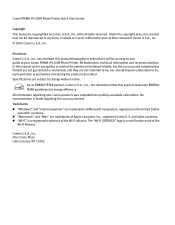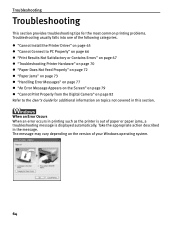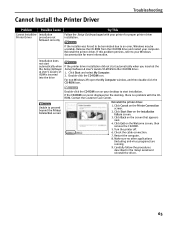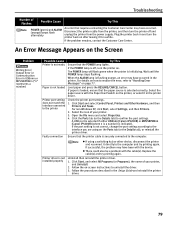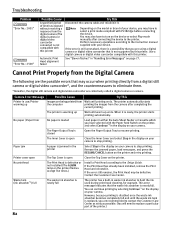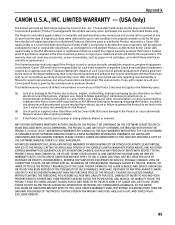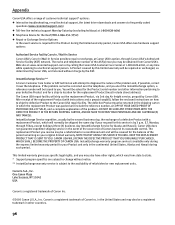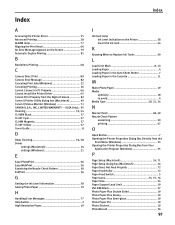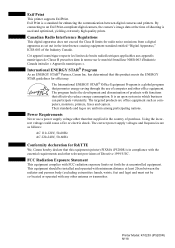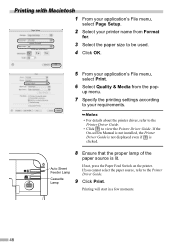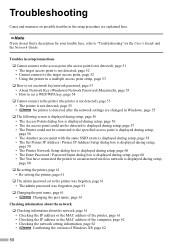Canon PIXMA iP5200R Support and Manuals
Get Help and Manuals for this Canon item

View All Support Options Below
Free Canon PIXMA iP5200R manuals!
Problems with Canon PIXMA iP5200R?
Ask a Question
Free Canon PIXMA iP5200R manuals!
Problems with Canon PIXMA iP5200R?
Ask a Question
Most Recent Canon PIXMA iP5200R Questions
Lost Cd And Want To Reinstall Printer (pixma Ip5200)bought In 2006.
When I try to print it comes up that the USB device is not working so have bought a new one but it h...
When I try to print it comes up that the USB device is not working so have bought a new one but it h...
(Posted by mclellans 11 years ago)
Popular Canon PIXMA iP5200R Manual Pages
Canon PIXMA iP5200R Reviews
We have not received any reviews for Canon yet.