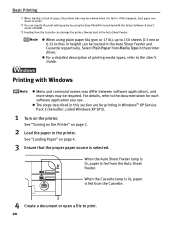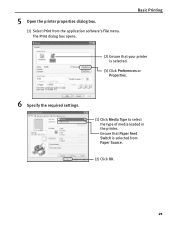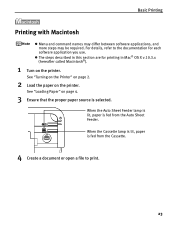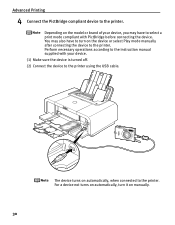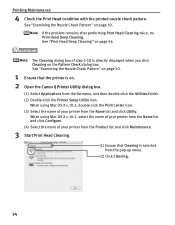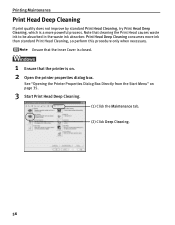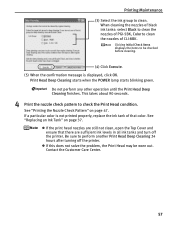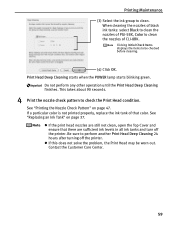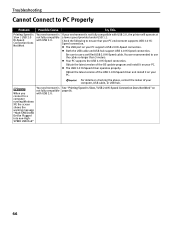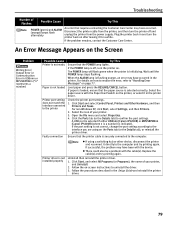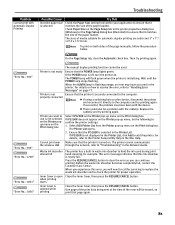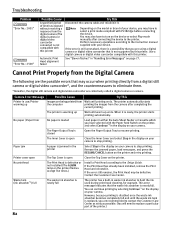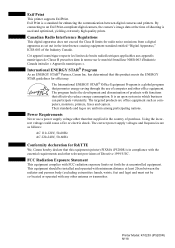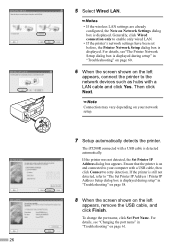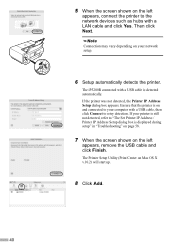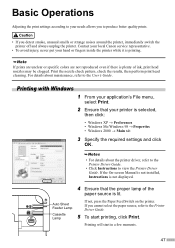Canon PIXMA iP5200R Support Question
Find answers below for this question about Canon PIXMA iP5200R.Need a Canon PIXMA iP5200R manual? We have 2 online manuals for this item!
Question posted by mclellans on July 7th, 2012
Lost Cd And Want To Reinstall Printer (pixma Ip5200)bought In 2006.
When I try to print it comes up that the USB device is not working so have bought a new one but it hasn't made any difference. Have uninstalled in the hope that reinstalling may make a difference. However, can't find the original CD to reinstall and have tried to download from the internet but it doesn't show up after downloading so don't know if I have downloaded the right one or not.
Current Answers
Answer #1: Posted by bargeboard on July 15th, 2012 9:13 AM
you can download the latest drivers and software from the Canon support site here:
Choose your operating system from the drop down menus and click "show all" to see the downloads.
Related Canon PIXMA iP5200R Manual Pages
Similar Questions
My Pixma Mg5320 Not Printing Ink
The printer is going through the motions of printing, but when I pull the paper out, no black is pri...
The printer is going through the motions of printing, but when I pull the paper out, no black is pri...
(Posted by debysamuels 8 years ago)
Lost Disk For Canon Printer Pixma Mp499 How Do You Set It Up Without It
(Posted by albKared 9 years ago)
Canon Mx410 Printer How To Set Up Wireless With Password Lost Cd
(Posted by plaireech 10 years ago)
How To Set Up Wireless Printer Canon Mx410 Lost Cd-rom
(Posted by bibrucef 10 years ago)
Lost Cd-rom Set Up
I lost cd-rom set up for canon mg5220. What can I found a new cd rom set up? Please help me. Thank y...
I lost cd-rom set up for canon mg5220. What can I found a new cd rom set up? Please help me. Thank y...
(Posted by sinhangel43 11 years ago)