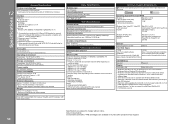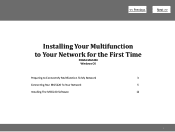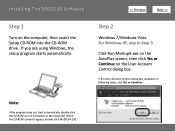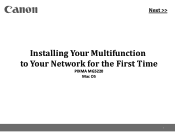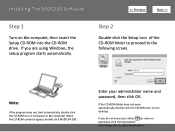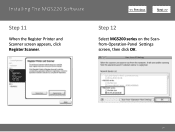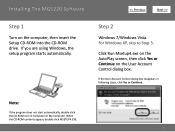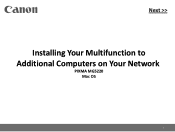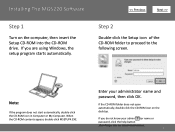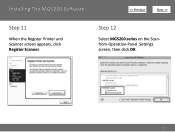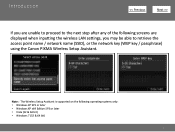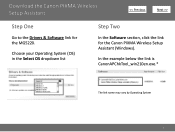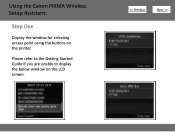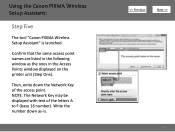Canon PIXMA MG5220 Support Question
Find answers below for this question about Canon PIXMA MG5220.Need a Canon PIXMA MG5220 manual? We have 8 online manuals for this item!
Question posted by sinhangel43 on June 16th, 2012
Lost Cd-rom Set Up
I lost cd-rom set up for canon mg5220. What can I found a new cd rom set up? Please help me. Thank you so much
Current Answers
Answer #1: Posted by bargeboard on June 26th, 2012 9:07 AM
You can find the drivers and software to install at the Canon support site here:
http://www.usa.canon.com/cusa/support/consumer/printers_multifunction/pixma_mg_series/pixma_mg5220#DriversAndSoftware
Choose your operating system from the drop down menus and then click "show all" to see the available downloads.
http://www.usa.canon.com/cusa/support/consumer/printers_multifunction/pixma_mg_series/pixma_mg5220#DriversAndSoftware
Choose your operating system from the drop down menus and then click "show all" to see the available downloads.
Related Canon PIXMA MG5220 Manual Pages
Similar Questions
Canon Printer Pixma Mg5220 Cannot Print To Rear Paper Holder
(Posted by huntsgre 9 years ago)
How To Change Print Size On Printer Canon Mg5220
(Posted by fahadmario 10 years ago)
Canon Printer Pixma 2120 Series - Told Cd Not Necessary For Install?
purchased canon printer pixma 2120 last night at walmarts. i toldkid working there my laptop didn't ...
purchased canon printer pixma 2120 last night at walmarts. i toldkid working there my laptop didn't ...
(Posted by safrn5 11 years ago)
Lost Cd And Want To Reinstall Printer (pixma Ip5200)bought In 2006.
When I try to print it comes up that the USB device is not working so have bought a new one but it h...
When I try to print it comes up that the USB device is not working so have bought a new one but it h...
(Posted by mclellans 11 years ago)