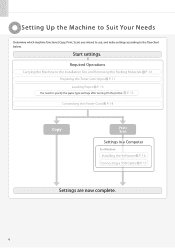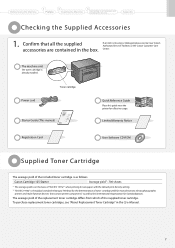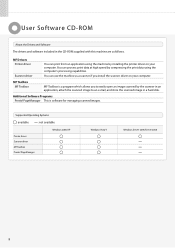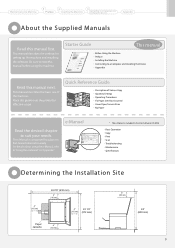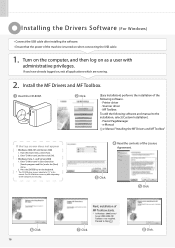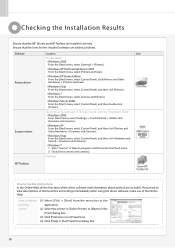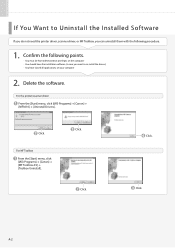Canon imageCLASS MF3010 Support Question
Find answers below for this question about Canon imageCLASS MF3010.Need a Canon imageCLASS MF3010 manual? We have 2 online manuals for this item!
Question posted by drmwcheung on June 7th, 2015
Mf3010 Printer Whole Page Grey. How To Clean The Printer Or Cartridge?
How to clean the printer if whole page is grey after shaking the tonef cartridge foe uneven color on printer
Current Answers
Answer #1: Posted by freginold on June 7th, 2015 10:00 AM
Hello, generally when you get an all-gray page like that, the developer is shot. On this model, the developer and toner all come packaged together in the toner cartridge, so replacing the toner cartridge should solve your problem.
---------------------
If this answer helped you to solve your problem, please let us know by clicking on the "Helpful" icon below. If your question wasn't answered to your satisfaction, feel free to resubmit your question, with as much information as possible so that we can provide a more complete solution. Thank you for using HelpOwl!
---------------------
If this answer helped you to solve your problem, please let us know by clicking on the "Helpful" icon below. If your question wasn't answered to your satisfaction, feel free to resubmit your question, with as much information as possible so that we can provide a more complete solution. Thank you for using HelpOwl!
Related Canon imageCLASS MF3010 Manual Pages
Similar Questions
Can I Use All Black Ink Cartridges Instead Of Color
(Posted by ACRICKET67 8 years ago)
Can You Print With Just The Black Ink Cartridge If Your Color Cartridge Is Empty
(Posted by tiaj28 11 years ago)
How I Can Install Canon Imageclass Mf3010 Printer On My Linux Operating System?
plaese send me the steps of how to install a Canon imageCLASS MF3010 printer in my linux os system ...
plaese send me the steps of how to install a Canon imageCLASS MF3010 printer in my linux os system ...
(Posted by patelvip2012 11 years ago)
Installing Mf3010 Printer
When I try to install the printer on my laptop, it says that my set conditions are not correct?
When I try to install the printer on my laptop, it says that my set conditions are not correct?
(Posted by kerrylloyd 11 years ago)