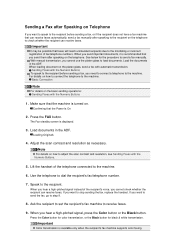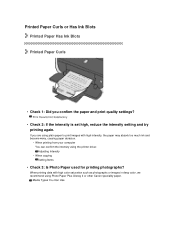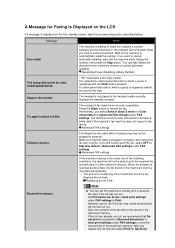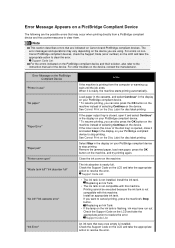Canon PIXMA MX922 Support Question
Find answers below for this question about Canon PIXMA MX922.Need a Canon PIXMA MX922 manual? We have 3 online manuals for this item!
Question posted by ACRICKET67 on July 13th, 2015
Can I Use All Black Ink Cartridges Instead Of Color
The person who posted this question about this Canon product did not include a detailed explanation. Please use the "Request More Information" button to the right if more details would help you to answer this question.
Current Answers
Answer #1: Posted by Odin on July 13th, 2015 12:25 PM
Sorry; no. You must fill all cartridge slots. Printing in grayscale will eliminate or minimize the use of color ink.
Hope this is useful. Please don't forget to click the Accept This Answer button if you do accept it. My aim is to provide reliable helpful answers, not just a lot of them. See https://www.helpowl.com/profile/Odin.
Related Canon PIXMA MX922 Manual Pages
Similar Questions
I Am Trying To Set Up My New Printer. After I Have Installed The Ink Cartridges
I am trying to set up my new printer. After I have installed the ink cartridges, (they are all lit u...
I am trying to set up my new printer. After I have installed the ink cartridges, (they are all lit u...
(Posted by chow209 7 years ago)
I Am Going Through Tons Of Toner Even Though I Am Not Printing A Lot Of Pages.
Any idea what might cause this? Is there a setting to just print black and white instead of using al...
Any idea what might cause this? Is there a setting to just print black and white instead of using al...
(Posted by emjack 9 years ago)
Can I Use Black Ink Cartridge For Both Canon Mg2100 Printer Slots
(Posted by krajozee10 10 years ago)
Can I Use My Canon Mx890 Printer With Just Black Ink Cartridges, No Color
(Posted by jmuwepop 10 years ago)