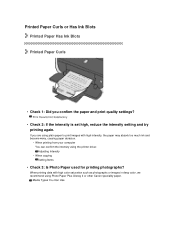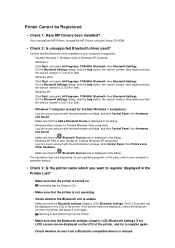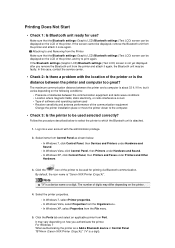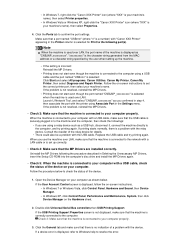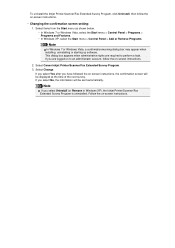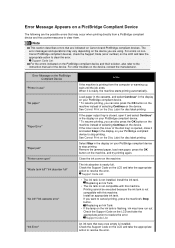Canon PIXMA MX922 Support Question
Find answers below for this question about Canon PIXMA MX922.Need a Canon PIXMA MX922 manual? We have 3 online manuals for this item!
Question posted by chow209 on September 11th, 2016
I Am Trying To Set Up My New Printer. After I Have Installed The Ink Cartridges
I am trying to set up my new printer. After I have installed the ink cartridges, (they are all lit up) and closed the appropriate covers, I have waited much more than 3 minutes and the screen does NOT change at all. I have repeated this step, and turned the printer off and started over. I do not ever receive the "Cleaning...do not close the paper output tray" message, nor do I get the "Head alignment required" message. The paper output tray continues to be open. Please assist!
Current Answers
Related Canon PIXMA MX922 Manual Pages
Similar Questions
Printer Is Not Picking Up Paper
printer tells me to load paper when there is paper loaded
printer tells me to load paper when there is paper loaded
(Posted by cleovinnie1238 8 years ago)
I'm Not Able To Print Direct On A Cd. Need Help
I have a Canon Pixma MX922. When I try to print direct on a CD, I get a message that the lower tray ...
I have a Canon Pixma MX922. When I try to print direct on a CD, I get a message that the lower tray ...
(Posted by frank73075 8 years ago)
Can I Use All Black Ink Cartridges Instead Of Color
(Posted by ACRICKET67 8 years ago)
Printer Will Not Pick Up Paper
paper is in the printer wheels turn but doesn't pick up paper if you push on it i will pick up a cou...
paper is in the printer wheels turn but doesn't pick up paper if you push on it i will pick up a cou...
(Posted by charles3951 11 years ago)