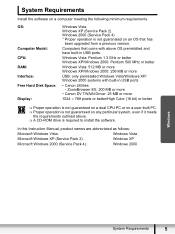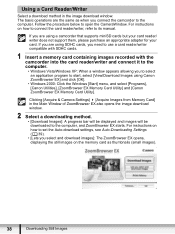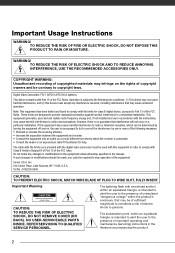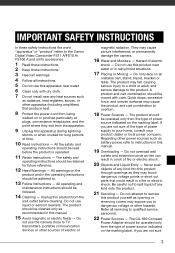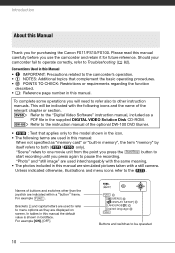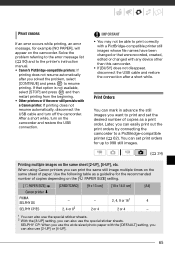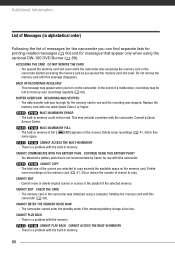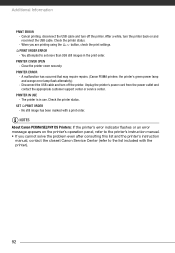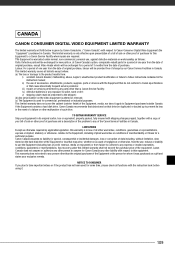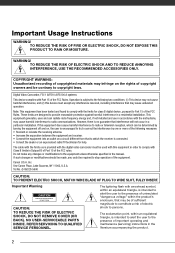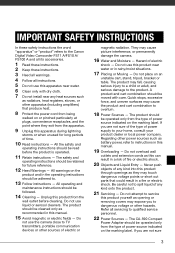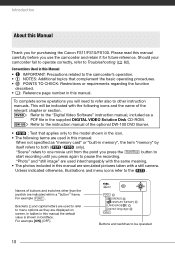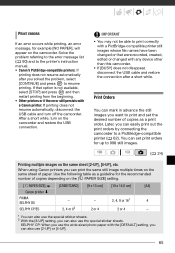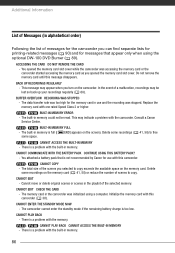Canon FS100 Support Question
Find answers below for this question about Canon FS100 - Camcorder - 1.07 MP.Need a Canon FS100 manual? We have 6 online manuals for this item!
Question posted by priscilla261106 on March 16th, 2012
Hi I Have Just Bought A Canon Fs100 But It Hasnt Got A Manual For Instructions
IS THERE A CAMERA SHOP IN WA WHERE I CAN BUY A MANUAL
Current Answers
Answer #1: Posted by freginold on March 16th, 2012 8:01 AM
Hi, you can download the instruction manual for free here:
http://www.helpowl.com/manuals/Canon/FS100/11830
Just click on the manual and then choose option 2, direct download.
http://www.helpowl.com/manuals/Canon/FS100/11830
Just click on the manual and then choose option 2, direct download.
Related Canon FS100 Manual Pages
Similar Questions
My Camcorder Won't Turn On Even With Battery
My Camcorder Won't Turn On Even With A Full Battery Charged And Tried Plugging A 12v 2 amp Power Sup...
My Camcorder Won't Turn On Even With A Full Battery Charged And Tried Plugging A 12v 2 amp Power Sup...
(Posted by determinecappygaming 3 years ago)
How Do I Find The Pc/printer Setting On My Canon Fs100 Video Camera
(Posted by HRIDsh 9 years ago)
Canon Fs100 Camcorder
how do I get my camcorder to stop automatically zooming?
how do I get my camcorder to stop automatically zooming?
(Posted by Jbirdie26 10 years ago)
Haisy Noise Or Grain Noise
Hi, I am new to video cameras and I just bought the XF100. I did some recording in my room and for s...
Hi, I am new to video cameras and I just bought the XF100. I did some recording in my room and for s...
(Posted by feliznino 11 years ago)
Where Can I Get A Copy Of The Manual For The Fs100
need manual for fs100 cannon camcorder
need manual for fs100 cannon camcorder
(Posted by basketball82041 13 years ago)