Canon FS100 Support Question
Find answers below for this question about Canon FS100 - Camcorder - 1.07 MP.Need a Canon FS100 manual? We have 6 online manuals for this item!
Question posted by basketball82041 on January 7th, 2011
Where Can I Get A Copy Of The Manual For The Fs100
need manual for fs100 cannon camcorder
Current Answers
There are currently no answers that have been posted for this question.
Be the first to post an answer! Remember that you can earn up to 1,100 points for every answer you submit. The better the quality of your answer, the better chance it has to be accepted.
Be the first to post an answer! Remember that you can earn up to 1,100 points for every answer you submit. The better the quality of your answer, the better chance it has to be accepted.
Related Canon FS100 Manual Pages
Digital Video Software (Macintosh) Ver.30 Instruction Manual - Page 4
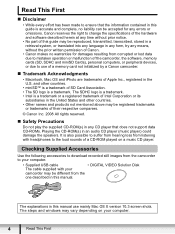
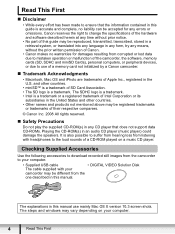
...the following accessories to download recorded still images from the camcorder to your computer.
• Supplied USB cable
• DIGITAL VIDEO Solution Disk
The cable supplied with headphones to the loud ...™ is a trademark of a CD-ROM played on your
camcorder may be different from the
one described in this manual.
Read This First
„ Disclaimer
• While every effort has...
Digital Video Software (Macintosh) Ver.30 Instruction Manual - Page 6
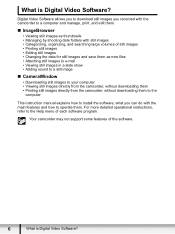
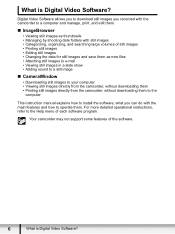
What is Digital Video Software?
For more detailed operational instructions, refer to operate them to the
computer
This instruction manual explains how to install the software, what you recorded with the camcorder to a computer and manage, print, and edit them.
„ ImageBrowser
• Viewing still images as thumbnails • Managing by shooting date folders...
Digital Video Software (Macintosh) Ver.30 Instruction Manual - Page 23
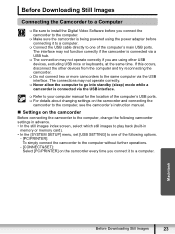
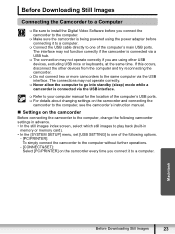
...129; For details about changing settings on the camcorder and connecting the
camcorder to the computer, see the camcorder's instruction manual.
„ Settings on the camcorder every time you connect it to a computer....Connecting the Camcorder to a Computer
Be sure to install the Digital Video Software before you connect the camcorder to the computer.
Make sure the camcorder is being...
Digital Video Software (Windows) Ver.30 Instruction Manual - Page 4
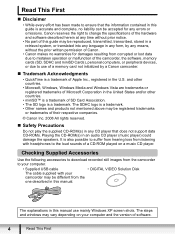
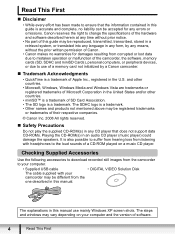
... hearing loss from listening with your
camcorder may be reproduced, transmitted, transcribed, stored in a retrieval system, or translated into any language in this manual use of a memory card not ... effort has been made to your computer.
• Supplied USB cable
• DIGITAL VIDEO Solution Disk
The cable supplied with headphones to use mainly Windows XP screen shots. Checking ...
Digital Video Software (Windows) Ver.30 Instruction Manual - Page 6


What is Digital Video Software?
Your camcorder may not support some features of each software program.
This instruction manual explains how to install the ...images to your computer • Viewing still images directly from the camcorder, without downloading them • Printing still images directly from the camcorder, without downloading them to the
computer
„ TWAIN Driver (Windows ...
Digital Video Software (Windows) Ver.30 Instruction Manual - Page 24


... been copied to a Computer.
24
Installing the Digital Video Software To download images via USB connection, finish installing the TWAIN Driver.
When installation is complete, remove the DIGITAL VIDEO Solution Disk before you do not need to restart the computer, the [Finish] screen will be displayed. For details, see step 4 ( 26) in Connecting the Camcorder...
Digital Video Software (Windows) Ver.30 Instruction Manual - Page 25
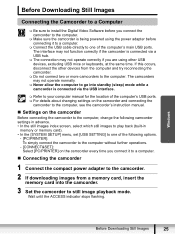
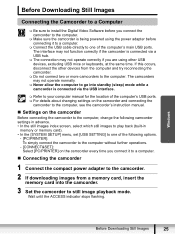
... of the computer's USB ports. For details about changing settings on the camcorder and connecting the
camcorder to the computer, see the camcorder's instruction manual.
„ Settings on the camcorder every time you connect the camcorder to the computer.
Make sure the camcorder is connected via a USB hub.
The connection may not operate normally...
Digital Video Software (Windows) Ver.30 Instruction Manual - Page 88
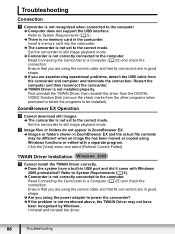
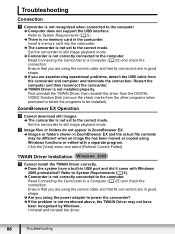
...the programs to be different when an image file has been moved or copied using the power adapter to power the camcorder? Î If the problem is not set to the correct mode..... First uninstall the TWAIN Driver, then reinstall the driver from the DIGITAL VIDEO Solution Disk (remove the check marks from the camcorder and computer and terminate the connection. Click the [View] menu and select...
FS10/FS11/FS100 Instruction Manual - Page 2
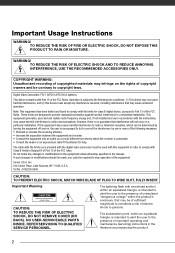
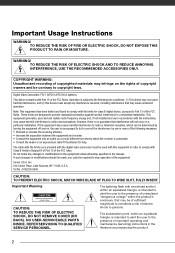
... SERVICING TO QUALIFIED SERVICE PERSONNEL.
Important Introduction Usage Instructions
WARNING! Digital Video Camcorder, FS11 A/FS10 A/FS100 A systems
This device complies with the limits for help.
NO USER... and maintenance (servicing) instructions in the manual. The cable with the ferrite core provided with the digital video camcorder must accept any changes or modifications to ...
FS10/FS11/FS100 Instruction Manual - Page 3
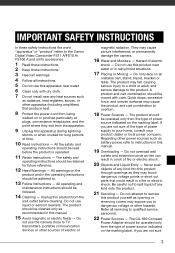
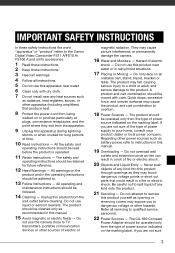
... or Moving - The product may cause picture interference, or permanently damage the camera.
16 Water and Moisture - Never push
objects of time.
10 Read instructions...9 Unplug this manual.
15 Avoid magnetic or electric fields - IMPORTANT SAFETY INSTRUCTIONS
In these safety instructions the word "apparatus" or "product" refers to the Canon Digital Video Camcorder FS11 A/FS10 A/ FS100 A and all...
FS10/FS11/FS100 Instruction Manual - Page 10
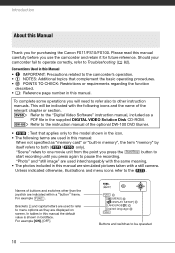
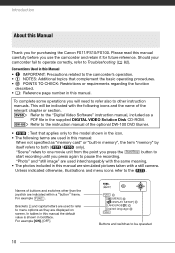
... manual. This will need to refer also to
start recording until you use the camcorder and retain it for purchasing the Canon FS11/FS10/FS100.
Brackets [ ] and capital letters are simulated pictures taken with a still camera. For example [ON], [OFF]. Should your camcorder fail to operate correctly, refer to the
. Refer to the "Digital Video Software" instruction manual...
FS10/FS11/FS100 Instruction Manual - Page 62


...video light ( 44) • Self timer ( 45) • Automatic backlight correction and manual
exposure adjustment ( 45) • Manual focus adjustment ( 46) • White balance ( 47) • Image effects ( 48) • Digital effects ( 48)
Printing Photos
Printing Photos
The camcorder...camcorder will not be able to copy still images to the memory card. Canon printers: SELPHY printers of copies...
FS10/FS11/FS100 Instruction Manual - Page 71


...
Cautions
on -screen displays will be accessed while the camcorder is complete.
5 Camcorder: Stop playback. menu and setup menus cannot be embedded in the output video signal. Stop recording when copying is connected to the DVD burner.
• Disconnect the USB cable before the scene.
3 Camcorder: Resume the movie
playback.
4 External device: Begin recording
when...
FS10/FS11/FS100 Instruction Manual - Page 72


Refer also to the relevant sections in the
"Digital Video Software" instruction
manual (PDF file).
( 24)
Preparations
Install the software before you connect the camcorder to the computer for the first time. (Windows users only: you need to select CameraWindow's auto-launch setting.) After that, just connect the camcorder to the computer (steps 2 and 3) and proceed...
FS11, FS10, and FS100 Instruction Manual - Page 2
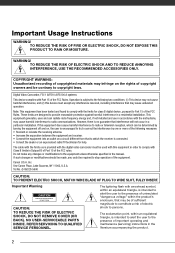
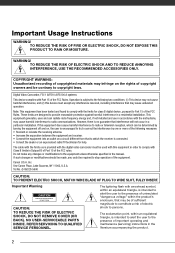
... Video Camcorder, FS11 A/FS10 A/FS100 ...A systems
This device complies with arrowhead symbol, within the product's enclosure, that to stop operation of the equipment.
These limits are designed to the presence of uninsulated "dangerous voltage" within an equilateral triangle, is intended to alert the user to provide reasonable protection against harmful interference in the manual...
FS11, FS10, and FS100 Instruction Manual - Page 3
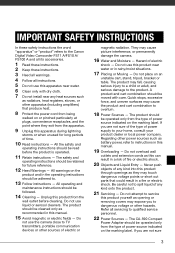
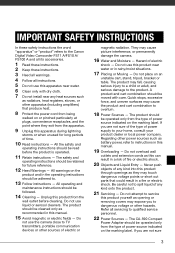
...manual.
15 Avoid magnetic or electric fields - Do not use liquid or aerosol cleaners. A product and cart combination should be followed.
14 Cleaning - IMPORTANT SAFETY INSTRUCTIONS
In these safety instructions the word "apparatus" or "product" refers to the Canon Digital Video Camcorder FS11 A/FS10 A/ FS100... interference, or permanently damage the camera.
16 Water and Moisture - Quick...
FS11, FS10, and FS100 Instruction Manual - Page 10
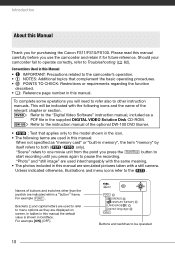
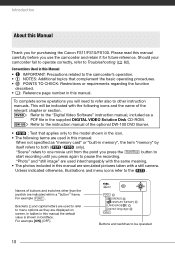
... function
described. • : Reference page number in the supplied DIGITAL VIDEO Solution Disk CD-ROM.
Refer to menu options as they are used interchangeably with a still camera.
Buttons and switches to the model shown in this Manual
• IMPORTANT: Precautions related to the camcorder's operation. • NOTES: Additional topics that applies only to be...
FS11, FS10, and FS100 Instruction Manual - Page 62


...) • Recording programs ( 42, 43) • Mini video light ( 44) • Self timer ( 45) • Automatic backlight correction and manual
exposure adjustment ( 45) • Manual focus adjustment ( 46) • White balance ( 47) • Image effects ( 48) • Digital effects ( 48)
Printing Photos
Printing Photos
The camcorder can mark in advance the still images you...
FS11, FS10, and FS100 Instruction Manual - Page 71
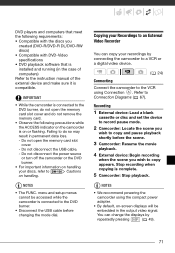
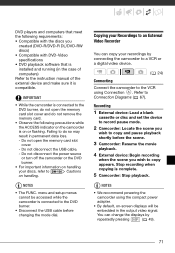
...permanent data loss.
-
Stop recording when copying is on -screen displays will be accessed while the camcorder is connected to the instruction manual of the external device and make sure ...( 67). Copying your Recordings to an External Video Recorder
You can change the displays by connecting the camcorder to a VCR or a digital video device.
( 24)
Connecting
Connect the camcorder to the
...
FS11, FS10, and FS100 Instruction Manual - Page 72


.../settings of your computer, make copies of them first. Use the copied files, retaining the originals.
•...transfer menu appears on the camcorder screen and the button lights up. ROM you also need also to the
computer using...camcorder to
mode.
/
Select in the
"Digital Video Software" instruction
manual (PDF file).
( 24)
Preparations
Install the software before you connect the camcorder...
Similar Questions
Software Drivers For Zr300 Video Camera For Windows 10 Computer
i need software driver disc for ZR300 video camera using on windows 10 computer
i need software driver disc for ZR300 video camera using on windows 10 computer
(Posted by bravi57 1 year ago)
How Do I Find The Pc/printer Setting On My Canon Fs100 Video Camera
(Posted by HRIDsh 9 years ago)
Canon Fs100 Camcorder
how do I get my camcorder to stop automatically zooming?
how do I get my camcorder to stop automatically zooming?
(Posted by Jbirdie26 10 years ago)
Hi I Have Just Bought A Canon Fs100 But It Hasnt Got A Manual For Instructions
IS THERE A CAMERA SHOP IN WA WHERE I CAN BUY A MANUAL
IS THERE A CAMERA SHOP IN WA WHERE I CAN BUY A MANUAL
(Posted by priscilla261106 12 years ago)
Video Camera Problem
My Canon HG20 video camera zooms all the way in once I turn it on. IfI remove/replace the battery ...
My Canon HG20 video camera zooms all the way in once I turn it on. IfI remove/replace the battery ...
(Posted by sschmeer 12 years ago)

