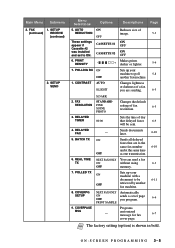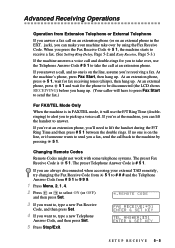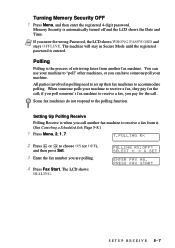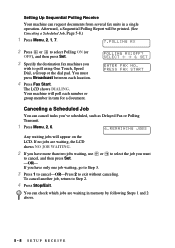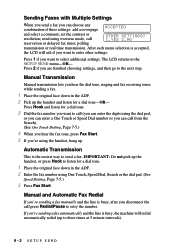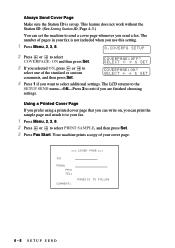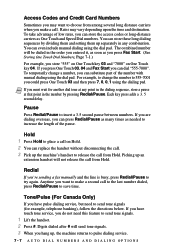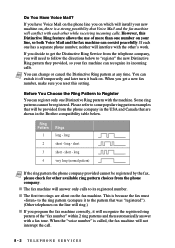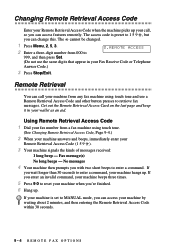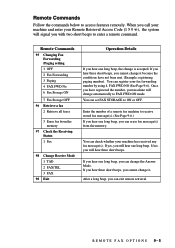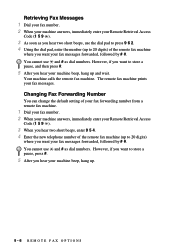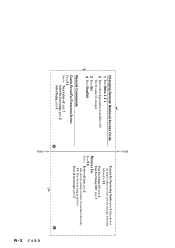Brother International IntelliFax-4750e Support Question
Find answers below for this question about Brother International IntelliFax-4750e.Need a Brother International IntelliFax-4750e manual? We have 2 online manuals for this item!
Question posted by brendacourson on April 3rd, 2014
I Want To Change The Security Code As It Was Accidently Changed To I Don't Know
We use the security code, but somehow, it must have been inadvertently changed. Now when I try and secure it, it says I have the wrong password, and if I want to change it, I need to know what the old on was...
Current Answers
Related Brother International IntelliFax-4750e Manual Pages
Similar Questions
How To Change Rollers In Fax Machine
How do we change the rollers in this fax machine?
How do we change the rollers in this fax machine?
(Posted by adille 9 years ago)
Why Would The Paper Come Out The Back Of A Brothers Fax Machine After Changing
the toner
the toner
(Posted by robbdavi 9 years ago)
How Do I Change The Time And Date On Brother Fax. Machine 1360?
(Posted by berogorman 10 years ago)
Change Drum Soon
How long before I need to replace drum after change drum soon warning?
How long before I need to replace drum after change drum soon warning?
(Posted by Anonymous-72199 11 years ago)
Check Paper And Reload
The fax machine shows that it is going to print - sounds like it is going to print then grinds and s...
The fax machine shows that it is going to print - sounds like it is going to print then grinds and s...
(Posted by brenda12755 11 years ago)