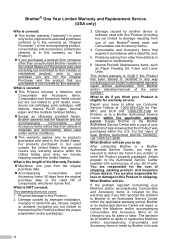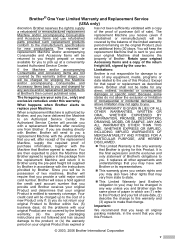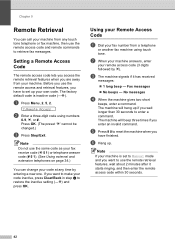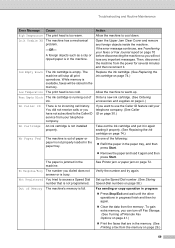Brother International IntelliFax-1360 Support and Manuals
Get Help and Manuals for this Brother International item

View All Support Options Below
Free Brother International IntelliFax-1360 manuals!
Problems with Brother International IntelliFax-1360?
Ask a Question
Free Brother International IntelliFax-1360 manuals!
Problems with Brother International IntelliFax-1360?
Ask a Question
Most Recent Brother International IntelliFax-1360 Questions
Help, Fax Won't Fax
Why won't my brother intellifax 1360 Fax machine send a fax,it goes to telephone mode and wont respo...
Why won't my brother intellifax 1360 Fax machine send a fax,it goes to telephone mode and wont respo...
(Posted by phjefferies8 9 years ago)
Get A Fax Signal And Am Able To Receive A Fax But Can't Send Out.
(Posted by swilliams0h 9 years ago)
Intellifax 1360
My Intellifax 1360 Wont Print I Just Replaced The Ink Cartridge
My Intellifax 1360 Wont Print I Just Replaced The Ink Cartridge
(Posted by flyingf25 9 years ago)
My Intellifax 1360 Wont Print- I Just Replaced Ink Cartridge Help
(Posted by flyingf25 9 years ago)
How To Set Up Brother Intellifax 1360 To Send Only
(Posted by Edcd 9 years ago)
Popular Brother International IntelliFax-1360 Manual Pages
Brother International IntelliFax-1360 Reviews
We have not received any reviews for Brother International yet.