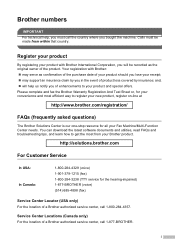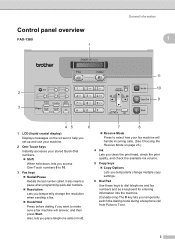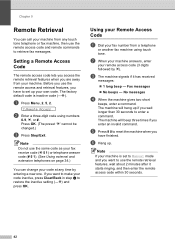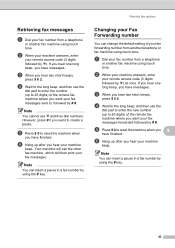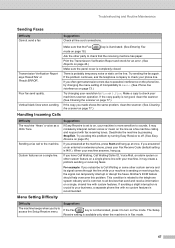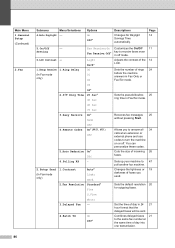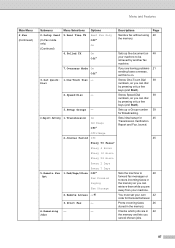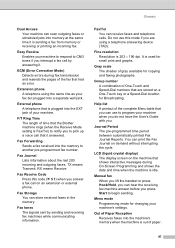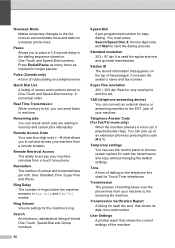Brother International IntelliFax-1360 Support Question
Find answers below for this question about Brother International IntelliFax-1360.Need a Brother International IntelliFax-1360 manual? We have 2 online manuals for this item!
Question posted by berogorman on March 1st, 2013
How Do I Change The Time And Date On Brother Fax. Machine 1360?
The person who posted this question about this Brother International product did not include a detailed explanation. Please use the "Request More Information" button to the right if more details would help you to answer this question.
Current Answers
Related Brother International IntelliFax-1360 Manual Pages
Similar Questions
Help, Fax Won't Fax
Why won't my brother intellifax 1360 Fax machine send a fax,it goes to telephone mode and wont respo...
Why won't my brother intellifax 1360 Fax machine send a fax,it goes to telephone mode and wont respo...
(Posted by phjefferies8 9 years ago)
Have An Error 51 On Brother Fax 1360
(Posted by sales19011 9 years ago)
Why Would The Paper Come Out The Back Of A Brothers Fax Machine After Changing
the toner
the toner
(Posted by robbdavi 9 years ago)
How To Change Time On Brother Intellifax 4100e
(Posted by kirlpa 10 years ago)