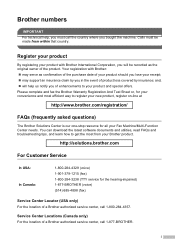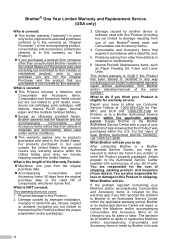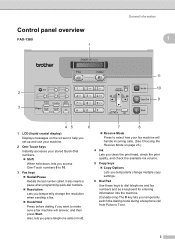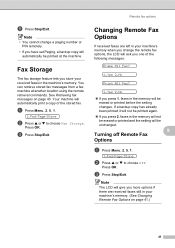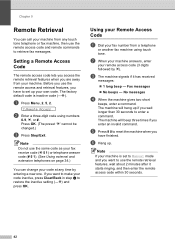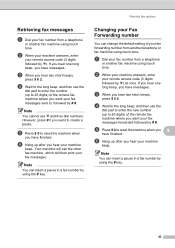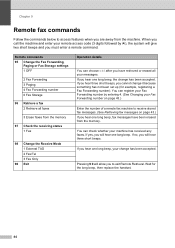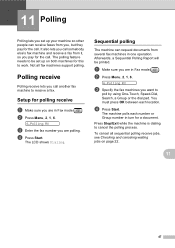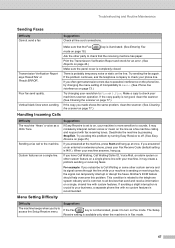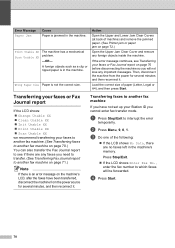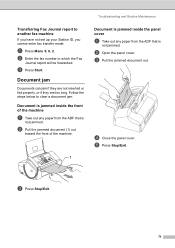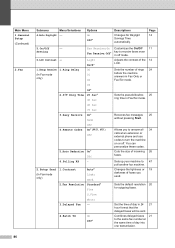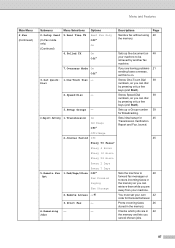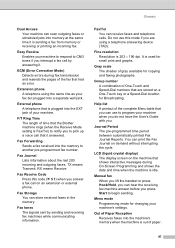Brother International IntelliFax-1360 Support Question
Find answers below for this question about Brother International IntelliFax-1360.Need a Brother International IntelliFax-1360 manual? We have 2 online manuals for this item!
Question posted by sales19011 on May 27th, 2014
Have An Error 51 On Brother Fax 1360
Current Answers
Answer #1: Posted by BusterDoogen on May 27th, 2014 10:29 AM
I hope this is helpful to you!
Please respond to my effort to provide you with the best possible solution by using the "Acceptable Solution" and/or the "Helpful" buttons when the answer has proven to be helpful. Please feel free to submit further info for your question, if a solution was not provided. I appreciate the opportunity to serve you!
Related Brother International IntelliFax-1360 Manual Pages
Similar Questions
How do I get this machine to answer automatically?