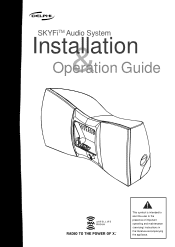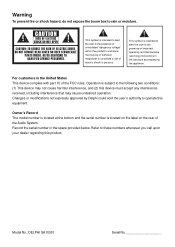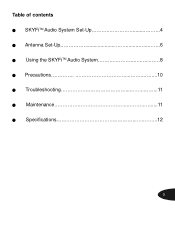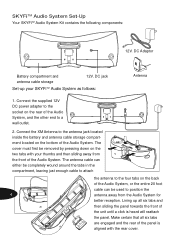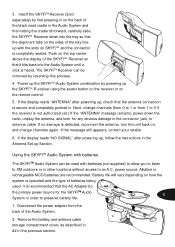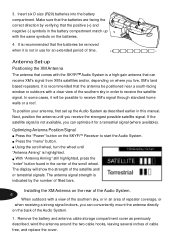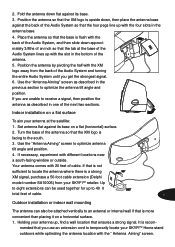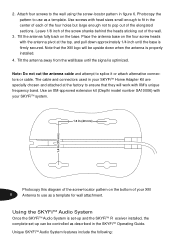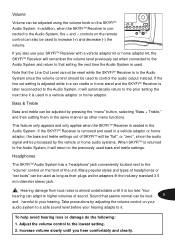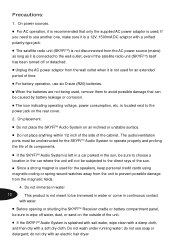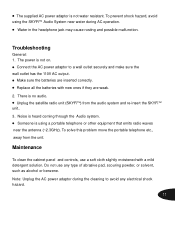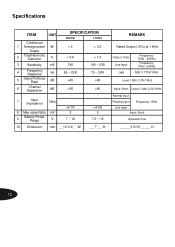DELPHI SA10001 Support Question
Find answers below for this question about DELPHI SA10001 - XM SKYFi Audio System.Need a DELPHI SA10001 manual? We have 1 online manual for this item!
Question posted by KENWHITCHER on February 11th, 2024
How Do I Direct Dial A Channel>
Current Answers
Answer #2: Posted by SonuKumar on February 11th, 2024 10:46 PM
Follow manual for detailed information
Please respond to my effort to provide you with the best possible solution by using the "Acceptable Solution" and/or the "Helpful" buttons when the answer has proven to be helpful.
Regards,
Sonu
Your search handyman for all e-support needs!!
Answer #3: Posted by Ramdi28 on February 20th, 2024 11:46 PM
Using the Device's Numeric Keypad:
Switch on your satellite radio receiver, Delphi SA10001.
Find the device's numeric keypad. Usually, it has a label with the digits 0 through 9.
Select the desired channel by pressing the relevant number. For instance, use the numeric keypad to enter "3" and then "6" to switch to channel 36.
If there is a remote control accessible, use it:
If a remote control is included with your Delphi SA10001, use its numeric keypad to enter
Related DELPHI SA10001 Manual Pages
Similar Questions
my delphi skyfi sa10000 will not turn on no matter what I try, is there a way to reset it? Help!
I can't get XM signal in basement. I have an older Pioneer Inno1. Is the SA10116 compatible and will...
my delphi home receiver shuts itself off after a few minutes. what could be causing this?