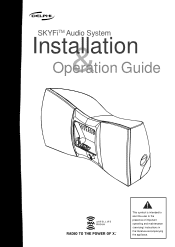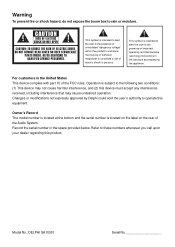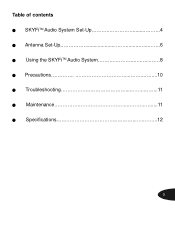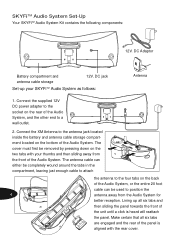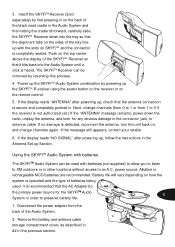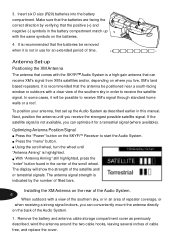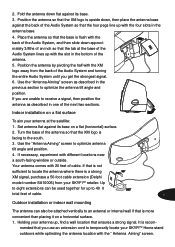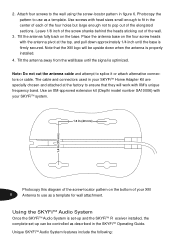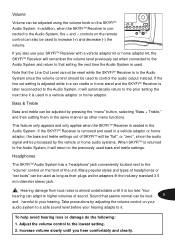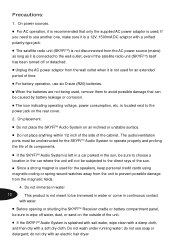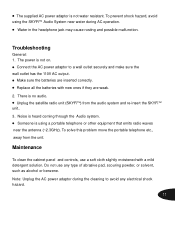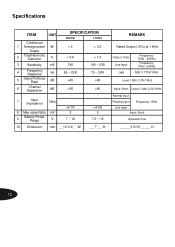DELPHI SA10001 - XM SKYFi Audio System Support and Manuals
Get Help and Manuals for this DELPHI item

View All Support Options Below
Free DELPHI SA10001 manuals!
Problems with DELPHI SA10001?
Ask a Question
Free DELPHI SA10001 manuals!
Problems with DELPHI SA10001?
Ask a Question
Most Recent DELPHI SA10001 Questions
How Do I Direct Dial A Channel>
(Posted by KENWHITCHER 2 months ago)
I Am Doug Need A Owner/0pperation Manual For Sa10001xm Sky Fi Boombox
Can't remember how to hook up the antenna to Boombox. It's been years since I've used the Boombox. I...
Can't remember how to hook up the antenna to Boombox. It's been years since I've used the Boombox. I...
(Posted by dlfeyerabend 8 years ago)
What Tuner Heads Fit This Boom Box?
(Posted by kg4ryf 8 years ago)
My Delphi Sa 10001 Keeps Saying Antenna
(Posted by misspamsimms 9 years ago)
I Have A Sa10001 With A Bad Volume Control. Where Can I Get A Replacement Part?
(Posted by tyonbr 11 years ago)
Popular DELPHI SA10001 Manual Pages
DELPHI SA10001 Reviews
We have not received any reviews for DELPHI yet.