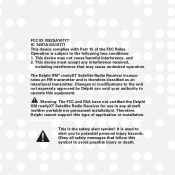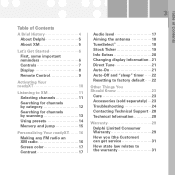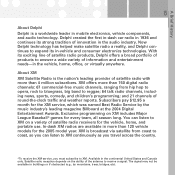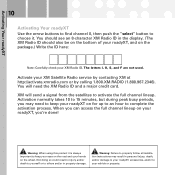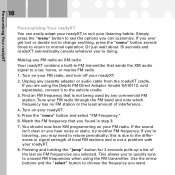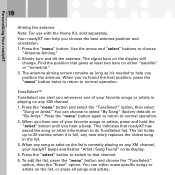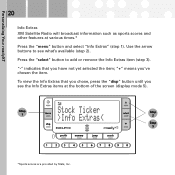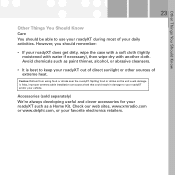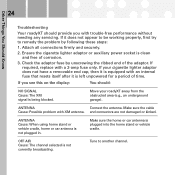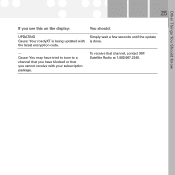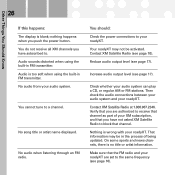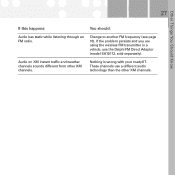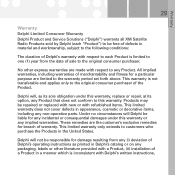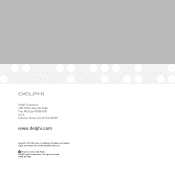DELPHI SA10175 - XM Roady XT Satellite Radio Receiver Support and Manuals
Get Help and Manuals for this DELPHI item

View All Support Options Below
Free DELPHI SA10175 manuals!
Problems with DELPHI SA10175?
Ask a Question
Free DELPHI SA10175 manuals!
Problems with DELPHI SA10175?
Ask a Question
Most Recent DELPHI SA10175 Questions
My Old Delphi Roady Xt Sa10175 Suddenly Has No Audio. Help!
(Posted by carolmitchum 12 years ago)
Radio Wont Play Buy Shows All Stations Also Menu Doesnt Show Fm Frequency
(Posted by allthetimeidie 13 years ago)
Sound From Right Side Only
I use my SA10175 in the car and boom box and only get sound from the right side do matter what audio...
I use my SA10175 in the car and boom box and only get sound from the right side do matter what audio...
(Posted by rlatini 13 years ago)
Popular DELPHI SA10175 Manual Pages
DELPHI SA10175 Reviews
We have not received any reviews for DELPHI yet.