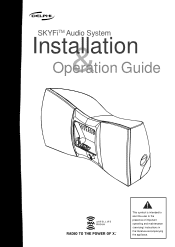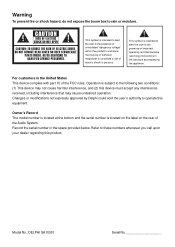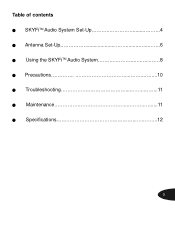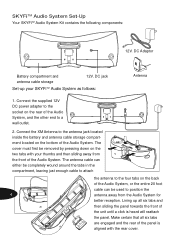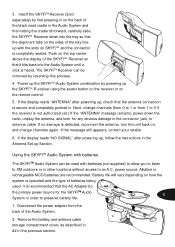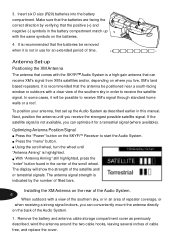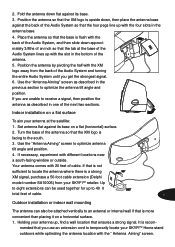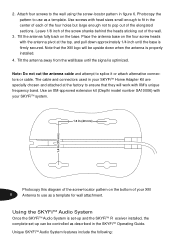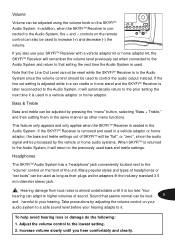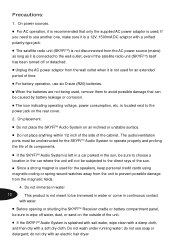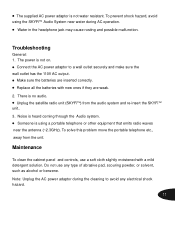DELPHI SA10001 Support Question
Find answers below for this question about DELPHI SA10001 - XM SKYFi Audio System.Need a DELPHI SA10001 manual? We have 1 online manual for this item!
Question posted by misspamsimms on January 5th, 2015
My Delphi Sa 10001 Keeps Saying Antenna
Current Answers
Answer #1: Posted by BusterDoogen on January 5th, 2015 11:06 AM
I hope this is helpful to you!
Please respond to my effort to provide you with the best possible solution by using the "Acceptable Solution" and/or the "Helpful" buttons when the answer has proven to be helpful. Please feel free to submit further info for your question, if a solution was not provided. I appreciate the opportunity to serve you!
Related DELPHI SA10001 Manual Pages
Similar Questions
Can't remember how to hook up the antenna to Boombox. It's been years since I've used the Boombox. I...
Where can I get parts or service on a Delphi SA 10081car unit?
I can't get XM signal in basement. I have an older Pioneer Inno1. Is the SA10116 compatible and will...