DELPHI 10034 - Sa Skyfi Cd Audio System Support and Manuals
Get Help and Manuals for this DELPHI item
This item is in your list!

View All Support Options Below
Free DELPHI 10034 manuals!
Problems with DELPHI 10034?
Ask a Question
Free DELPHI 10034 manuals!
Problems with DELPHI 10034?
Ask a Question
Popular DELPHI 10034 Manual Pages
Owners Manual - Page 1
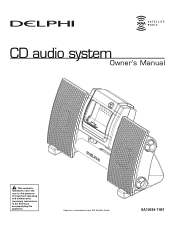
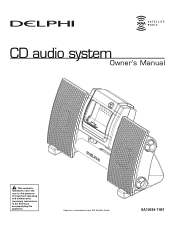
Requires a subscription from XM Satellite Radio. CD audio system Owner's Manual
This symbol is intended to alert the user to the presence of important operating and maintenance (servicing) instructions in the literature accompanying the appliance. SA10034-11B1
Owners Manual - Page 2
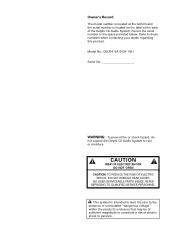
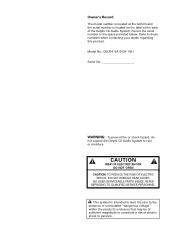
Model No.: DELPHI SA10034-11B1
Serial No
WARNING: To prevent fire or shock hazard, do
not expose the Delphi CD Audio System to these numbers when contacting your dealer ...
CAUTION: TO REDUCE THE RISK OF ELECTRIC SHOCK, DO NOT REMOVE REAR COVER. NO USER-SERVICEABLE PARTS INSIDE.
Owner's Record
The model number is located at the bottom and the serial number is intended to alert the user to...
Owners Manual - Page 3


... 7
SKYFi™ Module Set-up 7 Positioning the XM® Antenna 8 Optimizing Antenna Signal 9 Antenna Mounting/Installation 9 Controlling Volume, Bass, and Treble . . . .10
System Sound Output Options Adjusting Speaker Balance 11 Muting the Sound 11 Headphones 11
Battery Operation 11
Section 4 Reference
Caring for Your Delphi CD Audio System . . . .12 Precautions 12 Troubleshooting 13...
Owners Manual - Page 4
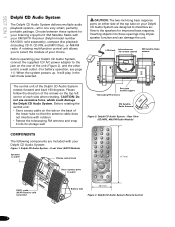
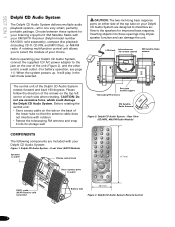
Before operating your XM SKYFi Receiver (Delphi model number SA10000, sold separately)
Battery tube
Figure 3: Delphi CD Audio System Remote Control
2 Choose between these openings may impair speaker function and can damage the unit. Inserting objects into its storage well
Easy-grip handle/support Telescoping FM antenna
XM Satellite Radio Antenna
Figure 2: Delphi CD Audio System - Rear...
Owners Manual - Page 5
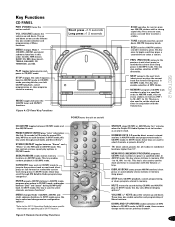
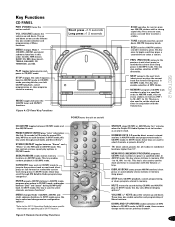
... or rewind the current track (long press). This key controls various repeat play for 7 minutes when the Delphi CD Audio System is also used to set to the SKYFi Operating Guide for all modes) in conjunction with a strong signal only. In SKYFi mode, these keys scroll through preset banks and Direct Entry*. This key is...
Owners Manual - Page 8


... To search AM/FM stations manually: Press "Tune" on the...on the remote control to the SKYFi Operating Guide for 5 seconds with each ...press.
SECT ION 3
*Refer to select AM/FM mode. 4. Press "Stop" on the CD panel or "CD/AM/FM" on the display. 2. To search stations stored in the Delphi... will stay tuned for more specific information on the remote to ...
Owners Manual - Page 9


... bass and treble: 1. Press +Vol or Vol- Clock Functions
Setting the Current Time
To set ALARM OFF. Press "snooze" to stop CD/MP3 playback for more specific information on the CD panel or remote to set the current time: 1. SECT ION 3
*Refer to the SKYFi Operating Guide for 7-minute intervals.
enter the TREBLE submenu.
Complete the...
Owners Manual - Page 10
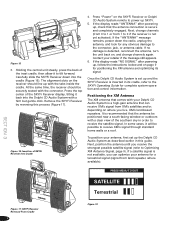
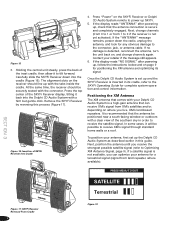
...SKYFi Receiver display, tilting it to the SKYFi Operating Guide for complete system operation and control information. The alignment slots on the SKYFi Receiver or Delphi CD Audio System remote to power up , follow the instructions...connection is a high-gain antenna that can optimize your antenna, first set up the Delphi CD Audio System as described earlier in this process (Figure 17)....
Owners Manual - Page 12
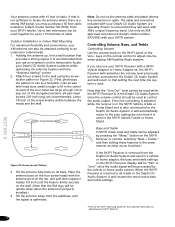
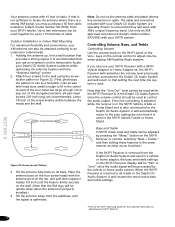
... time it will resume the most recent bass and treble settings.
*Refer to the SKYFi Operating Guide for up to locate the antenna where there is later reconnected to an external or internal wall. 1. It is used . Use only an XMapproved extension kit (Delphi model number SA10006) with 10 feet of the screw shanks visible...
Owners Manual - Page 13
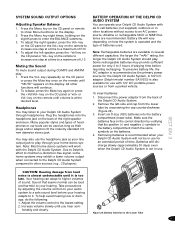
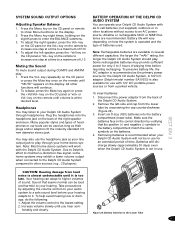
... six D-cell batteries (not supplied) outdoors or in the correct direction by unscrewing the cap counterclockwise (Figure 24).
3. Adjust the volume control to a safe sound level before requiring recharging.
key on the CD panel or Vol- SYSTEM SOUND OUTPUT OPTIONS
Adjusting Speaker Balance
1. All other sources (e.g., CD players). A 12V D/C adaptor (Delphi model number SA10033...
Owners Manual - Page 14


..., as the unit's plastic parts are not rated to the speakers for an extended period of the Delphi CD Audio System should be used.
CAUTION: The Delphi CD Audio System is not to be sure to wipe off . • Unplug the A/C power adaptor from battery leakage or corrosion.
Precautions
CAUTION: Servicing of time. • The...
Owners Manual - Page 15


... CD-RW.
• Refer to the SKYFi Operating Guide, included with your Delphi CD Audio System is in CD
mode (CD panel facing forward and locked in SKYFi mode, SKYFi starts then shuts off quickly). There are inserted correctly. • Check battery strength; SECT ION 4
13 if they are weak, replace all batteries with new ones.
• Confirm...
Owners Manual - Page 16
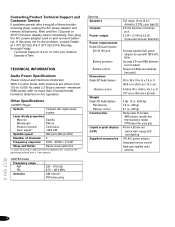
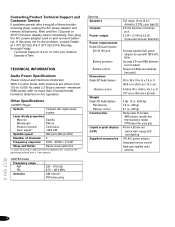
... batteries. Contacting Product Technical Support and Customer Service
If problems persist after trying all of these troubleshooting steps, unplug the A/C power adaptor and remove all batteries. Wait until the CD panel or SKYFi Receiver display clears completely, then plug the A/C power adaptor back in A/C operation.
If this does not fix the problem, contact Delphi at 1.877.GO DELPHI...
Owners Manual - Page 17


..., (viii) normal wear and tear, (ix) commercial use, (x) service by anyone other than a Delphi authorized repair facility, or (xi) other express warranties are limited to the warranty period set forth above limitations or exclusions may vary from Delphi's operating instructions as its sole obligation under this warranty, replace or repair, at its option, any (i) deviation from state to...
Owners Manual - Page 19
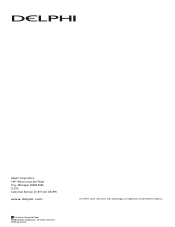
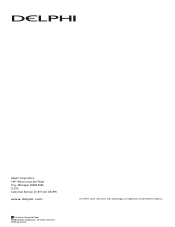
Delphi Corporation 1441 West Long Lake Road Troy, Michigan 48098-5090 U.S.A. All rights reserved. DPSS-03-E-XXX
The SKYFi name, XM name, and related logos are trademarks of XM Satellite Radio Inc. Customer Service: [1] 877.GO DELPHI
www.delphi.com
Printed on Recycled Paper ©2003 Delphi Corporation.
DELPHI 10034 Reviews
Do you have an experience with the DELPHI 10034 that you would like to share?
Earn 750 points for your review!
We have not received any reviews for DELPHI yet.
Earn 750 points for your review!
