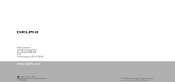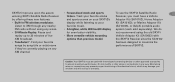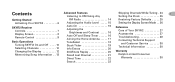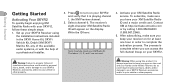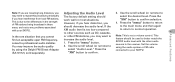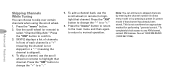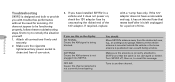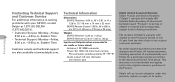DELPHI SA10101 - XM SKYFi 2 Radio Tuner Support and Manuals
Get Help and Manuals for this DELPHI item

View All Support Options Below
Free DELPHI SA10101 manuals!
Problems with DELPHI SA10101?
Ask a Question
Free DELPHI SA10101 manuals!
Problems with DELPHI SA10101?
Ask a Question
Most Recent DELPHI SA10101 Questions
Delphi Sa10101 Skyfi2 Home Stand
I'm not sure, but I may have broken the plug on the SA1006 antenna extender which connects to the SA...
I'm not sure, but I may have broken the plug on the SA1006 antenna extender which connects to the SA...
(Posted by Frelucio 10 years ago)
The Delphi Receiver Will Not Power Up? Can You Suggest Anything.
(Posted by dave20314 12 years ago)
Popular DELPHI SA10101 Manual Pages
DELPHI SA10101 Reviews
We have not received any reviews for DELPHI yet.