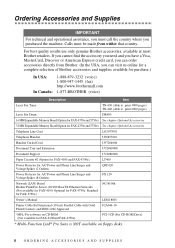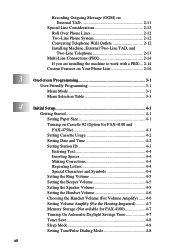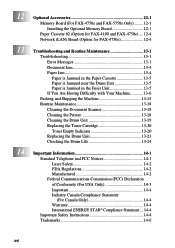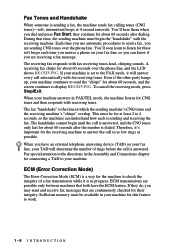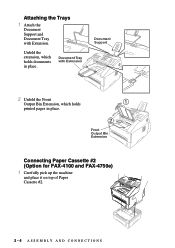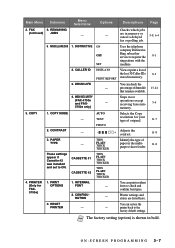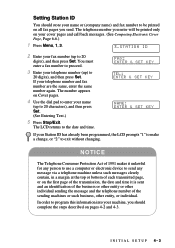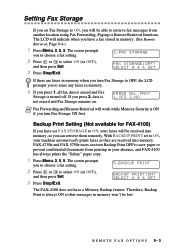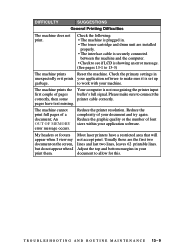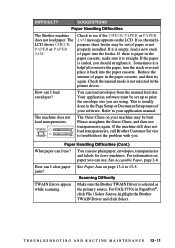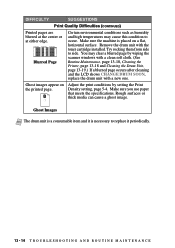Brother International IntelliFax-4750e Support Question
Find answers below for this question about Brother International IntelliFax-4750e.Need a Brother International IntelliFax-4750e manual? We have 2 online manuals for this item!
Question posted by brenda12755 on March 22nd, 2012
Check Paper And Reload
The fax machine shows that it is going to print - sounds like it is going to print then grinds and says "check paper - reload paper". I have taken out, added paper, etc. and nothing changes it. I tried unplugging it, no change. I've taken out everything looking for a paper jam and haven't found anything. Any other ideas?
Current Answers
Related Brother International IntelliFax-4750e Manual Pages
Similar Questions
Intellifax 4750e Check Where Is Paper Sensor
(Posted by PhyToni 10 years ago)
Paper Jams From Trays And Not Manual
I'm getting paper jams around the registration rollers during tray feeds. It will not jam when I'm f...
I'm getting paper jams around the registration rollers during tray feeds. It will not jam when I'm f...
(Posted by russ18272 12 years ago)
Faxes Won't Go Through
I have the fax machine hooked up, it has a dial tone on the phone but faxes cant be received. It say...
I have the fax machine hooked up, it has a dial tone on the phone but faxes cant be received. It say...
(Posted by glassshopinc 12 years ago)
Brother Fax ''printing On-line' Display Message
We have a Brother 4750e fax that has a "printing online" message. I have unplugged the machine from ...
We have a Brother 4750e fax that has a "printing online" message. I have unplugged the machine from ...
(Posted by christinejcornwell 12 years ago)