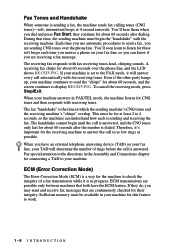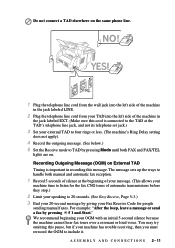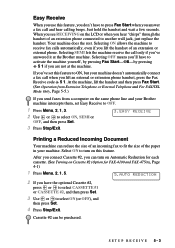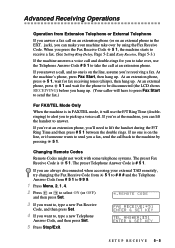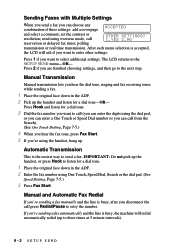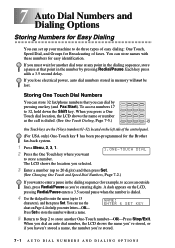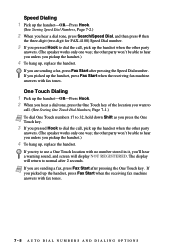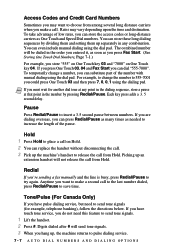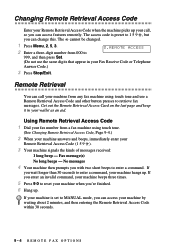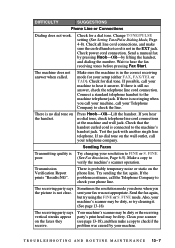Brother International IntelliFax-4750e Support Question
Find answers below for this question about Brother International IntelliFax-4750e.Need a Brother International IntelliFax-4750e manual? We have 2 online manuals for this item!
Question posted by glassshopinc on July 7th, 2011
Faxes Won't Go Through
I have the fax machine hooked up, it has a dial tone on the phone but faxes cant be received. It says on the screen PLS COVER OPEN OFFLINE if that means anything to you. i just got this machine and it would be appreciated if you could help. It did have a paper jam but we got the paper out and it seems it should work now but..
Current Answers
Related Brother International IntelliFax-4750e Manual Pages
Similar Questions
Dial Tone, Not Receiving Fax
I have a dial tone and I am able to send faxes and get the confirmation page. However we are not abl...
I have a dial tone and I am able to send faxes and get the confirmation page. However we are not abl...
(Posted by afapllc 2 years ago)
Brother Intellifax How To Set Speed Dial
(Posted by gehigh 9 years ago)
Intellifax 4750e Does Manual Recieve
(Posted by dennDLWELL 10 years ago)
Brothers Intellifax 4750e Manual Can't Receive Faxes -window Says Printing
I can't receive faxes. The fax machine says that it is printing but it doesn't do anything. I can se...
I can't receive faxes. The fax machine says that it is printing but it doesn't do anything. I can se...
(Posted by ksampsell0001 10 years ago)
How Do You Run A Report To Find All The Faxes Received On A Given Day?
how do you run a report to find all the faxes received on a given day?
how do you run a report to find all the faxes received on a given day?
(Posted by kristasparks 12 years ago)