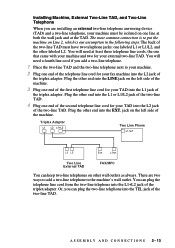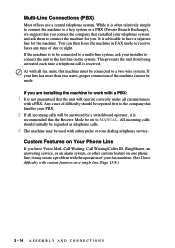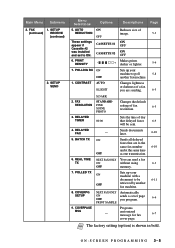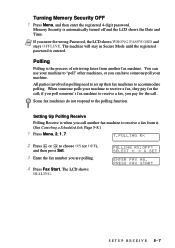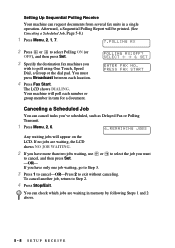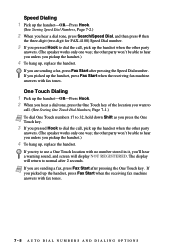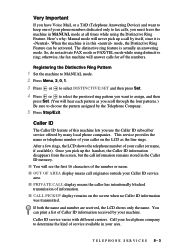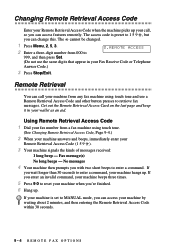Brother International IntelliFax-4750e Support Question
Find answers below for this question about Brother International IntelliFax-4750e.Need a Brother International IntelliFax-4750e manual? We have 2 online manuals for this item!
Question posted by dennDLWELL on May 6th, 2014
Intellifax 4750e Does Manual Recieve
Current Answers
Answer #1: Posted by BusterDoogen on May 6th, 2014 11:33 AM
I hope this is helpful to you!
Please respond to my effort to provide you with the best possible solution by using the "Acceptable Solution" and/or the "Helpful" buttons when the answer has proven to be helpful. Please feel free to submit further info for your question, if a solution was not provided. I appreciate the opportunity to serve you!
Related Brother International IntelliFax-4750e Manual Pages
Similar Questions
How do i block a specific number on my fax machine. I am getting repeated faxes from a specific numb...