Brother International IntelliFax-4750e Support Question
Find answers below for this question about Brother International IntelliFax-4750e.Need a Brother International IntelliFax-4750e manual? We have 2 online manuals for this item!
Question posted by Anonymous-72199 on August 27th, 2012
Change Drum Soon
How long before I need to replace drum after change drum soon warning?
Current Answers
There are currently no answers that have been posted for this question.
Be the first to post an answer! Remember that you can earn up to 1,100 points for every answer you submit. The better the quality of your answer, the better chance it has to be accepted.
Be the first to post an answer! Remember that you can earn up to 1,100 points for every answer you submit. The better the quality of your answer, the better chance it has to be accepted.
Related Brother International IntelliFax-4750e Manual Pages
Users Manual - English - Page 3


... the most from within that country. This system is our one-stop resource for all your Fax Machine/ Multi-Function Center needs. Frequently Asked Questions (FAQs)
The Brother Solutions Center is available 24 hours a day, 7 days a week.
Brother fax-back system (USA Only)
Brother Customer Service has installed an easy-to-use the system...
Users Manual - English - Page 13


...For USA Only) ....1-2
To Complete Your FAX-4100, FAX-4750e or
FAX-5750e Registration On-Line (For USA Only) ....... 1-2
Control Panel Overview 1-3
About Fax Machines 1-5
Custom Features 1-5
Do You Have ... 2-3
Installing the Drum Unit Assembly (with Toner Cartridge) .....2-3
Attaching the Trays 2-4
Connecting Paper Cassette #2
(Option for FAX-4100 and FAX-4750e 2-4
Manual Feed Slot...
Users Manual - English - Page 21


... avoid to prevent possible damage to the machine.
boldface italics
bubble dot
Bold typeface identifies a specific key on the LCD of the machine. Warnings detail precautions you for a situation that ...may
occur. Cautions specify procedures you the proper response for purchasing a Brother fax machine. This machine has been designed to be able to print a list of Contents. Italics typeface...
Users Manual - English - Page 25


... the number of rings you will keep the other from receiving faxes. Your Brother fax machine is to work in tandem with an answering machine.
Another way to avoid a possible problem is designed to replace your fax machine is a strong possibility that neither Voice Mail nor the fax machine can pass the call has been answered. For example, if...
Users Manual - English - Page 38


... a roll over system as long as it . Or, you must be transferred to a line that pass incoming calls to each other if they are busy and a second fax call would be plugged into one of the triplex adapter. Triplex Adapter
RJ14
RJ11
RJ14
2 - 12 A S S E M B L Y A N D C O N N E C T I O N S Your machine can have a fax machine. Your machine will work in a two...
Users Manual - English - Page 45
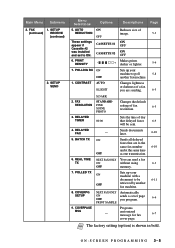
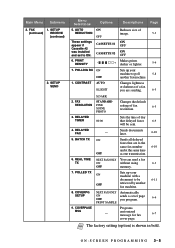
...fax you program. BATCH TX ON OFF
Sends all delayed
faxes that delayed faxes 6-9 will be
6-11
retrieved by another faxmachine. POLLED TX ON OFF
Sets up your
machine with a
document to poll another
fax machine...same fax number
6-10
and at the same time
as one transmission.
6. FAX
STANDARD Changes the default
RESOLUTION FINE S.FINE
setting of image. customized message for fax
...
Users Manual - English - Page 56


...
1 Press Menu, 1, 8.
8.SLEEP MODE
2 Use the Dial pad to enter the length of
time the machine is OFF.
1 Press Menu, 1, 7.
7.TONER SAVE
2 Press or to 99 minutes) before it drops ... Dialing Mode
Your fax machine comes set Toner Save to 99 minutes), and then press Set.
3 Press Stop/Exit. Toner Save
You can choose how long the machine is idle. When you need to change the dialing mode...
Users Manual - English - Page 84
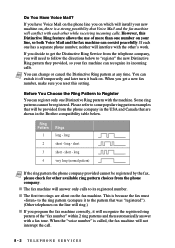
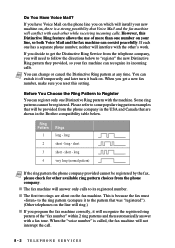
... machine.
I The fax machine will install your new machine on your fax machine can recognize its registered number. This is called, the fax machine will need to follow the directions below .
long short - When the "voice number" is because the fax must «listen» to the ring pattern (compare it back on.
Ring Pattern
1 2 3 4
Rings long - long - You can change...
Users Manual - English - Page 90
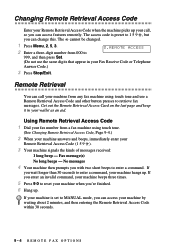
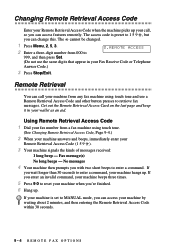
Using Remote Retrieval Access Code 1 Dial your fax number from any fax machine using touch tone.
(See Changing Remote Retrieval Access Code, Page 9-4.)
2 When your machine answers and beeps, immediately enter your
Remote Retrieval Access Code (1 5 9 ).
3 Your machine signals the kinds of messages received:
1 long beep -
If your machine is preset to
999, and then press Set.
(Do not...
Users Manual - English - Page 91
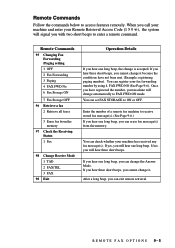
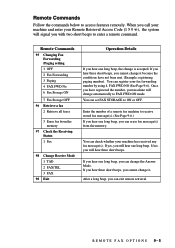
... Remote Retrieval Access Code (1 5 9 ), the system will change it . If you hear three short beeps, you hear one long beep. When you call your machine and enter your machine will signal you can check whether your fax forwarding number by using 4. Enter the number of a remote fax machine to FAX FWD:ON mode. You can exit remote retrieval...
Users Manual - English - Page 92
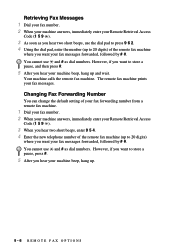
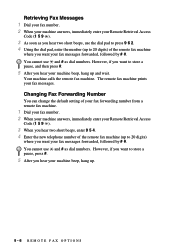
You cannot use and # as you hear two short beeps, use and # as dial numbers. Changing Fax Forwarding Number
You can change the default setting of your fax forwarding number from a remote fax machine.
1 Dial your fax number. 2 When your machine answers, immediately enter your Remote Retrieval Access
Code (1 5 9 ).
3 When you hear two short beeps, enter 9 5 4. 4 Enter the new...
Users Manual - English - Page 107


... country where you purchased the machine.
print quality problem; Try the call the Brother fax-back system. setup. In USA Only:
1-800-521-2846
Error Messages
Error Message
Cause
Action
CHANGE DRUM SOON
The drum unit is not properly loaded in Verify the other party's polling
Polled Waiting mode.
then replace
the drum unit with any sophisticated office...
Users Manual - English - Page 108


...Reduce the print resolution or reduce the complexity of the drum unit or toner cartridge is ready.
COVER OPEN
The front cover was too long. Turn the power off. Then call . Or, you... 13-4. You must wait and allow the machine to a fax machine.
NO RESPONSE / BUSY
The number you will hear the cooling fan running while the display on the machine shows COOLING DOWN. Set up the One Touch...
Users Manual - English - Page 132


...regulations for Health and Safety Act of the machine indicates compliance with the FDA regulations and must...machine, contact Brother Customer Service. (See Brother Numbers, page i)
WARNING For protection against the risk of electrical shock, always disconnect all cables from the fax machine during any financial or other responsibilities that may be the result of your FAX-4100, FAX-4750e or FAX...
Users Manual - English - Page 138


... A TAD (telephone answering device) or telephone that is sending a fax or receiving or printing an incoming fax. It is a programmable feature.
Dual Access Your Brother machine can use this code ( 51) when you interrupt a fax call by sending and receiving fax machines while communicating
information.
Fax Activity Report Lists information about the last 200 incoming and...
Users Manual - English - Page 139


...FAX-4100 and FAX-4750e)
Turns your Brother machine remotely from a touch tone phone. You must use a separate key for the Brother machine's ring. Remote Activation Allows you to transfer a fax...out of a fax machine calling another fax machine to retrieve fax messages or change fax storage settings. Interval The preprogrammed time period between automatically printed Fax Activity Reports....
Users Manual - English - Page 140


... in your Brother
machine to the EXT. It is on the top of text into text you can view received faxes and scanned originals. jack for the drum unit on received ...documents significantly lighter. User Settings List Printed report of pages.
ScanSoft® PaperPort® for Brother (Not available for FAX-4100 and FAX-4750e...
Users Manual - English - Page 153


.... 5 Press 9 0 to receive fax messages while away from a fax machine using touch tone. 2 When your machine answers and beeps, immediately enter
your machine's Forwarding, Paging and Remote Retrieval features.
No messages
CHANGE ANSWER MODE Press 9 8 then for TAD, press 1. Fax message(s) No beeps - CARD R-1
CHECK RECEIVING STATUS Press 9 7 1
1 long beep -
Fax message(s) 3 short beeps...
Users Manual - English - Page 154
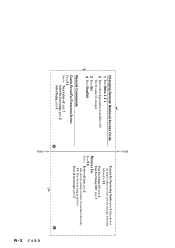
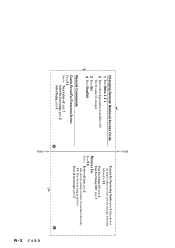
...After the beep, hang up and wait. The cannot be changed. 3 Press Set. 4 Press Stop/Exit. Erase all faxes, press 2,
then enter the number of remote fax machine followed by # #. Remote Commands
CHANGE PAGING/FAX FORWARDING SETTING Press 9 5.
then to Retrieve all fax messages, press 3.
3
R-2 CARD Changing Remote Retrieval Access Code 1 Press Menu, 2, 5, 3. 2 Enter a three-digit number...
Quick Setup Guide - English - Page 1


... your needs by :
1 Packing List
Make sure you can't move forward,
press Stop/Exit and start over at Step A.
If you want . To prevent damage to the drum, do not pack the machine properly, you cannot solve a problem: See to use. Remove the yellow protective insert. Insert the drum unit
the machine. D.
For receiving fax and...
Similar Questions
My Fax Brother Intellifax 4750e Is Offline How Can I Set It Online
(Posted by wgnoemab 9 years ago)
How To Turn Off Ecm On Brother Fax Machine Intellifax 2820
(Posted by rambg 10 years ago)
How To Turn Off Ecm On Brother Fax Machine 4750e
(Posted by phiblake 10 years ago)
I Cannot Receive Faxes On My Brother Intelli Fax Machine 4750e
(Posted by cmccarthy 11 years ago)
Our Fax Machine Intellifax 2910 Has Been Getting Several Paper Jams
(Posted by w01015phm 12 years ago)

