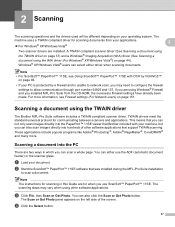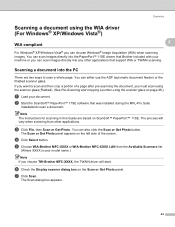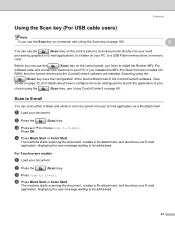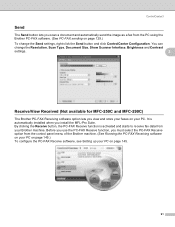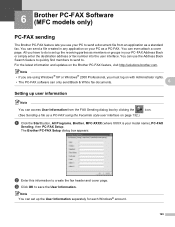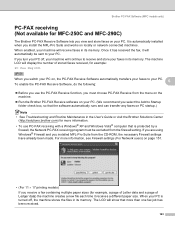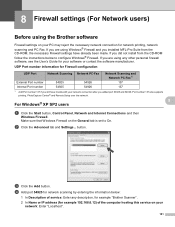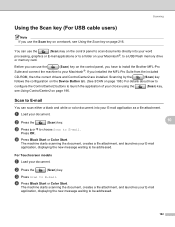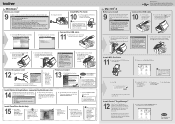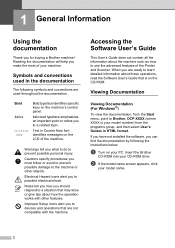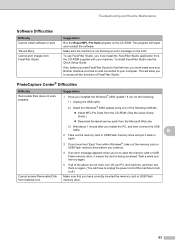Brother International DCP 165C Support Question
Find answers below for this question about Brother International DCP 165C - Color Inkjet - All-in-One.Need a Brother International DCP 165C manual? We have 6 online manuals for this item!
Question posted by LambaMena on February 28th, 2012
Dcp-165 Printer: Scanner Is Not Detected By Pc Anymore?
My dcp-165 printer ignores instructions to scan. I uninstalled the program and re-installed with the CD MFL-Pro Suite, I also downloaded the software from the internet. Still not working. Thanks in advance for your help.
Current Answers
Related Brother International DCP 165C Manual Pages
Similar Questions
How Can I Download Mfl-pro Suite For Mfc 7340 Printer
(Posted by fluceyulj 10 years ago)
Can I Down Load The Mfl-pro Suite Fax Scan Printer For My Brothers Mfc-8480dn
(Posted by skotdavid 10 years ago)
How Can I Fix Init Unable 4f With My Brother Printer Scanner Dcp-185c
init unable how culd i fix this please help
init unable how culd i fix this please help
(Posted by redelala 10 years ago)
My Brother Dcp-165 Printer Wont Print Black
my brother DCP-165 printer wont print black
my brother DCP-165 printer wont print black
(Posted by drarolph 11 years ago)
Dcp- 165c Printer, Clean Unable 50
HOW TO FIX CLEAN UNABLE 50 TO MY BROTHER PRINTER?
HOW TO FIX CLEAN UNABLE 50 TO MY BROTHER PRINTER?
(Posted by benza 12 years ago)