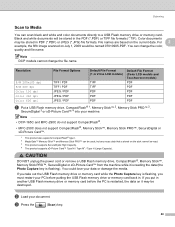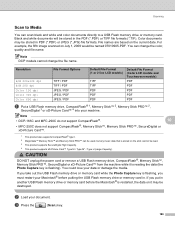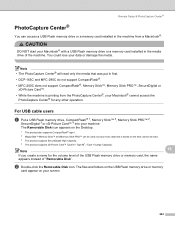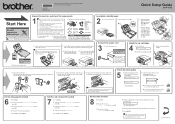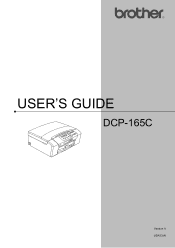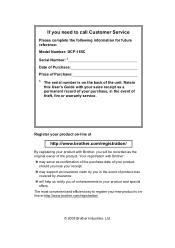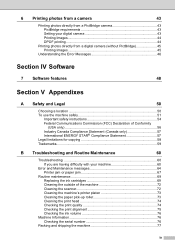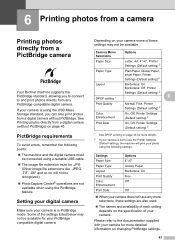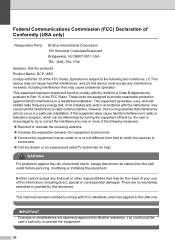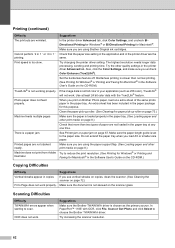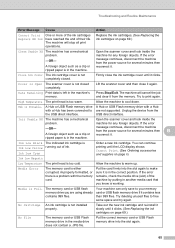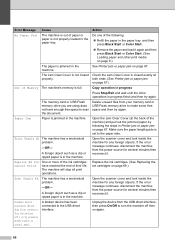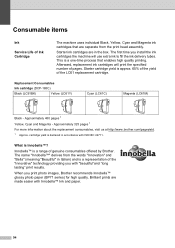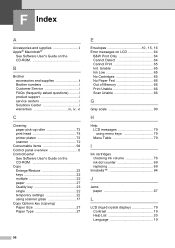Brother International DCP 165C Support Question
Find answers below for this question about Brother International DCP 165C - Color Inkjet - All-in-One.Need a Brother International DCP 165C manual? We have 6 online manuals for this item!
Question posted by benza on July 31st, 2011
Dcp- 165c Printer, Clean Unable 50
HOW TO FIX CLEAN UNABLE 50 TO MY BROTHER PRINTER?
Requests for more information
Request from khannazdigital on October 10th, 2011 2:41 AM
SIR I WANT EPSON TX121 ALL IN ONE PRINTER & BROTHER DCP 165 ALL IN ONE PRINTER SERVICE CENTER IN LUDHIANA & I WANT EPSON AND BROTHER SAME MODEL INK...WR I BUY..........
SIR I WANT EPSON TX121 ALL IN ONE PRINTER & BROTHER DCP 165 ALL IN ONE PRINTER SERVICE CENTER IN LUDHIANA & I WANT EPSON AND BROTHER SAME MODEL INK...WR I BUY..........
Current Answers
Related Brother International DCP 165C Manual Pages
Similar Questions
How To Reset Unable To Clean 50 Brother Dcp-j125
how to reset unable to clean 50 brother DCP-J125
how to reset unable to clean 50 brother DCP-J125
(Posted by friendsinfocom2 9 years ago)
Getting 'clean Unable 50' Message
I am getting "Clean unable 50" after I changed the ink cartridges in my Brother printer 5860 CN
I am getting "Clean unable 50" after I changed the ink cartridges in my Brother printer 5860 CN
(Posted by thmohan 9 years ago)
Brother Dcp 165c Printer Won't Print Black Ink
(Posted by ibujohn 10 years ago)
How To Fix Clean Unable 50 To My Brother Printer? Please Help
(Posted by skoytiBH 12 years ago)