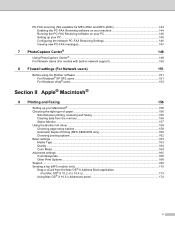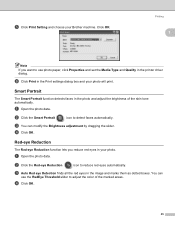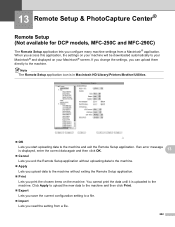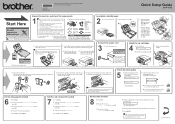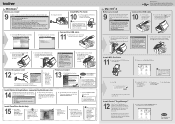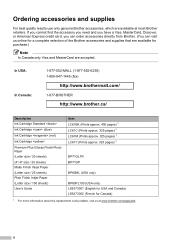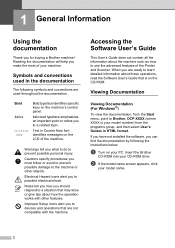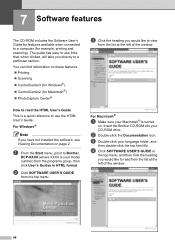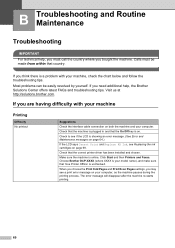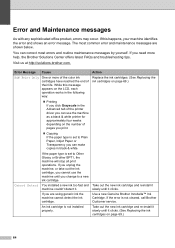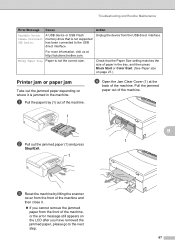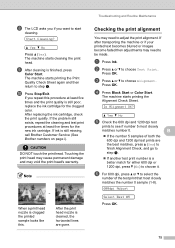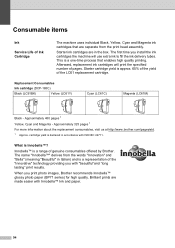Brother International DCP 165C Support Question
Find answers below for this question about Brother International DCP 165C - Color Inkjet - All-in-One.Need a Brother International DCP 165C manual? We have 6 online manuals for this item!
Question posted by drarolph on September 14th, 2012
My Brother Dcp-165 Printer Wont Print Black
my brother DCP-165 printer wont print black
Current Answers
Related Brother International DCP 165C Manual Pages
Similar Questions
Brother Mfc-255cw Printer Wont Print Black
(Posted by MEhah22 9 years ago)
Hi My Brother Dcp-165c Is Not Printing Black.
I have tried cleaning it several times but only color in the test print, no black
I have tried cleaning it several times but only color in the test print, no black
(Posted by manjeshsingh79 10 years ago)
Brother Mfc-j615w Printer Wont Print Black?
(Posted by olallo 10 years ago)
Why Will My Brother Dcp 165 Will Not Print
It says to see user guide trouble shooting and routine maintenance 70. Cannot find this section
It says to see user guide trouble shooting and routine maintenance 70. Cannot find this section
(Posted by dlonergan 11 years ago)
Wont Print Black
Have changed all cartridges with NEw Brother cartridges but wont pront black
Have changed all cartridges with NEw Brother cartridges but wont pront black
(Posted by nancyg36966 12 years ago)