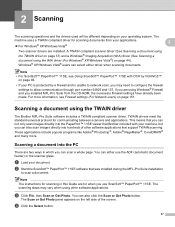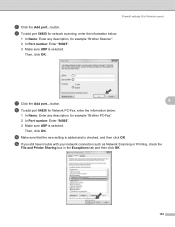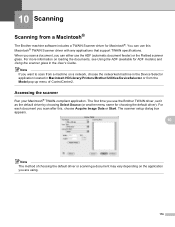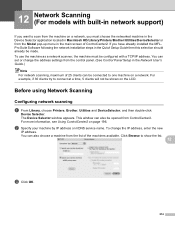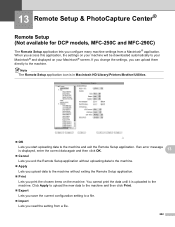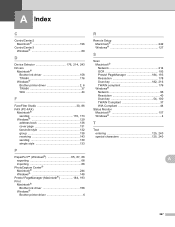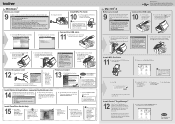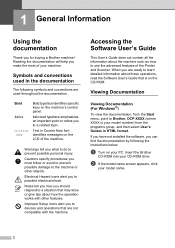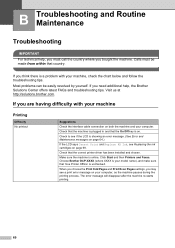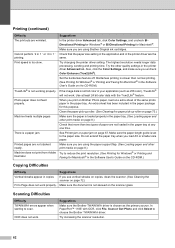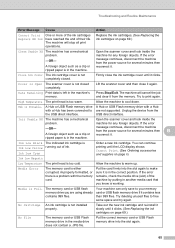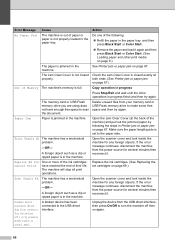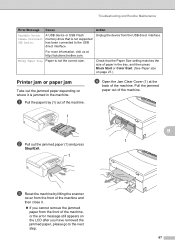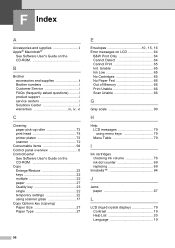Brother International DCP 165C Support Question
Find answers below for this question about Brother International DCP 165C - Color Inkjet - All-in-One.Need a Brother International DCP 165C manual? We have 6 online manuals for this item!
Question posted by redelala on June 15th, 2013
How Can I Fix Init Unable 4f With My Brother Printer Scanner Dcp-185c
init unable how culd i fix this please help
Current Answers
Answer #1: Posted by TommyKervz on June 16th, 2013 3:02 AM
Greetings - 'Init Unable' is discussed in the printer's User Manual available for free download on the link below (touched in pages 77 and 108) which should be able to helps you comprehend what it indicates and what should be done to clear it.
Hope this helps
Related Brother International DCP 165C Manual Pages
Similar Questions
How Do I Clear The Memory On My Brother Printer/scanner Mfc-j435w
(Posted by farawindi 10 years ago)
What Does It Mean When The Brother Printer Says Unable To Clean 50
(Posted by lavcrasn 10 years ago)
How To Fix Clean Unable 50 To My Brother Printer? Please Help
(Posted by skoytiBH 12 years ago)
Dcp-165 Printer: Scanner Is Not Detected By Pc Anymore?
My dcp-165 printer ignores instructions to scan. I uninstalled the program and re-installed with the...
My dcp-165 printer ignores instructions to scan. I uninstalled the program and re-installed with the...
(Posted by LambaMena 12 years ago)