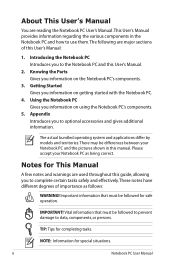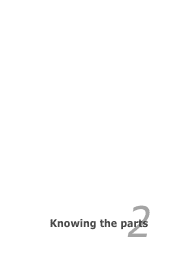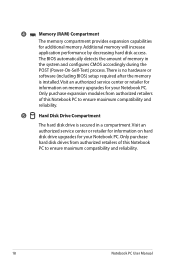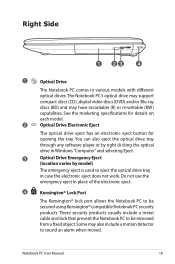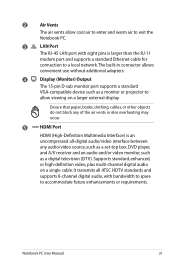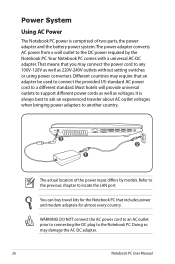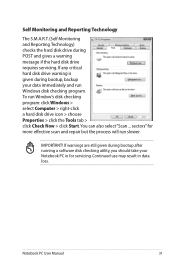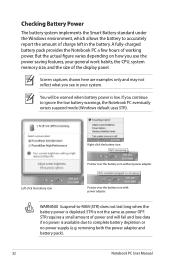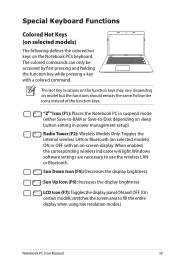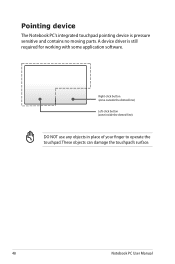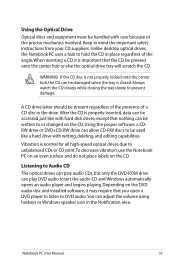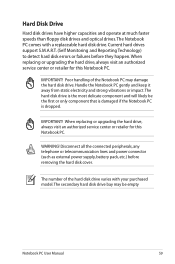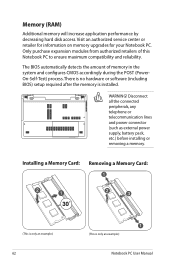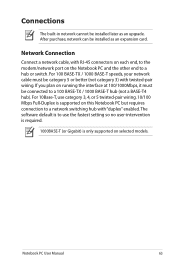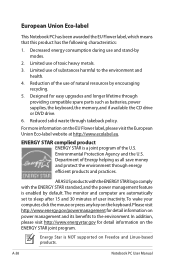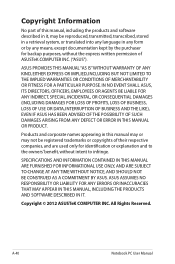Asus X45C Support Question
Find answers below for this question about Asus X45C.Need a Asus X45C manual? We have 1 online manual for this item!
Question posted by ezameeprolengzai on May 30th, 2015
Upgraded To Gaming Purpose
Current Answers
Answer #1: Posted by BusterDoogen on May 30th, 2015 12:02 PM
I hope this is helpful to you!
Please respond to my effort to provide you with the best possible solution by using the "Acceptable Solution" and/or the "Helpful" buttons when the answer has proven to be helpful. Please feel free to submit further info for your question, if a solution was not provided. I appreciate the opportunity to serve you!
Related Asus X45C Manual Pages
Similar Questions
ihave change my asus x45c from 7 64 bit to 7 32 bit, how to find the driver? tq b4
Howdo I know if my Asus x45c is capable of being upgraded to 8 gb ram?
Wizard 101 is an amazing game, if the computer is not sleek or smooth screen it will make the game n...
Hi, I bought a refurbished ASUS laptop, g51VX-RX05 with an Intel core 2 duo processor and 4 ...