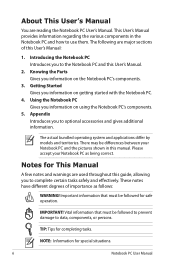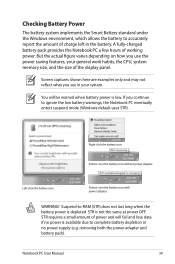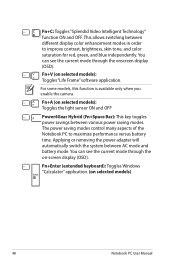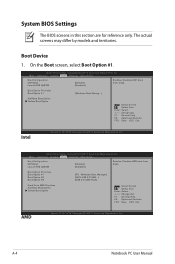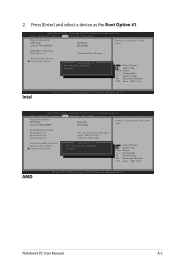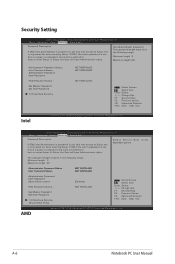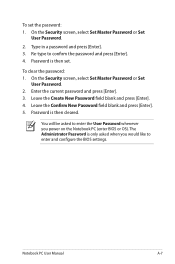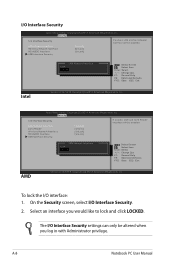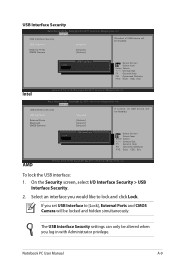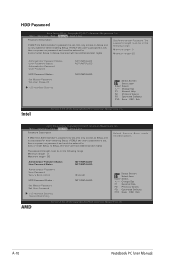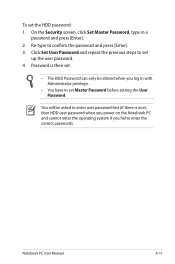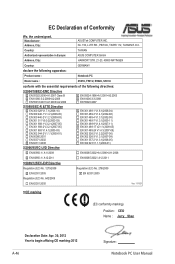Asus X501U Support Question
Find answers below for this question about Asus X501U.Need a Asus X501U manual? We have 1 online manual for this item!
Question posted by Anonymous-69544 on August 5th, 2012
How Good Is This Laptop For Gaming On The Game Wizard 101?
Current Answers
Answer #1: Posted by cljeffrey on August 7th, 2012 12:36 PM
Yes this laptop is efficient to play Wizard101 as it comes with the newest processor which the requirements for this game was an AMD XP Athlon processor. The memory required is only 51MB and this thing has 4GB of RAM.
You can email me at [email protected]
ASUS strives to meet and exceeds our customer expectations within our warranty policy.
Regards,
Jeffrey ASUS Customer Loyalty
Related Asus X501U Manual Pages
Similar Questions
Problem is i can't install a windows 7 on this laptop , it first time , i buy new ,and is first inst...
Computer is running windows 7. Please provide make/series/identification details of camera which is ...
cracked screen on the laptop. Do I order a CCFL or LED backlit screen?