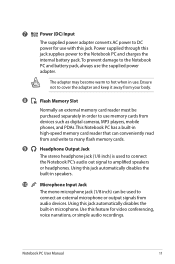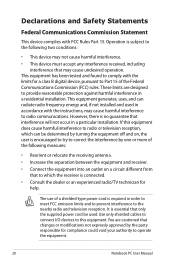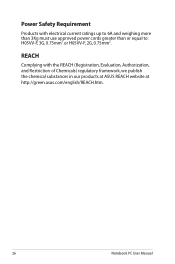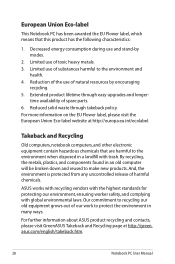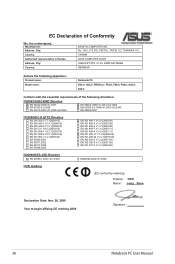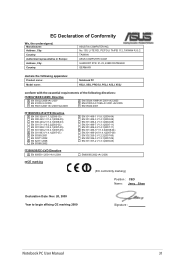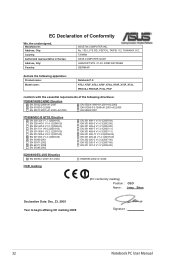Asus X52N Support Question
Find answers below for this question about Asus X52N.Need a Asus X52N manual? We have 1 online manual for this item!
Question posted by richard21419 on November 9th, 2012
I Have A Asus X52n Rt04 Laptop. What Replacement Screen Do I Need To Replace The
cracked screen on the laptop. Do I order a CCFL or LED backlit screen?
Current Answers
Answer #1: Posted by cljeffrey on November 9th, 2012 1:41 PM
Please provide me with your serial number so I can check the specific type of lcd screen you need to purchase.
I think it may be a LED as all screen are starting to becom LED.
If you have any questions or comments you can email me at [email protected] which I reside in the U.S
ASUS strives to meet and exceeds our customer expectations within our warranty policy.
Regards,
Jeffrey
ASUS Customer Loyalty
ASUS strives to meet and exceeds our customer expectations within our warranty policy.
Regards,
Jeffrey
ASUS Customer Loyalty
Related Asus X52N Manual Pages
Similar Questions
I Have Asus K53s-k53sm Laptop..so I Need All Drivers On Windows 8.1!
Hi, I have Asus k53s-k53sm laptop..so i need all drivers on windows 8.1 64bit... Please provide driv...
Hi, I have Asus k53s-k53sm laptop..so i need all drivers on windows 8.1 64bit... Please provide driv...
(Posted by bhaskarbavundla 9 years ago)
Screen Needs To Be Replaced
i am needing to replace my laptop screen and was wondering if its possible for any laptop screens su...
i am needing to replace my laptop screen and was wondering if its possible for any laptop screens su...
(Posted by snwflake847 11 years ago)
How Do I Hook My Asus Laptop To My Led Tv To Watch A Downloaded Movie
(Posted by gilbsd 11 years ago)
For Notebook Asus X52n-sx333v I Need A Keyboard Swiss-french Qwertz.
Where can I obtain it ?
Where can I obtain it ?
(Posted by brunogosteli 11 years ago)