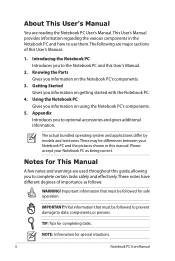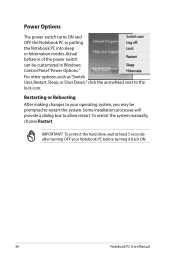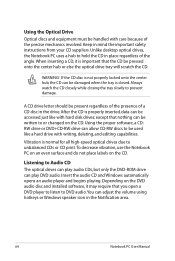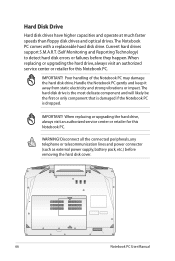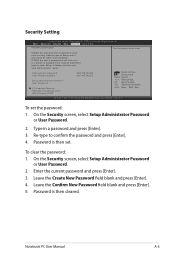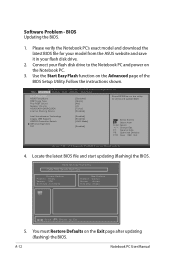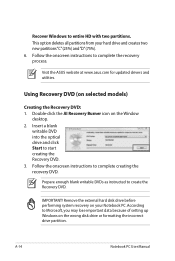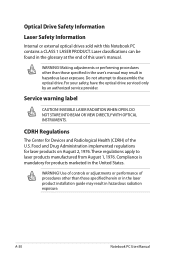Asus G74SX-A1 Support and Manuals
Get Help and Manuals for this Asus item
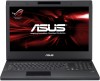
View All Support Options Below
Free Asus G74SX-A1 manuals!
Problems with Asus G74SX-A1?
Ask a Question
Free Asus G74SX-A1 manuals!
Problems with Asus G74SX-A1?
Ask a Question
Most Recent Asus G74SX-A1 Questions
I Have Asus Cg8350.what Ac Net Card Can I Use?
(Posted by viktop 9 years ago)
What Hdmi Is In The Asus G74sx
(Posted by vmajdha2 9 years ago)
My Desktop On My Asus Tablet Has Disappeared And I Cannot Access My Apps.
The desktop icons do not show up on the screen, however, the apps are still installed but I can not ...
The desktop icons do not show up on the screen, however, the apps are still installed but I can not ...
(Posted by jayhawkdix 9 years ago)
Asus Pt Rd2-um Manual
(Posted by ghare 10 years ago)
How Do I Cut And Paste From My Tablet
(Posted by jwpw81 10 years ago)
Asus G74SX-A1 Videos

FRAPS Test on New Asus Notebook G74Sx (Laptop) | Minecraft - Max Settings
Duration: 2:48
Total Views: 5,311
Duration: 2:48
Total Views: 5,311
Popular Asus G74SX-A1 Manual Pages
Asus G74SX-A1 Reviews
We have not received any reviews for Asus yet.