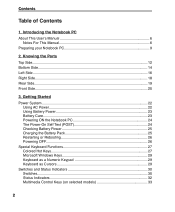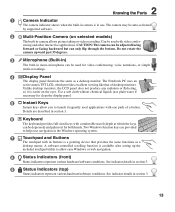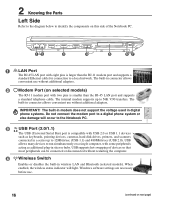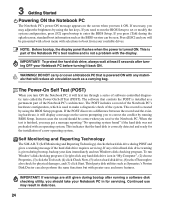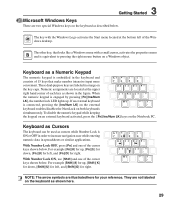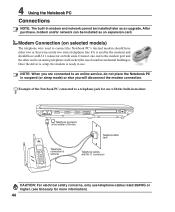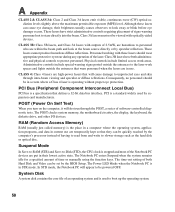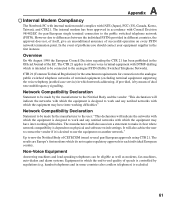Asus X59SR-A1 Support and Manuals
Get Help and Manuals for this Asus item

View All Support Options Below
Free Asus X59SR-A1 manuals!
Problems with Asus X59SR-A1?
Ask a Question
Free Asus X59SR-A1 manuals!
Problems with Asus X59SR-A1?
Ask a Question
Asus X59SR-A1 Videos
Popular Asus X59SR-A1 Manual Pages
Asus X59SR-A1 Reviews
We have not received any reviews for Asus yet.