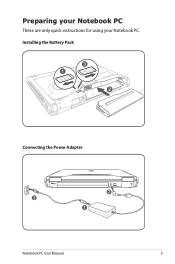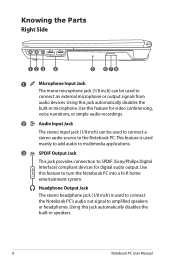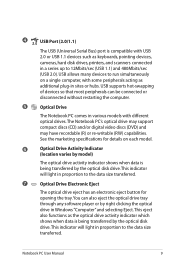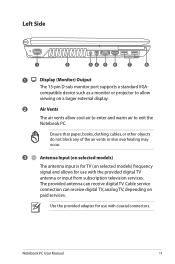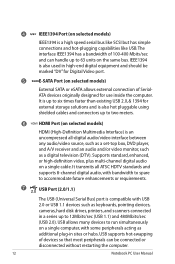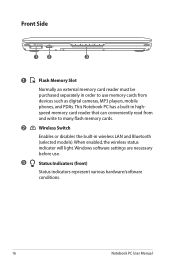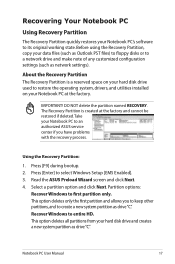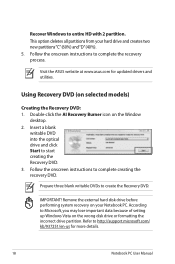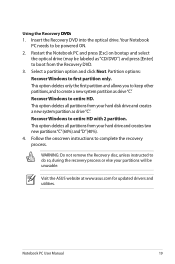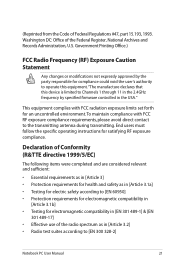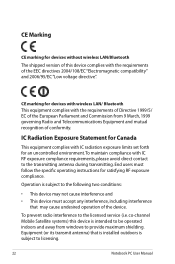Asus G51JX-A1 Support and Manuals
Get Help and Manuals for this Asus item

View All Support Options Below
Free Asus G51JX-A1 manuals!
Problems with Asus G51JX-A1?
Ask a Question
Free Asus G51JX-A1 manuals!
Problems with Asus G51JX-A1?
Ask a Question
Most Recent Asus G51JX-A1 Questions
Does A Asus G51jx-a1 Service Manual Exist For Purchase?
Hi. I would like to replace a USB-audio circuit board in my Asus G51jx-A1 laptop but cannot find a s...
Hi. I would like to replace a USB-audio circuit board in my Asus G51jx-A1 laptop but cannot find a s...
(Posted by fmh99999 7 years ago)
Asus G51JX-A1 Videos
Popular Asus G51JX-A1 Manual Pages
Asus G51JX-A1 Reviews
We have not received any reviews for Asus yet.