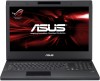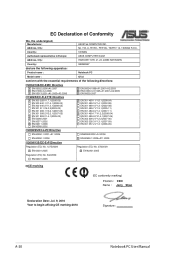Asus G74SX-A1 Support Question
Find answers below for this question about Asus G74SX-A1.Need a Asus G74SX-A1 manual? We have 1 online manual for this item!
Question posted by jwpw81 on July 24th, 2013
How Do I Cut And Paste From My Tablet
The person who posted this question about this Asus product did not include a detailed explanation. Please use the "Request More Information" button to the right if more details would help you to answer this question.
Current Answers
Answer #1: Posted by sabrie on July 24th, 2013 7:25 PM
Hi there. follow these steps.
1.
Select the text you want to cut or copy.
2.
Long-press the selected text.
Touch the highlighted text on the touchscreen, and keep your finger pressed down. You see the Edit Text menu with three items: Cut, Copy, and Paste.
3.
Choose Cut or Copy from themenu to cut or copy the text.
When you choose Cut, the text is removed; the cut-and-paste operation moves text.
4.
If necessary, start the app into which you want to pastetext.
5.
Touch the text box or text area where you want to paste the copied or cut text.
6.
Position the cursor at the exact spot where the text will be pasted.
7.
Long-press the text box or area.
8.
Choose the Paste command or touch the Paste icon.
The text you cut or copied appears in the spot where the cursor was blinking.
The text you paste can be pasted again and again. Until you cut or copy additional text, you can use the Paste command to your heart’s content.
You can paste text only into locationswhere text is allowed. Odds are good that if you can type, or whenever you see the onscreen keyboard, you can paste text
1.
Select the text you want to cut or copy.
2.
Long-press the selected text.
Touch the highlighted text on the touchscreen, and keep your finger pressed down. You see the Edit Text menu with three items: Cut, Copy, and Paste.
3.
Choose Cut or Copy from themenu to cut or copy the text.
When you choose Cut, the text is removed; the cut-and-paste operation moves text.
4.
If necessary, start the app into which you want to pastetext.
5.
Touch the text box or text area where you want to paste the copied or cut text.
6.
Position the cursor at the exact spot where the text will be pasted.
7.
Long-press the text box or area.
8.
Choose the Paste command or touch the Paste icon.
The text you cut or copied appears in the spot where the cursor was blinking.
The text you paste can be pasted again and again. Until you cut or copy additional text, you can use the Paste command to your heart’s content.
You can paste text only into locationswhere text is allowed. Odds are good that if you can type, or whenever you see the onscreen keyboard, you can paste text
www.techboss.co.za
Related Asus G74SX-A1 Manual Pages
Similar Questions
Screen Replacement For Asus K72f-a1 Laptop
what sceen do i buy for a 17.3 asus k72f-a1 laptop glossy or matte
what sceen do i buy for a 17.3 asus k72f-a1 laptop glossy or matte
(Posted by waynenichols5150 8 years ago)
My Desktop On My Asus Tablet Has Disappeared And I Cannot Access My Apps.
The desktop icons do not show up on the screen, however, the apps are still installed but I can not ...
The desktop icons do not show up on the screen, however, the apps are still installed but I can not ...
(Posted by jayhawkdix 10 years ago)
How Do I Hook My Asus Laptop To My Led Tv To Watch A Downloaded Movie
(Posted by gilbsd 11 years ago)
Tablet Froze
My tablet froze. I can't turn it off or move out of screen. What do I do?
My tablet froze. I can't turn it off or move out of screen. What do I do?
(Posted by nkoch54 11 years ago)