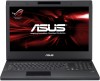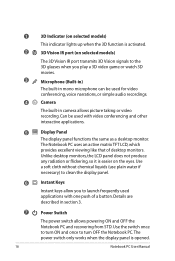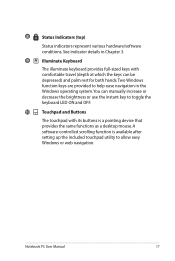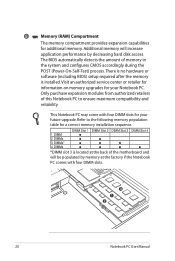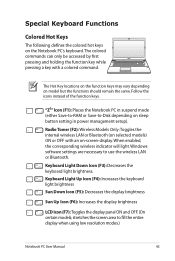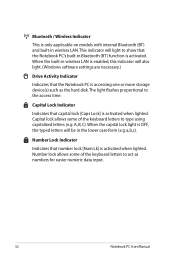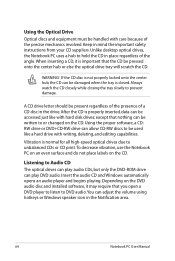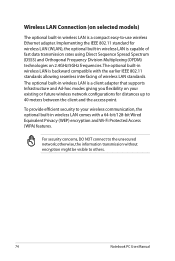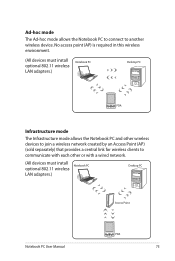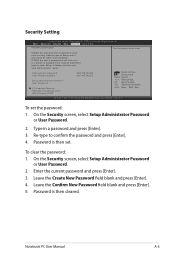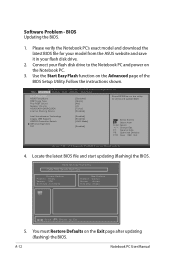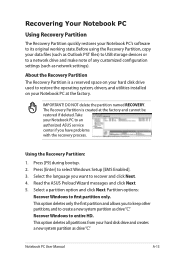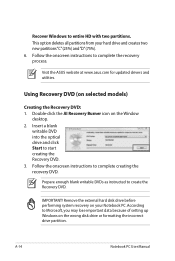Asus G74SX-A1 Support Question
Find answers below for this question about Asus G74SX-A1.Need a Asus G74SX-A1 manual? We have 1 online manual for this item!
Question posted by jayhawkdix on April 29th, 2014
My Desktop On My Asus Tablet Has Disappeared And I Cannot Access My Apps.
The desktop icons do not show up on the screen, however, the apps are still installed but I can not access them. Even going to the settings page, I can not get the apps to open. They will say that I can force shutdown or uninstall the app. I want to do neither. The apps are there but I CAN NOT ACCESS THEM. Please, help.
Current Answers
Related Asus G74SX-A1 Manual Pages
Similar Questions
Tablet Internet Access
Can I use a pre paid dongle to access the internet ?
Can I use a pre paid dongle to access the internet ?
(Posted by fhudson75062 11 years ago)
How Do I Hook My Asus Laptop To My Led Tv To Watch A Downloaded Movie
(Posted by gilbsd 11 years ago)
Getting Back To Desktop Icons From What I Think Is Notebook Mode
I have my wallpaper, day and date and charge status - also a rectangular box asking me to set keyboa...
I have my wallpaper, day and date and charge status - also a rectangular box asking me to set keyboa...
(Posted by acharrop 11 years ago)
I Can't Access Standard Account
I cannot access my standard account. It seems to log off exactly when i select it and i don't even p...
I cannot access my standard account. It seems to log off exactly when i select it and i don't even p...
(Posted by isaac598 11 years ago)