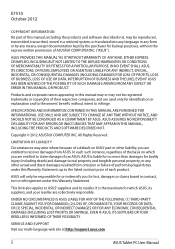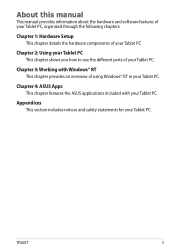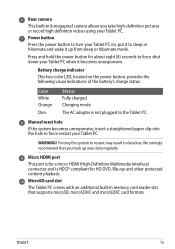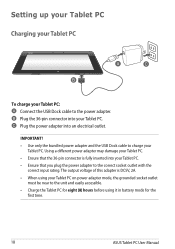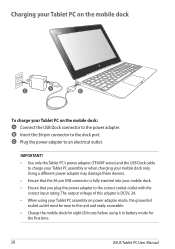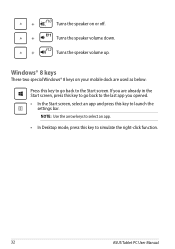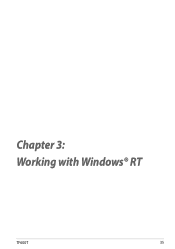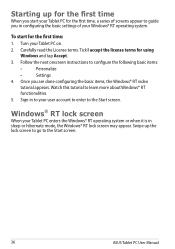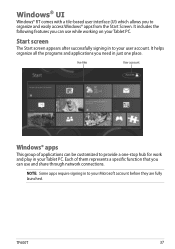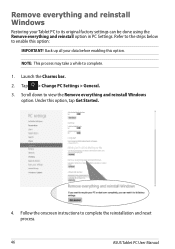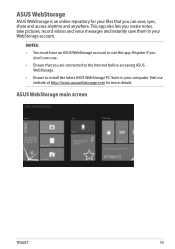Asus ASUS Vivo Tab RT TF600T Support and Manuals
Get Help and Manuals for this Asus item

View All Support Options Below
Free Asus ASUS Vivo Tab RT TF600T manuals!
Problems with Asus ASUS Vivo Tab RT TF600T?
Ask a Question
Free Asus ASUS Vivo Tab RT TF600T manuals!
Problems with Asus ASUS Vivo Tab RT TF600T?
Ask a Question
Most Recent Asus ASUS Vivo Tab RT TF600T Questions
Dock Keys Don't Work After Update
I did an update. USB ports and charging is fine, but keys don't work. what can I do to activate them...
I did an update. USB ports and charging is fine, but keys don't work. what can I do to activate them...
(Posted by clairenech 8 years ago)
How Reset Tf600t
(Posted by azeazdi 9 years ago)
Asus Vivo Tab Rt Where Is Firmware
(Posted by adzamiwiz 9 years ago)
How Do I Reset My Asus Tf600t
(Posted by nazlkobbyp 10 years ago)
Asus Tf600t Manual. My Tablet Is Asking For A Password. Will Not Let Me Use It.
(Posted by DebbieFlannery 10 years ago)
Asus ASUS Vivo Tab RT TF600T Videos
Popular Asus ASUS Vivo Tab RT TF600T Manual Pages
Asus ASUS Vivo Tab RT TF600T Reviews
We have not received any reviews for Asus yet.