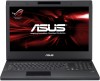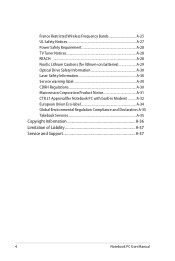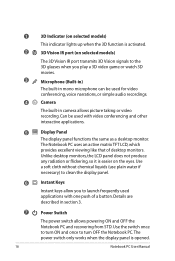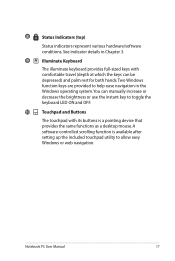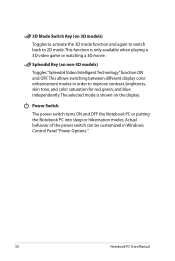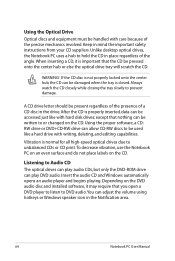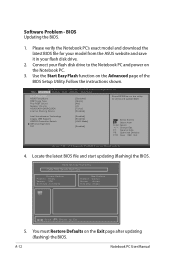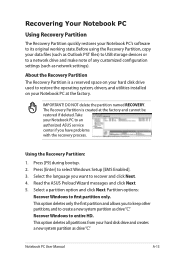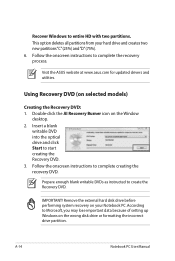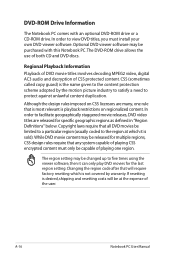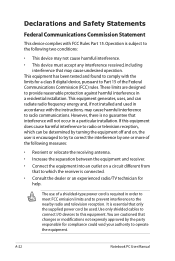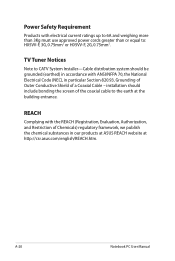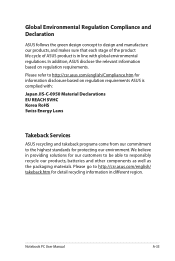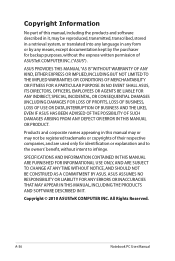Asus G74SX-A1 Support Question
Find answers below for this question about Asus G74SX-A1.Need a Asus G74SX-A1 manual? We have 1 online manual for this item!
Question posted by gilbsd on December 11th, 2012
How Do I Hook My Asus Laptop To My Led Tv To Watch A Downloaded Movie
Current Answers
Answer #1: Posted by bengirlxD on December 11th, 2012 6:22 PM
-
- 1
Turn on the laptop and the TV.
- 2
Inspect the video output ports on your laptop and the video input ports on your TV. To connect the laptop to the TV, you will need to use a video cable that both devices can accept. For instance, if your laptop has an HDMI out port and your TV has HDMI in ports, you can use an HDMI cable to connect them. Other possibilities are VGA cables, S-video cables and DVI cables.
- 3
Connect one end of the appropriate video cable to the video out port on your laptop.
- 4
Connect the other end of the video cable to the video in port on your TV. In some cases, the TV screen may display your laptop screen as soon as you make this connection.
- 5
Use your TV remote control to change the TV's video input channel to the channel you are using for the computer connection. For instance, if you are using an HDMI cable, inspect the HDMI input port on the TV to see if it is labeled as HDMI 1, 2, 3, etc, and then change the video input to the appropriate HDMI channel. Most remotes will have a button called "input," "source" or something similar to change video channels. Consult your TV manual if you do not know how to change video input.
- 6
Restart your laptop. In many cases your laptop will begin to display on the TV after step 5, but you may need to restart your computer for the laptop to display on the TV. Alternatively, you may have to turn on screen sharing by right clicking your desktop, selecting "Personalize" and "Display Settings," selecting the TV from the monitor list, clicking "Extend the desktop onto this monitor" and then clicking "Apply
- 1
- http://www.ehow.com/how_6765656_connect-asus-laptop-tv.html
Feel free to resubmit the question if you didn't find it useful.
Related Asus G74SX-A1 Manual Pages
Similar Questions
I got a update note that I needed to clean the filter on my new computor. I do not have a manual sin...
the file can be an .exe or .rdp file
how do i watch tv from k60ij asus laptop and plug vidoe out puts to tv since there are no vidoe out ...