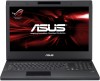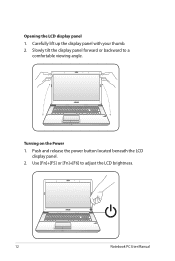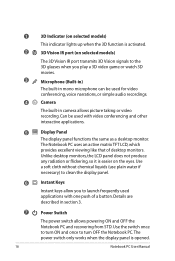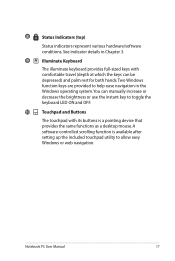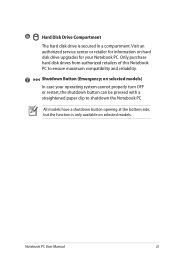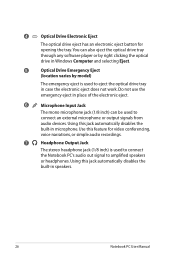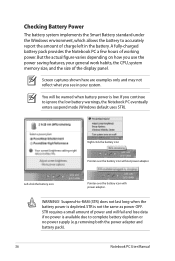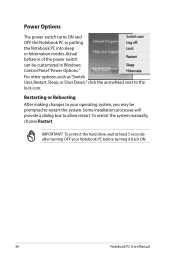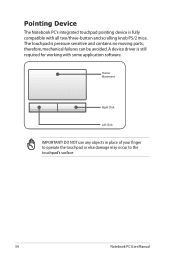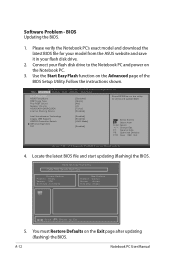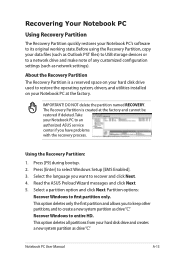Asus G74SX-A1 Support Question
Find answers below for this question about Asus G74SX-A1.Need a Asus G74SX-A1 manual? We have 1 online manual for this item!
Question posted by wagruber on January 8th, 2013
After Download I Click On File And Get Message 'open File Failed' Please Help
the file can be an .exe or .rdp file
Current Answers
Related Asus G74SX-A1 Manual Pages
Similar Questions
I Keep Getting Checking Disk For Errors Message When I Turn Mt Laptop R503u
when i turn my asau r503u laptop on i turn my laptop on i get checking for error message this might ...
when i turn my asau r503u laptop on i turn my laptop on i get checking for error message this might ...
(Posted by weeza 10 years ago)
How Do I Hook My Asus Laptop To My Led Tv To Watch A Downloaded Movie
(Posted by gilbsd 11 years ago)
I Can't Access Standard Account
I cannot access my standard account. It seems to log off exactly when i select it and i don't even p...
I cannot access my standard account. It seems to log off exactly when i select it and i don't even p...
(Posted by isaac598 11 years ago)